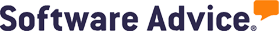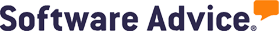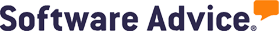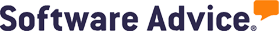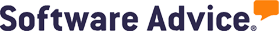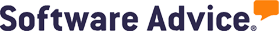Remote employee time tracking software with screenshot and activity monitoring
Automatically track time, generate timesheets, get activity reports, monitor tasks and project cost.
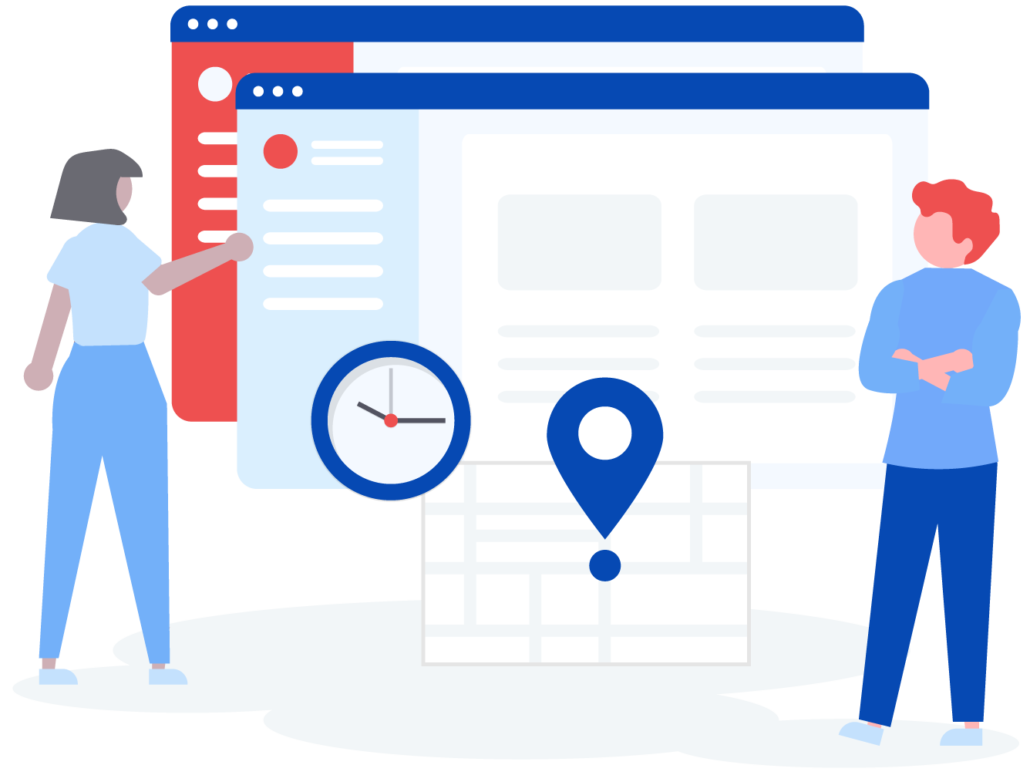
As featured in

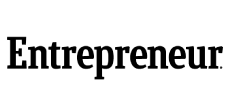


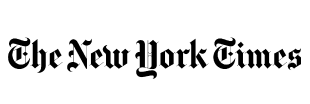
Problems with the old way of tracking time
Inaccurate timesheets
Manual time tracking is inaccurate leading to unreliable data for payroll and invoicing
Poor visibility into tasks and projects
Missed task and project deadlines leading to unhappy clients
Difficulty in complying with labor laws
Complying with labor laws is a challenge without proper records about hours worked, time off and overtime
Introducing HiveDesk time tracking and task management software
Get accurate timesheets
Automatic time tracking gives you reliable data for timesheets. The approval process ensures that timesheets are accurate so you can process payroll and invoice clients with confidence.
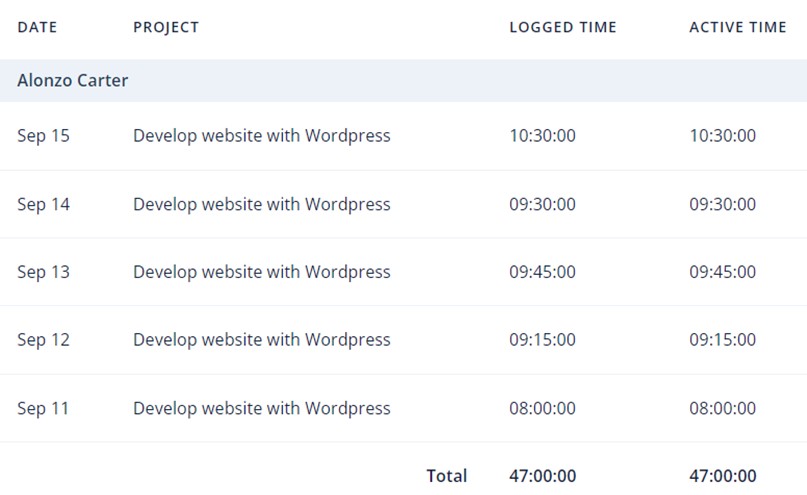
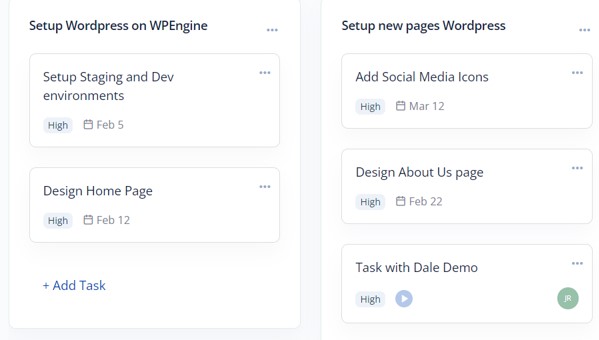
Stay on top of your team’s work
See which tasks are on time and which ones are behind. Track time at task level and get visibility into how your team spends time at work. Identify which tasks are time sinks and costing you more money than you expected.
Simplify compliance with labor laws
Track attendance, time off, and overtime to ensure compliance with labor laws. Schedule employee work hours, set up holidays and leave policies to bring transparency to your employees.
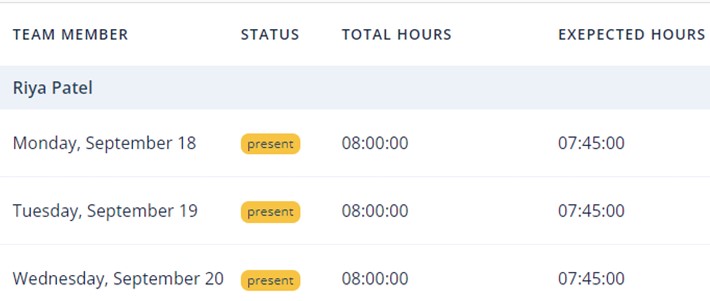
Automatic time tracking
Track time your remote employees spend on your projects and tasks with HiveDesk time tracking software. It works on all platforms – Windows, Mac, Linux, iOS, and Android.
Activity monitoring
Monitor output with activity report. Measure both active and inactive time for each team member. Increase accountability by tracking productive and non-productive time spent on your projects.

Task tracking
You create tasks in projects and assign them to team members. Team members see the projects in HiveDesk client app when they log in to track time. You can track by their status and due dates.
Automatic screenshots
Take screenshots of your employee’s computer at random intervals. Use the screenshots to verify their work, backup timesheets and build trust with clients. Use screenshots to provide feedback and improve the productivity of your work from home and remote employees.
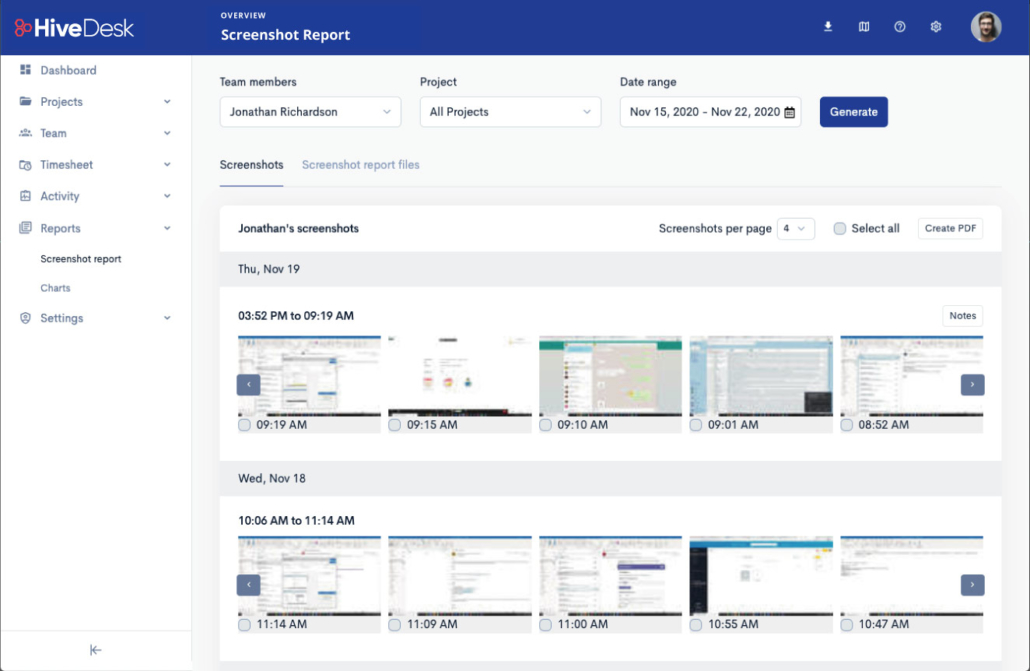
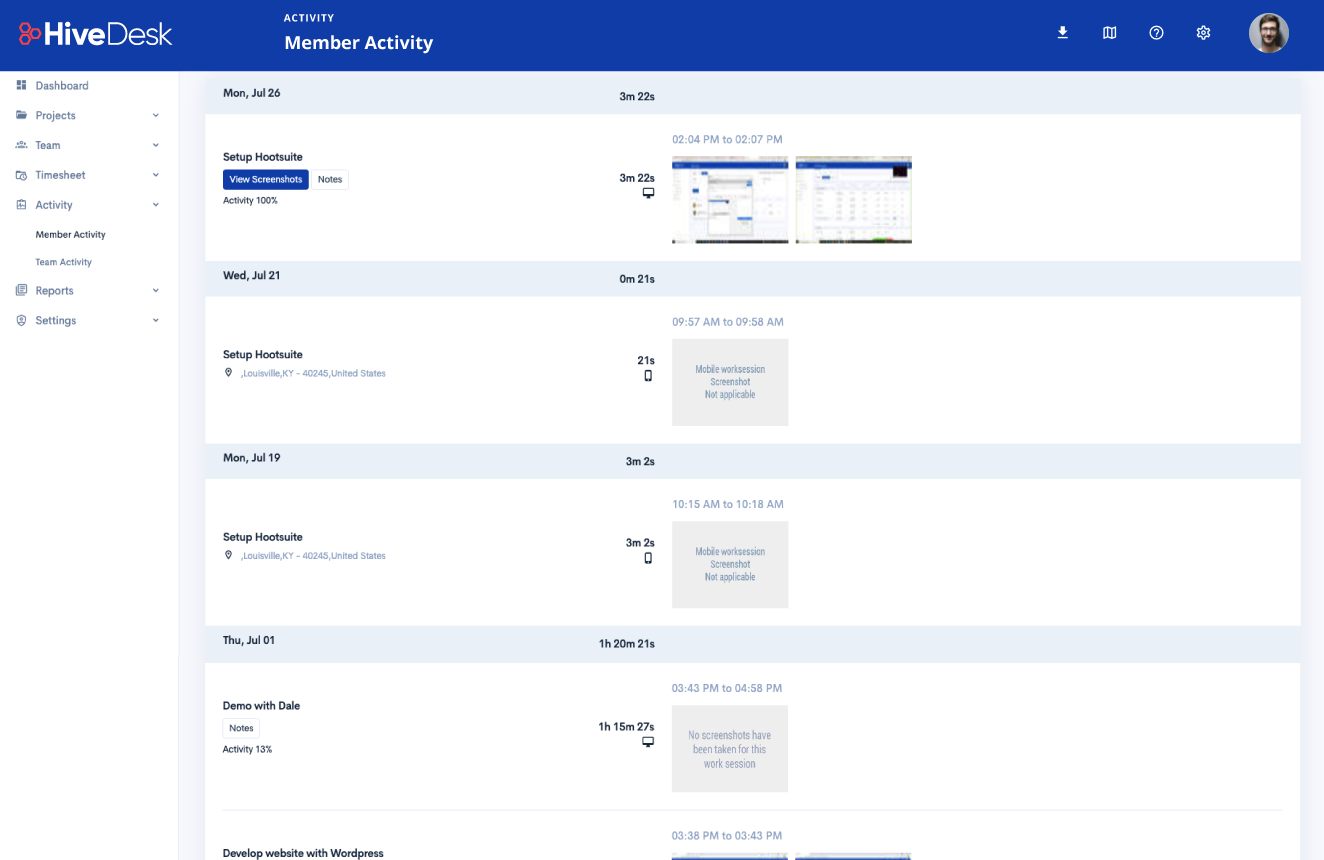
Geolocation
Geolocation allows you to track how long your employees work at a job location. Employees check-in when they start work at a location and check out when the work is finished. The time log is stored with the zip code.
Monitor both desk and field employees
Desktop apps (Windows, Mac, Linux, and Chrome) are great for tracking the time of employees who have a desk job. But what if you want to monitor your field staff? We have you covered with the mobile apps that can track both time and location of work.
See how different departments use HiveDesk
Simplify people management
- Streamline timesheet and payroll processing
- Manage overtime, holidays, and paid time off
- Improve labor compliance
Manage projects more effectively
- Get visibility into time spent on tasks and projects
- Track labor cost for tasks and projects
- Improve resource allocation to tasks
Increase team productivity
- Track team’s work hours
- Manage employee schedules
- Get visibility into work progress
Improve invoicing and cost management
- Automate invoicing and project costing
- Increase invoice accuracy
- Improve financial planning with historical data
Grow your business profitably
- Get high level view of business operations
- Make decision based on actual data
- Know which projects make you money
Streamline campaign activities
- Organize campaign tasks and track progress
- Track campaign costs
- Get visibility into time spent on tasks and campaigns
Increase efficiency
- Track time taken by each task
- Manage work in real time
- Provide data-driven feedback to employees
Build trust with clients
- Stay on top of client projects
- Manage work in real time
- Increase trust with accurate invoices
How it works

1
2
3
4
5
6
Log into your account.
Add client and projects.
Add employees/contractors to projects.
Employees install the HiveDesk app on their computer and start tracking time.
You log into HiveDesk to see and approve timesheets, tasks, projects, activities, cost, and other reports.
Use timesheets to bill clients and process payroll. Track cost with staff cost data from timesheets.
Customer Testimonials
2000+ happy users have tracked over 4,000,000 hours with HiveDesk