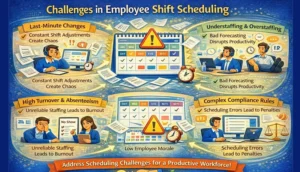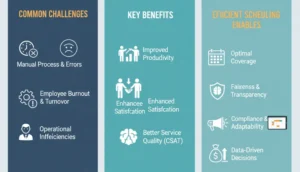How to Choose The Right Employee Timesheet Software for Contact Centers
Learn how to choose the right timesheet software for contact center to enhance productivity.
5 min read
Choosing the right employee timesheet software for Contact Centers is crucial for to enhance operational efficiency and productivity. In an industry where employee productivity directly impacts service delivery and client satisfaction, having the right timesheet software helps in streamlining processes, reducing administrative overheads, and ensuring compliance with labor laws.
Call centers and BPOs, characterized by large workforces and complex shift patterns, particularly benefit from robust timesheet software that provides insights into employee activity and accurately tracks time. Such software not only ensures accurate billing and payroll processing but also empowers managers with data-driven insights for better decision-making.
According to a report by Market Research Future, the global market for workforce management software is projected to reach USD 9.25 billion by 2025, growing at a CAGR of 10.4%. This growth underscores the increasing demand for such solutions in optimizing workforce productivity.
Understanding how to choose the right software is essential for businesses looking to improve their operations. By selecting software that aligns with specific organizational needs, companies can streamline processes, enhance transparency, and foster a culture of accountability. In this blog post, we will explore the critical factors to consider when choosing employee timesheet software, ensuring that your investment aligns with your strategic objectives and delivers tangible benefits.
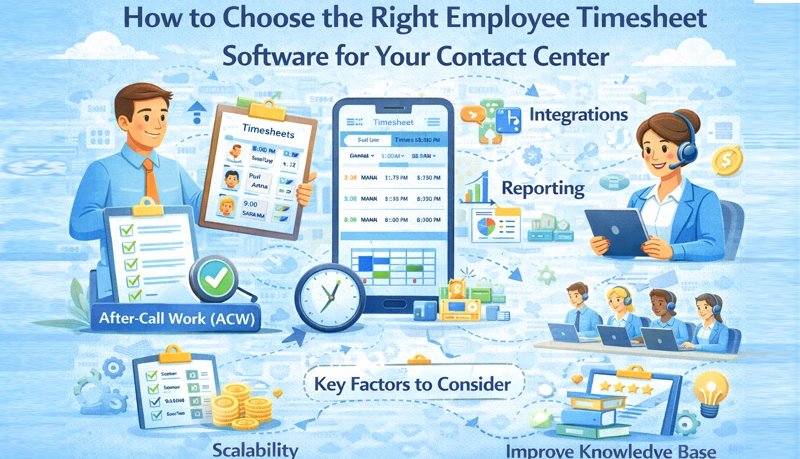
Understanding the Features of Employee Timesheet Software for Contact Center
When selecting timesheet software, it’s crucial to identify the features that will benefit your team the most. Here are key features to consider:
Automated Time Tracking
Automated time tracking eliminates the need for manual entries, reducing time theft and increasing accuracy. Look for software that automatically tracks time across devices and integrates seamlessly with your current systems. According to Gartner, automated time tracking can increase productivity by up to 20%.
Pro Tip
Choose software that offers multi-device support to accommodate remote and on-site employees flexibly.
Integrations with Payroll and HR Systems
Integration capabilities are essential for ensuring a smooth flow of data between timesheet software, payroll, and HR systems. This reduces errors and simplifies the process of calculating overtime, leave balances, and payroll deductions. Consider software that integrates with platforms like QuickBooks, ADP, or other prevalent systems your business uses.
Pro Tip
Look for a solution that also offers API access to facilitate future integrations as your company scales.
Customizable Reports
Having access to customizable reports allows managers to analyze team productivity and identify areas for improvement. Opt for software that provides insights into employee hours, project costing, and performance metrics.
Pro Tip
Ensure that the software can schedule and automate the dispatch of reports to designated personnel to save time and maintain consistency.
Evaluating User Friendliness and Support
User friendliness affects employee adoption rates and the overall effectiveness of the timesheet software for contact centers. Consider these factors:
Intuitive Interface
An intuitive interface is essential for ensuring that employees can easily use the software without extensive training. A user-friendly design should prioritize simplicity, allowing even the least tech-savvy staff to navigate platforms effortlessly.
Pro Tip
Prioritize solutions that offer free trials so your team can assess their comfort and ease of use with the software interface.
Customer Support and Training
Customer support quality can make or break your experience with employee timesheet software. Select a provider that offers comprehensive support, including FAQs, chat, phone, and email support to address your team’s needs.
Pro Tip
Investigate whether the provider offers onboarding training or support packages to accelerate the software adoption process within your team.
Considering Your Budget and Pricing Structure
Budget is always a critical factor in software selection. Here are things to keep in mind:
Transparent Pricing
Ensure the software offers transparent pricing models. Subscription-based pricing is common, but hidden fees for additional users or add-on features can inflate costs.
Pro Tip
Ask about any upcoming price revisions or changes during negotiations to avoid unexpected expenses.
Free Trials and Demos
Free trials and demos are invaluable for evaluating the software’s functionality and suitability before purchase. These trials help assess the features in a real-world setting.
Pro Tip
During a free trial, involve a diverse set of employees from different departments to provide varied feedback on the software's utility.
Security and Compliance
In today’s digital landscape, securing employee data is non-negotiable. Look into:
Data Security Measures
Confirm that the software adheres to industry standards for data encryption and security to protect sensitive employee data. This is especially crucial for businesses handling personal and financial information.
Pro Tip
Opt for software with regular updates to address security vulnerabilities or compliance changes promptly.
Compliance with Labor Laws
Your software should help you maintain compliance with local labor laws, including tracking overtime, minimum wage law adherence, and necessary records retention.
Pro Tip
Regularly consult with legal counsel to ensure your software remains compliant with any legislative updates or changes in labor laws.
Frequently Asked Questions
What is the best timesheet software for businesses?
The best timesheet software varies based on business needs. Top choices like HiveDesk, QuickBooks Time, Harvest, and Clockify offer comprehensive features for diverse business types.
Why is timesheet software important?
Timesheet software centralizes time-tracking, streamlines payroll, and helps businesses manage work hours and productivity effectively, reducing administrative workload.
How do you implement timesheet software effectively?
Effective implementation involves staff training, integrating software with existing systems, and regular monitoring to ensure seamless operation and adoption.
What is the cost of employee timesheet software?
Costs vary widely, from free versions with basic features to premium packages that can range from $5-$20 per employee per month.
Can timesheet software track productivity?
Yes, many timesheet tools include productivity tracking features, offering insights into how time is spent across projects and tasks.
How does a timesheet help manage remote workers?
Timesheets provide visibility into remote employee work hours and activities, ensuring accountability and efficient time management across distributed teams.
What are the benefits of automated time tracking?
Automated time tracking reduces human errors, saves administrative time, prevents time fraud, and offers precise data for payroll processing.
What are timesheet management’s drawbacks?
Drawbacks include potential employee resistance to perceived micromanagement and privacy concerns, which can be managed with clear communication and policies.
Start your outsourcing company’s transformation today!
Say hello to productivity, accuracy, and profitable growth. Streamline your operations and project management with HiveDesk.