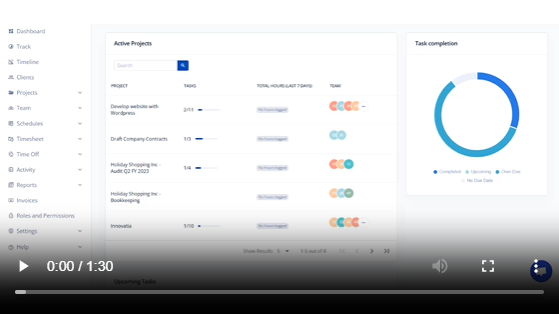The Unified Workforce Management Platform Built for Agent Excellence & Operational Efficiency
Purpose-built for Contact Centers and BPO operations managing complex customer interactions at scale. Stop grappling with high agent shrinkage, inaccurate forecasting, inefficient staffing, and mounting compliance risks. HiveDesk provides the definitive contact center workforce management solution, integrating real-time monitoring, intelligent employee scheduling, automated reporting, and robust compliance tools into one unified WFM software platform. Maximize operational efficiency, enhance the customer experience (CX), and improve your bottom line with data-driven workforce management tools.
- 30% Average Shrinkage Reduction
- 25% Improvement in Agent Productivity
- 15% Reduction in Labor Costs
- 98% Schedule Adherence Achieved
Trusted by teams at















Trusted by Leading Contact Centers & BPO Operations Worldwide
Thousands of organizations rely on HiveDesk WFM software to optimize agent performance, streamline contact center operations, and deliver exceptional customer support.
200+
Contact Centers
4M+
Agent Hours
30+
99.9%
Uptime

500+
Agents Managed
35%
Shrinkage Reduction
The Core Contact Center WFM Challenges You Face
Effective call center workforce management requires balancing cost control, employee satisfaction, and delivering a superior customer experience. However, many operations struggle with outdated processes and fragmented tools, leading to significant operational efficiency gaps. Manual workflows and reliance on spreadsheets simply can’t keep up with modern customer demand.
Current Problems
HiveDesk Solutions
Impact & Benefit
Inaccurate Forecasting & Scheduling
- Supports flexible scheduling options.
- Reduces overstaffing and understaffing, cuts unnecessary overtime (labor costs), improves service levels, and enhances employee satisfaction through better work-life balance. Ensures the right number of agents with the right skills are always available at the right time.
High Agent Shrinkage & Low Utilization
- Automated Shrinkage Management & Real-time Monitoring: Tracks productive vs. non-productive time, monitors schedule adherence, and provides live visibility into agent activities via intuitive dashboards.
- Slashes non-productive time, boosts agent productivity and utilization, identifies coaching opportunities, and provides objective metrics for performance management. Directly addresses a major drain on call center profitability.
Compliance Risks & Manual Reporting
- Automated Compliance Reporting & Audit Trails: Tracks breaks, overtime, Generates audit-ready reports, ensuring adherence to regulations and internal policies.
- Mitigates legal and financial risks associated with non-compliance. Saves countless hours on manual report generation through automation. Crucial for maintaining quality management standards and supporting human resources teams.
Poor Intraday Management & Adherence
- Real-time Adherence Monitoring & Intraday Management Tools: Tracks agent adherence to schedules live.
- Enables supervisors to manage the floor proactively, maintain consistent service levels, minimize customer wait times, and optimize agent deployment. Improves overall contact center operations.
Fragmented Systems & Lack of Visibility
- Unified Platform & Seamless Integrations
- Breaks down data silos, providing comprehensive insights for better decision-making. Improves workflows across departments and offers a complete picture of the customer journey and agent performance. Supports scalability.
Low Employee Engagement & High Attrition
- Agent Empowerment Features & Flexible Scheduling: Includes tools for shift bidding,
- Increases employee engagement and employee satisfaction, reduces costly attrition and retention problems, and fosters a positive work environment. Helps empower agents and prevent burnout.
Calculate Your BPO ROI
See how much HiveDesk can save your Contact Center operations. Most clients see 300%+ ROI within 6 months.
HiveDesk: The Complete Contact Center Workforce Management Software Suite
Our cloud-based workforce management solution provides everything call center and BPO leaders need to optimize agent performance, ensure compliance, enhance employee engagement, and drive superior operational efficiency. We offer robust functionality designed for your specific business needs. This is the all-in-one WFM solution to replace your disconnected spreadsheets and outdated workforce management tools..
Forecasting & Scheduling
Intelligent Forecasting & Scheduling
Build accurate, efficient agent schedules that meet service levels while controlling labor costs. Our scheduling tools are the foundation of a stable work environment.
- Time Off Management: Streamline the process for requesting, approving, and tracking agent time off, ensuring your staffing levels are always accurate and coverage is maintained.
Intraday Management
Real-time Intraday Management & Adherence
Proactively manage floor performance and ensure agents follow their assigned schedules. Effective intraday management is key to hitting service levels every hour.
- Live Schedule Adherence Monitoring: Track agent adherence to schedules in real-time via dynamic dashboards. Instantly see deviations like late starts, long breaks, or absenteeism.
- Intraday Adjustments: Quickly modify agent schedules or reallocate staffing
- Alerts & Notifications: Receive automated alerts (via email) for adherence issues or performance threshold breaches, enabling supervisors to intervene at the right time.
Compliance & Reporting
Automated Compliance & Reporting
Minimize risk and ensure adherence to complex labor laws and internal policies with powerful automation. A critical tool for human resources and finance.
- Audit-Ready Trails: Maintain detailed, immutable logs of all agent activities, schedule changes, and approvals for compliance documentation.
Agent Experience & Engagement
Enhanced Agent Experience & Engagement
Provide WFM tools that support agent well-being, foster a positive work environment, and are crucial for reducing attrition. A strong employee experience is a competitive advantage.
- Self-Service Capabilities: Reduce frustration and administrative burden with user-friendly, self-service tools for schedule management. This improves work-life balance and employee satisfaction.
Contact Center Solutions
Solutions by Industry
Contact Centers
Stop guessing. Start optimizing with HiveDesk
BPO Operations
Maximize client profitability, ensure accurate billing
Technical Support
Specialized workforce management for technical support teams.
E-commerce Support
Scale your e-commerce support operations seamlessly
Remote Service
Empower your distributed customer service teams
Solutions by Role
Operations Manager
Reduce agent shrinkage by 35%, ensure 100% compliance
HR Manager
Reduce turnover by 40%, ensure 100% labor law compliance, and streamline workforce
Finance Manager
Purpose-built workforce cost management for Contact Center Finance teams
QA Manager
Comprehensive quality assurance tools for Contact Center QA Managers
Team Lead
Purpose-built team management tools for Contact Center Team Leads
Workforce Analyst
Advanced forecasting, intelligent scheduling, and real-time capacity planning
Workforce Management Features
Workforce Scheduling
Optimize Contact Center staffing with intelligent forecasting, automated scheduling
Shrinkage Management
Stop Losing Revenue to Unproductive Agent Time & Inefficient Staffing
Workforce Optimization
Transform Contact Center Operations with Data-Driven Insights & Automation
Performance Analytics
Transform your Contact Center operations with real-time performance analytics
Agent Productivity Tools
Empower your contact center agents with AI-powered tools
Task Management
Optimize agent productivity with intelligent task assignment
Agent Time Tracking
Eliminate agent shrinkage and optimize labor costs
Agent Monitoring
Get complete visibility into agent performance with live activity tracking
Quality Assurance
Ensure exceptional service quality and regulatory compliance
Customer Satisfaction Tracking
Track CSAT scores, analyze sentiment, and predict satisfaction trends
Compliance Reporting
Automated compliance reporting and audit-ready documentation
Attendance Management
Eliminate attendance issues and optimize shift coverage
Overtime Management
Reduce overtime costs by 45% with automated overtime tracking
Real-time Dashboards
Monitor your contact center performance with live dashboards
Integrations
Connect HiveDesk with your existing Contact Center ecosystem
Mobile Apps
Our mobile apps empower agents with instant access to everything they need,
The HiveDesk Resource Library
Practical Templates, Checklists, and Guides for Contact Center Leaders
Why Choose HiveDesk as Your WFM Software Provider?
We offer more than just WFM tools; we provide a provider partnership dedicated to your contact center success. We understand the need for scalability, reliability, and continuous innovation in workforce optimization.
Purpose-Built for Contact Centers
Our functionality is designed specifically for the unique challenges of managing high-volume customer interactions.
User-Friendly Interface
Intuitive design requires minimal onboarding for managers and agents. Proven ROI: Demonstrated success in reducing labor costs and boosting efficiency for over 2,000 clients.
Continuous Innovation
Regular updates incorporating artificial intelligence (AI-driven features) and best practices in workforce engagement management.
Dedicated Support
Expert implementation and ongoing support to ensure you maximize the value of your WFM solution.
Customer Testimonials
2000+ happy users have tracked over 4,000,000 hours with HiveDesk
“We have been using HiveDesk for more than two years, they have improved the features and interface to make it more user friendly. It is a great tool to tracking time, it is affordable and easy to implement.”
Posted on :![]()
Luis S
“HiveDesk is a great tracking platform. We’re able to track the time and activity of employees. This is a very useful productivity tracker.”
Posted on :![]()
Samantha M
“As an employer, making sure your employees are productive is essential. Managing employees from home can be challenging since they do not have any direct supervision. HiveDesk helps us track our employee’s productivity so that we can rest assured that everyone is functioning at their best.”
Posted on :
CEO, Medical Billing
“Great time tracking tool for remote work teams. Easy to use and install for employees, good report and billing system.”
Posted on :
Lucas R
“In today’s world, remote work is a given. We use this software to handle those challenges. We tried a lot of the competitors and for many reasons HiveDesk won. Plus, team loves their support. Fast and attentive.”
Posted on :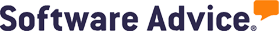
David M
“Our experience with HiveDesk has been stellar and in fact we have recommended it to many of our clients as well. We have a large contracted services footprint and many clients have asked us how we manage it and we have told them of HiveDesk. We love the ease of use and simplicity of the client and interface.”
Posted on :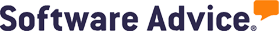
Jeff S
“This software is fantastic for tracking hours. It also does a great job of determining how active employees are with their work with the active time feature.”
Posted on :
Andrew L
“Finally found something I like! My subcontractors love it, I love it. It is very intuitive and easy to navigate. It’s a win/win for all of us.”
Posted on :
Annette D
Contact Center Workforce Management Blog Posts
Frequently asked questions
Contact Center WFM (or call center workforce management) is an integrated set of processes and software solutions used to optimize agent staffing and performance. It includes forecasting workload, employee scheduling, intraday management, tracking schedule adherence, managing time off, and analyzing performance metrics to meet service levels efficiently.
HiveDesk cuts labor costs in three ways: 1) Optimized Staffing: Our forecasting prevents costly overstaffing or understaffing. 2) Shrinkage Reduction: We track and reduce unproductive time. 3) Automation: We streamline manual tasks like scheduling and payroll reporting, saving administrative hours.
Our WFM solution is built for employee engagement. Features like time off give agents control over their work-life balance. This transparency and empowerment are proven to reduce agent burnout and attrition.
Yes. HiveDesk is cloud-based and designed for integrations.
Absolutely. Our platform includes specific functions for BPOs, such as multi-client billing, visual proof of work (screenshots), and client-facing dashboards. Please see our BPO Operations Solution page for details.
Ready to transform your workforce management?
Join thousands of businesses that have streamlined their operations with HiveDesk. Start your free trial today and experience the power of unified workforce management.