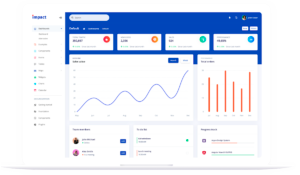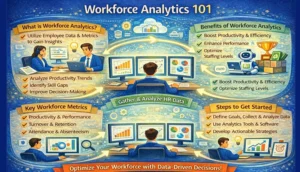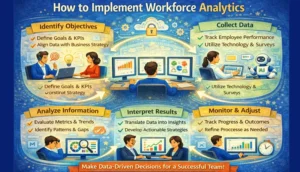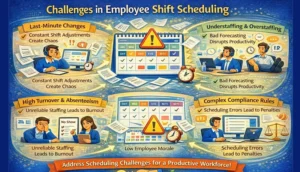Measure productivity of employees working from home and remote workers
10 min read
Want to measure the productivity of employees working from home and remote workers?
You’re in the right place!
Use these 8 proven methods (plus a bonus tip) to measure remote work productivity of work-from-home and remote employees.
Let’s get started.
1. Create a policy for measuring work-from-home and remote employee productivity
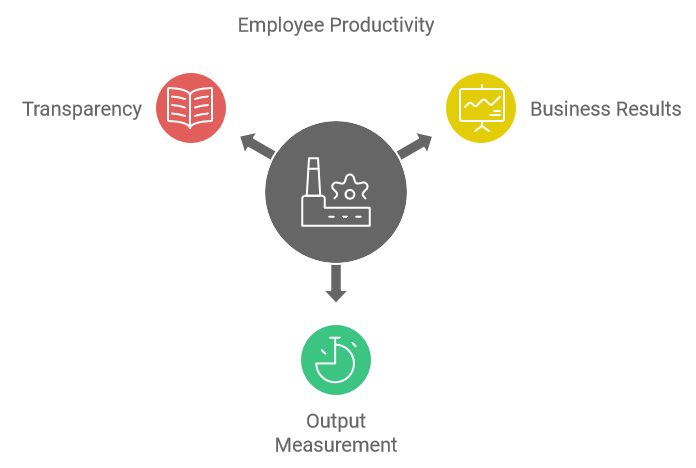
At the most basic level, productivity is a measure of output per unit of time. While output is a good measure of productivity for some workers, it’s not the best for most employees. A better way to measure employee productivity is to measure business results or outcomes, in addition to output.
By adding more business-oriented measures like customer satisfaction level, increase in sales or increase in website visitors, you will get a better idea of your employees’ true productivity.
So the first step in measuring productivity is to create a policy that clearly lays out how you will do it. It will help you put in place right tools and processes.
The employees will know exactly how you will measure their work and productivity. This transparency will build trust with employees and help them prioritize their work.
2. Define key performance indicators (KPIs) for measuring productivity of remote workers
One problem with measuring productivity is that different jobs have different metrics. Your team may have remote workers who do sales, develop software, write blog posts or do SEO. It does not make any sense to measure all of them using the same productivity metrics.
You will need different KPIs for each of these roles. Here are some suggestions to get you started:
| Roles | KPI |
|---|---|
| Content Writer | – Number of words written – Number of blog posts published Pro tip: Measure user engagement on the blog page, SEO relevance of the post and CTR for the page in search results
|
| Software Developer | – Burndowns – Kickbacks from QA to the developer – Number of story points completed |
| Copywriter | – Number of ads written – Number of landing pages completed Pro tip: Measure CTR of Ads, the conversion rate of landing page
|
| SEO | – Number of links created/acquired – Number of outreach emails sent – Number of guest posts secured Pro tip: Measure changes in DA/PA and improvement in search rankings
|
Alexander Romanov, iwillbuyhouse.com
“We monitor a list of KPIs for each function which our business analyst records in a custom-built Google sheet. Depending on the function we have 5-10 KPIs for each team member and we monitor their performance against set goals.”
Vivek Chugh, Founder and CEO of Listables
“Much of our team and myself work remotely and for us, the key to measuring productivity is:
- Discussing and agreeing on expectations
- Choosing measurable Key Performance Indicators (KPI’s)
If you have an understanding of what is expected and know how you are measuring success with the chosen KPI’s, it really then comes down to paying for results as opposed to time.
For measuring our KPI’s we use different tools but our results are gathered all on one dashboard called Raventools. We have up to this point been very happy with the results and how our team works to grow our company.”
3. Create milestones for each task you assign to an employee
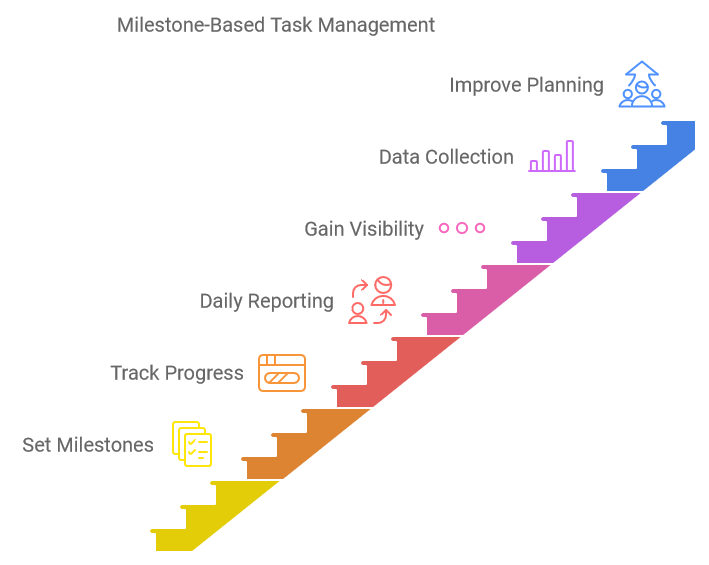
It’s easy to track progress when a task has clear milestones.
Employees can mark the progress correctly and you can be sure about their progress. With clear milestones, employees can report progress every day instead of waiting till the end.
Milestone reporting gives you visibility. You can see if an employee is making required progress to complete the task on time.
Breaking down a long task into milestones helps you collect important data for planning future projects. You can track time taken to reach each milestone so you can create a better project plan in the future.
Brandon Ackroyd, founder of Tiger Mobiles
“I do it by organizing tasks that have a clearly defined start, middle, and endpoints. If my remote staff have clear deliverables, it’s easy for me to judge their output volume and quality.
If remote staff are underperforming, you have a management issue, and no piece of technology is going to solve it.”
4. Use a task or project management software to track work and create visibility
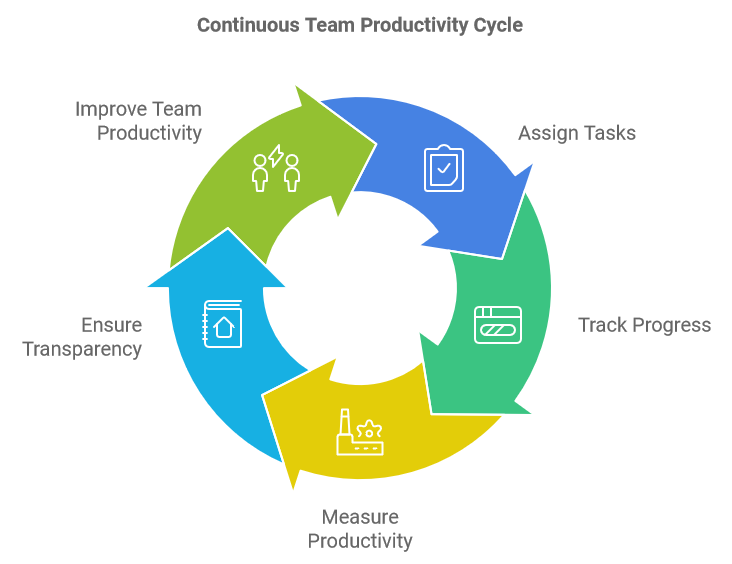
Keep everyone on the same page by using a cloud based project management software. Create a team-wise Trello board or Asana project that shows what everyone is working on.
Consider using different project tracking systems for teams doing different things like marketing and software development. JIRA is an excellent tool for tracking software development project while Trello or Asana are great for marketing projects.
Sean Patrick Hopwood, CEO & President of Day Translations
“Each team uses a separate software for productivity: our PMs use Slack, our developers use JIRA, and our Marketing team uses Asana. This is how managers can supervise the daily tasks of the employees according to each separate project.”
Assign tasks to individuals, track their progress and receive notification as they complete the tasks.
Measure productivity of employees by tracking the number of tasks they complete each week or month. If there are multiple people working on similar tasks, you can rank these employees by their productivity.
An added benefit of an open project plan is the transparency and accountability it brings to the team.
Team members can see who is doing what and how things are going. This visibility also helps improve the team productivity by pushing everyone to do their best.
Nathan Olsen, CEO of BestNotes
“The best way to keep employees engaged is to frequently discuss the value of productivity and getting deep work accomplished through the day.
A helpful tool for keep employees accountable and engaged is a company-wide Trello board. The online Trello board shows what each employee is working on, so there is complete transparency in the volume of work getting done.”
Pro Tip
Create a points system if it’s hard to track output by tasks. Software developers use story points to measure the complexity of each programming task.
5. Track how much time employees are spending on work
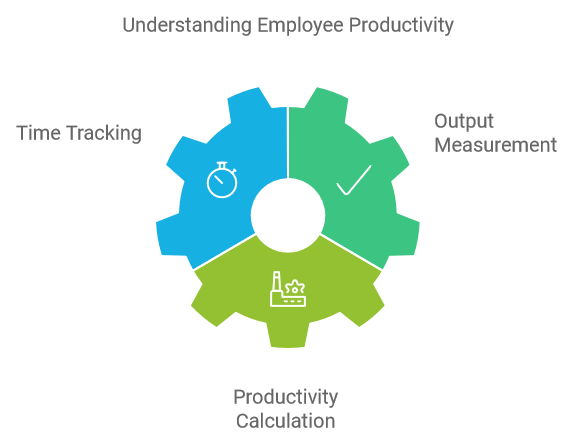
Tracking time is essential to measuring employee productivity. It’s the denominator in the equation:
Productivity = Output / Time
An online time tracking software like HiveDesk automatically tracks how much time employees spend on work. At the end of each week or month, you can see an accurate data about how many hours each employee has worked.
You can calculate productivity by combining this information with the number of tasks completed or output produced by the employee.
Hamna Amjad, Community Manager at Gigworker.com
“We mainly use time tracking software for time-tracking and measuring the productivity levels of our employees. It helps us in analyzing how much time is spent on each project by every team member.
We like to assign our team members certain tasks to be completed in a day. At the end of the day, we check if the tasks were completed and how much time was spent on each task.
Since most of our remote employees are writers and marketers, we like to monitor how many articles are written or how many pitches are sent per day.
We keep track of their progress using Google Spreadsheets where each employee can enter tasks finished and the amount of time taken to achieve that.”
Nate Masterson, CEO of Maple Holistics
“We used to monitor everyone’s productivity through an application that can track mouse movements and websites visited to determine an employee’s productivity. However, we noticed that it doesn’t always give an accurate description of a worker’s productivity.”
Therefore, we now also ask employees to track their timesheets how long it takes them to work on various tasks. The idea is that we can better track productivity to make sure that employees in similar positions are performing the same, and it also helps us get a better idea of training efficacy for new employees.”
Tracking time serves another important purpose.
It’s hard to separate work from personal life when working from home. This creates problems for employees as they lose track of how long they are working.
Many work-from-employees work extra hours so they appear productive to their boss. This is not sustainable in the long run.
In some countries, employers have a legal requirement to keep track of time employees spend at work.
You can help your employees maintain sanity and also meet legal requirements by using an online time tracking software.
If managers doubt that someone is slacking off, all they need to do is check the person’s timesheet. Since the software tracks this automatically, it’s reliable and accurate.
6. Estimate completion time for each task
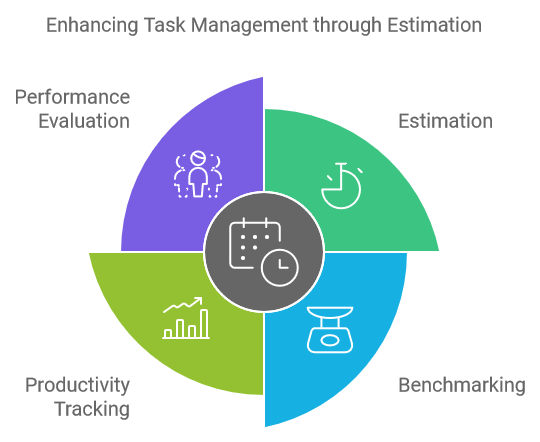
It’s good to track the output and time taken to complete the tasks. But it’s not much use tracking productivity unless you can compare it to a benchmark.
By estimating the time needed to complete each tack, you set a baseline for productivity. It’s possible that your estimate is either too high or too low. You can improve your estimation with time but don’t shy away from it because you can’t be accurate.
When an employee takes more time, you can check to see if your estimate was wrong or the employee was slow. Use this learning to improve the estimate for the next task.
Using estimates also creates a benchmark for you to compare employees doing the same job or working in the same team.
If two out of three employees finish on time while the third one does not, the problem is with that employee. In this case, his productivity is lower than it should be.
Misha Kaura, CEO, Darlinghurst Enterprises
“I implemented a master Google Docs spreadsheet accessible to the entire team 24/7 where people assigned to individual projects pick what they want to work on. Each project has an estimated time attached, e.g., five hours, and contractors who complete before the general time frame are judged as more productive.
All contractors are ranked based on their performance and their rank is published on the spreadsheet with identification by employee numbers.
As well, four A’s in a row means the worker gets a bonus based on a percentage of their base pay.”
Vivek Chugh, Founder and CEO of Listables
“Either understand the task or job you need to get done, or get some guidance on what the job entails. This way you can understand what the performance should look like, how many hours a job should take, and so on.”
Pro Tip
Rank your employees based on their productivity. This will create a healthy completion between them. You can also link performance pay or bonus to their productivity.
7. Implement a robust reporting structure

Timely reports help you stay on top of the work, identify potential problems, and take early action.
The reporting structure you implement depends on your and your managers’ preferences.
Many people like to get an end-of-day report that lists day’s progress. Others are happier with a weekly update.
Keep the report formats short and to the point.
A bullet list of tasks completed is good enough for the daily report. The weekly report should include weekly timesheet, tasks completed, plans for the next week, and any roadblocks/risks.
Monthly reports should focus more on progress towards goals.
You can get some of these reports directly from the project and time tracking tools. Daily accomplishment reports are best created using a tool like I Done This or an email.
Sean Patrick Hopwood, CEO & President of Day Translations
“We measure productivity in different ways:
- Every single employee uses a timer
- Second, every day every employee sends a report to our Senior Executive Manager, who sends these reports to the pertinent manager by the end of each week. This way, managers can follow up with the employees regarding the goals for the department and the strategies that are being implemented weekly.”
8. Use a proven system like OKR to measure progress towards goals
Measuring daily productivity of employees is a good management practice. But you also need to measure progress towards your business goals.
After all, what’s the point of having a productive team if you do not achieve your goals?
Objectives and Key Results aka OKR is one of the most popular goal tracking systems. John Doerr popularized it through his book “Measure What Matters”
The advantage of using an established system like OKR is that you have readymade tools and dashboards. These track your daily, weekly and monthly progress towards goal.
With a dashboard, you can know at a glance what’s happening in your business.
You can even set these up in a spreadsheet if you don’t want to use a tool.
Employees can manually update it every day or you can automate the process.
Earl White, Co-Founder of House Heroes LLC
“Our company monitors remote employees using thoughtfully designed “objectives and key results” (OKR) for each employee. Our OKRs are designed to target the desired outcome. For our company, the overarching objective is to generate leads that convert into clients that turn into revenue.
Lead generation staff is judged by how many quality leads were generated. Employees that work on converting those leads are judged by their lead conversion rate. Management is judged by revenue off those conversions.
The beauty of intelligent OKRs is once you set up an intelligent goal structure you can directly pinpoint the phase where a problem lies.”
Grant Hensel, CEO of Nonprofit Megaphone
“Since we are a marketing agency, we benefit from the fact that the results of nearly everything we do are measurable. We track these outcomes through a Scorecard, which is simply a Google Sheet with our most critical numbers and the people responsible for them.
We update this weekly as a team. This ensures accountability for results while giving our team the freedom and trust to figure out how to accomplish the goals themselves.”
Bonus tip for measuring productivity:

Use collaborative tools like Google Drive/Dropbox, Slack and Zoom or MS Teams to engage your remote team. A connected and collaborative team is more productive than a disjointed team.
Collaboration enables employees to work better as a team by working on together, sharing progress and helping each other in real time.
Wooten Gough, Community Manager, Remote-How, Inc.
“We use a few different digital tools for communicating, collaborating, and of course, tracking the progress of all of our projects.
These tools work well for our team because everything is public to the entire staff. Seeing the day to day progress of the work, as opposed to the time spent each day, allows us all to know the status of any project we are working on at any time.
This is great if you are working on several projects like we are!”
Summary
The take away from these leaders is that measuring productivity of employee working from home or remotely is critical. But you have to do it in a way that’s meaningful to the business and makes employees feel good about it.