Project Management Software
Simplify project management with HiveDesk. Track time to tasks, manage tasks, stay on top of your projects and increase your team’s productivity. Say goodbye to missed deadlines and angry clients.

The best businesses empower their employees, boost productivity, and stay on top of their client projects with HiveDesk






PROJECT TRACKING
Stay on top of your projects
Tired of missing project deadlines, not knowing what’s happening in the project, and spending more time and money than project estimates?
You need HiveDesk.
HiveDesk simplifies project management by tracking time at task level, tracking task completion, employee schedules, project timelines, and cost.
- Track time by tasks and projects
- Manage project schedule with timelines
- Monitor project cost
- Allocate and manage resources
- Manage team member roles and responsibilities
PROJECT RESOURCE MANAGEMENT
Allocate and manage project resources
Resource allocation and management is a critical part of effective project management. Most project management software make it difficult to manage resource allocation. But HiveDesk simplifies the process by giving you control without making it complex.
- Assign team members to projects and define their roles
- Create and assign tasks to team members
- Get detailed timesheets to monitor resource utilization by tasks and project
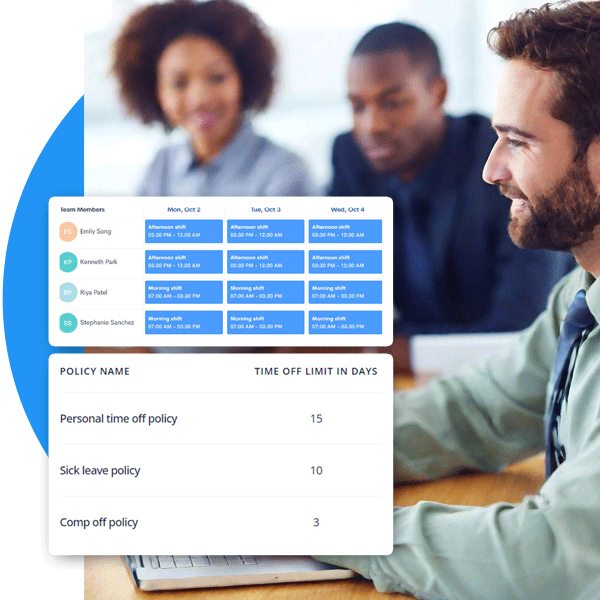
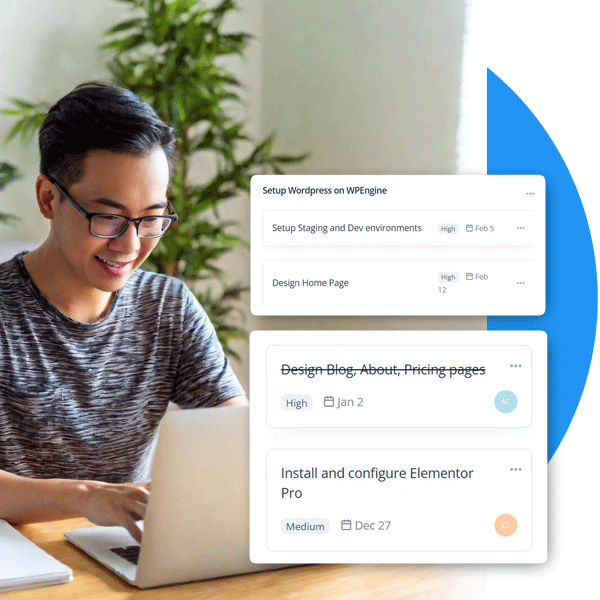
TASK MANAGEMENT
Manage tasks effortlessly
Task management is central to managing projects successfully. A good project management tool shows you the task schedule, whether a task was completed on time or is behind schedule.
HiveDesk does that and more. It tracks how much time employees spend on each task so you get realtime insights into which tasks are time sinks and losing you money. That can be the difference between a profitable and a loss-making project.
- Create and assign tasks to team members
- Assing and monitor task deadlines
- Track time spent on each task
- See tasks in Kanban, list or calendar views
VISUAL PROJET TIMELINE
Visualize project timeline for effective management
Visualizing the project timeline makes it easy for you to see who is supposed to do which task by which date. You can quickly when each task is expected to be completed, and whether you should reassign or rearrange the tasks and whether the project is on schedule.
Gantt chart is an excellent tool for visualizing project progress. But it’s difficult to use and can be unwieldy. Project managers also need training to use it correctly.
HiveDesk gives you an alternative way to visualize the project’s progress by using a simple timeline view. It has most of the benefits of a Gantt chart but without any complexity.
- Create a timeline to visualize the project
- Easily track project progress
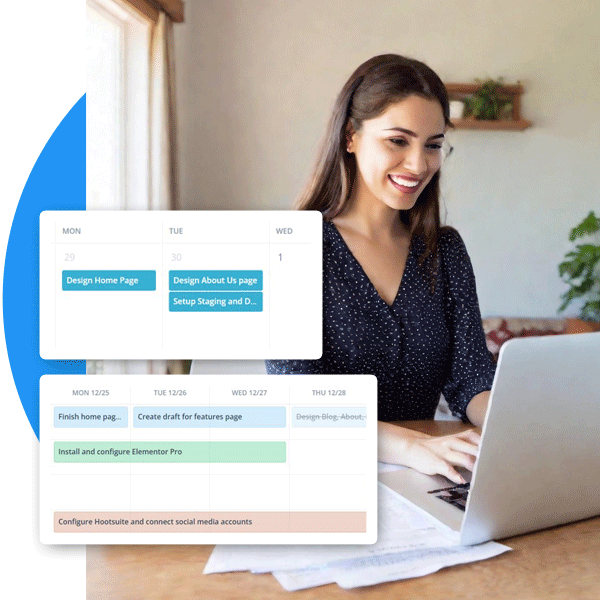
PROJECT BUDGET TRACKING
Stay on top of the project budget
Every project has a budget and timeline. Successful project management requires you to finish the project on time and within the budget. That means you need to be able to track project cost so you can stay on top of the project budget.
HiveDesk automatically calculates project cost by using the tracked time and hourly rate for each person working on the project. All you need to do is assign project team members an hourly cost rate.
The project timesheet will show cost incurred at the project, task, and employee level. You can see which tasks or team members are responsible for the project going over budget, so you can take corrective actions.
- See cost incurred by project, tasks and employees
- Compare it to estimates to see whether the project is on track or not
More than just a project management software
Easily track time, manage tasks, project timeline, cost, employee schedule and activities with HiveDesk
Employee time tracking
Track employee time with our desktop, mobile and browser apps
Task management
Create and assign tasks to employees. Manage task schedule and status.
Project tracking
Track project status, hours spent, and labor cost incurred on the project
Timesheet & Timecard
Get accurate employee timesheets & timecards with approval process
Multi-level access management
Assign manager role to employees with different level access control
Project cost tracking
Track labor cost incurred on each project by adding hourly cost for each employee
Automatic screenshots
Capture periodic screenshots for feedback & monitoring
Workforce Management
Add and remove employees. Manage roles, tasks, attendance and track time.
Customer Testimonials
HiveDesk has helped over 1000 businesses track over 5 million hours in over 100 countries.
We have used every time tracking software under the sun, and they all fall short in some area that we need, but overall HiveDesk has met our needs. Their PDF screen shot reports are clean, easy to use and understand. Our clients prefer them over the complicated reports of other systems.
Lindsey Meadows
Owner, Meadows Resources
Let’s get you started!
Start your free 14-day trial and become a better project manager.
Frequently asked questions
Project management software helps streamline and organize projects from start to finish. It provides a centralized platform where teams can collaborate, plan, track progress, and communicate effectively.
With its features like task management, scheduling, and resource allocation, project management software enables teams to stay organized, meet deadlines, and deliver successful outcomes. The software acts as a comprehensive solution for project managers and team members, ensuring smooth workflows, efficient project execution, and improved productivity.
It’s an essential tool for businesses of all sizes and industries, facilitating better project planning, monitoring, and control. Whether you’re working on a small-scale project or managing complex initiatives, project management software is a valuable asset that can optimize project management processes and drive successful project outcomes.
A project manager plays a crucial role in overseeing and ensuring the successful completion of a project. They are responsible for planning, organizing, and managing all aspects of the project, including setting clear objectives, defining project scope, and creating a detailed timeline. Moreover, project managers are skilled at coordinating and communicating with team members, stakeholders, and clients to ensure everyone is aligned and working towards a common goal. They monitor progress, identify potential risks or issues, and implement strategies to mitigate them.
Additionally, project managers are adept at resource management, allocating tasks, and ensuring that deadlines are met within budget constraints.
Their primary objective is to deliver the project on time, within budget, and meeting all quality standards. Their expertise and leadership are invaluable in keeping projects on track and ensuring successful outcomes.
A project management software offers several benefits that can greatly improve the efficiency and productivity of any project.
Firstly, it provides a centralized platform where team members can collaborate, share information, and stay connected in real-time. This eliminates the need for endless email chains and ensures that everyone is on the same page.
Additionally, project management software allows for effective task management, enabling teams to easily assign tasks, set deadlines, and track progress. This not only streamlines the workflow, but also provides a clear overview of project status and individual responsibilities.
Furthermore, these tools often come equipped with powerful scheduling and resource management features, allowing project managers to optimize allocation of resources and ensure that projects are delivered on time and within budget. Additionally, these tools can also provide an employee scheduling template that makes it easy for managers to create and adjust work schedules, assign tasks, and track employee hours. This streamlines the process and reduces the chance of scheduling conflicts or miscommunications. With the help of these features, project teams can operate more efficiently and effectively, leading to better outcomes for the organization as a whole.
By providing a structured and organized approach to project management, these software solutions foster better communication, improve collaboration, and ultimately lead to successful project outcomes.
When using a project management software to manage team projects, there are several factors to keep in mind for effective implementation.
Firstly, it is crucial to choose the right software that aligns with the specific needs and goals of the project. Consider factors such as scalability, ease of use, and compatibility with other tools used by the team.
Additionally, ensuring proper training and onboarding for team members is essential for maximizing the software’s potential and mitigate any potential obstacles.
Furthermore, regular communication and collaboration among team members are vital to ensure everyone is on the same page and utilizing the software efficiently.
Finally, it is important to regularly assess and evaluate the software’s performance to identify any areas that may require improvement or adjustments to optimize the overall project management process.
By being mindful of these factors, teams can leverage project management software effectively to streamline workflows, enhance productivity, and achieve successful project outcomes.
Selecting the right project management software for your team is crucial for ensuring smooth workflow and efficient collaboration. With the wide variety of options available, it can be overwhelming to determine which software best suits your team’s needs. To streamline the selection process, it is essential to consider a few key factors.
Firstly, evaluate your team’s specific requirements and identify the features and functionalities that are essential for managing your projects effectively.
Next, consider the scalability and compatibility of the software with your existing tools and systems. Additionally, analyze the user interface and ease of use, as a user-friendly platform will facilitate adoption and minimize training time.
Lastly, take into account the security measures and customer support provided by the software vendor to ensure the protection of your data and quick resolution of any issues that may arise.
By thoroughly evaluating these factors, you can confidently choose the best project management software for your team and enhance overall productivity.
When searching for the right project management software, it is essential to consider features that can increase your productivity and streamline your project workflows.
Firstly, look for robust task management capabilities that allow you to create and assign tasks, set priorities, and track progress.
Additionally, a good project management software should offer customizable reporting and analytics tools to help you monitor project performance and make data-driven decisions.
Integration capabilities with other essential tools like calendars, email clients, and file storage platforms can further enhance efficiency.
Finally, user-friendly interfaces and mobile accessibility are essential for ensuring that the software is intuitive and can be accessed anytime, anywhere.
Considering these features will undoubtedly help you find a project management software that meets your specific needs and empowers you to successfully manage your projects.
When it comes to managing projects effectively, having the right tools in place is essential. Project management software offers a range of features and functionalities to help teams plan, track, collaborate, and deliver projects efficiently. There are four main types of project management software that cater to different needs and preferences.
The first type is task management software, which focuses on organizing and tracking individual tasks and their progress.
The second type is collaboration software, which emphasizes teamwork and communication by providing features like document sharing and real-time messaging.
The third type is resource management software, which helps allocate and manage resources such as people, equipment, and materials.
Lastly, there is time tracking software, which enables teams to monitor and record the time spent on various project activities.
By understanding these four types of project management software, businesses can choose the right tool that aligns with their project requirements and maximizes their productivity.
Project management tools play a crucial role in improving productivity within organizations. These tools provide a centralized platform where all project-related tasks, deadlines, and resources can be efficiently managed. By streamlining communication and collaboration among team members, project management tools eliminate the need for endless email chains and time-consuming meetings.
With features like task tracking, milestone management, and real-time progress updates, project management tools ensure that everyone is on the same page and focused on achieving project goals.
Additionally, these tools enable effective resource allocation, allowing managers to assign tasks and allocate resources based on availability and skills, resulting in optimal productivity and efficient project execution.
Overall, project management tools empower teams to work more efficiently, effectively manage their time, and ultimately increase productivity.
We provide email support. We typically respond to requests within 24 hours, as we have support teams located in 2 different continents.
HiveDesk is so easy to use that you and your team will not need any training to use it. But we do have a support portal that will you make the most of HiveDesk.
There are no hidden fees or charges with Hivedesk. What you see is hat you pay.
Absolutely! You are free to cancel your subscription at any time (we hope you don’t have to). You can also change your subscription plan at anytime.
We offer a 14-day free trial that we believe is sufficient for you to decide whether HiveDesk is the right project management and time tracking solution for your business.
Asana is one of the best project management tools, but it lacks the ability to track time and cost. If you already use Asana, then HiveDesk will make it even more useful for you. You can sync your Asana projects and tasks with HiveDesk and start tracking time and cost with HiveDesk. Your Asana project data will be richer and more useful with the time and cost data enrichment via HiveDesk.