Online Time Reporting with HiveDesk
Accurate time tracking and reporting are essential for professional services firms and agencies to manage productivity, ensure accurate billing, and streamline payroll processes.
HiveDesk offers comprehensive online time reporting features designed to meet the unique needs of these businesses.
Discover how HiveDesk can transform your time tracking and reporting, making your operations more efficient and transparent.

The best businesses empower their employees, boost productivity, and stay on top of their client projects with HiveDesk






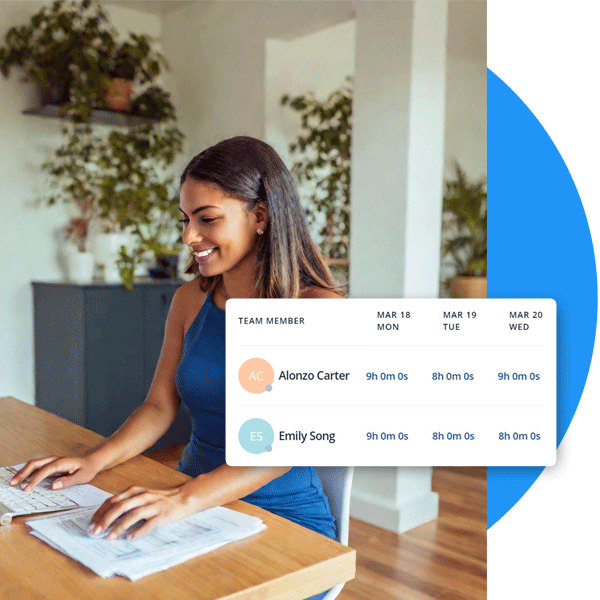
TIME TRACKING
Put an end to manual time tracking
Automated time tracking ensures that every minute of work is accurately recorded without manual intervention. HiveDesk’s intuitive system tracks time spent on tasks, projects, and clients effortlessly.
Records time automatically, reducing errors and manual entry. Track time from any device – desktop, mobile, or web browser. Access real-time data on hours worked, enhancing visibility and accountability.
- Automatic time logging
- Multi-device compatibility
- Real-Time Data
TIMESHEET MANAGEMENT
Comprehensive Timesheet Management
HiveDesk simplifies timesheet management with automated processes and detailed reporting. Timesheets are generated based on tracked time, providing accurate and reliable data for payroll and billing.
Timesheets are automatically generated from logged hours, ensuring accuracy. Managers can review and approve timesheets before processing, ensuring accuracy. Generate invoices from approved timesheets for accurate billing.
- Accurate timesheets
- Timesheet approval process
- Timesheet based invoicing
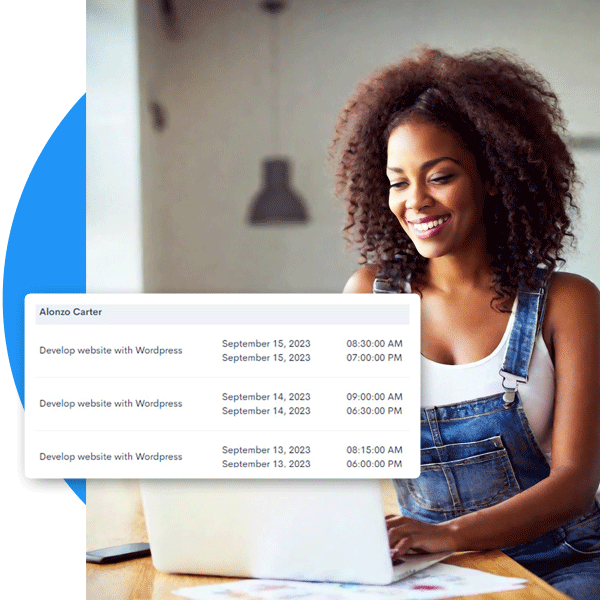
OVERTIME TRACKING
Overtime Tracking and Management
Keep track of overtime hours effortlessly with HiveDesk’s advanced tracking features. Ensure compliance with labor laws and manage overtime payments accurately.
Calculates overtime hours and rates based on company policies. Helps comply with labor laws by tracking all overtime hours. HiveDesk calculates overtime pay due to employees by using their standard hourly rate and applicable overtime multiplier.
- Automatic overtime calculation
- Compliance management
- Overtime pay calculations
DETAILED REPORTS
Detailed Reporting and Analytics
Gain valuable insights into employee productivity and project performance with HiveDesk’s detailed reporting and analytics. Make informed decisions based on comprehensive data.
Multiple timesheet reports tailored to your business needs. Generate activity reports to understand employee activities and productivity. Easy-to-understand charts and graphs for quick insights. Export data to in PDF and CSV formats for further analysis and sharing.
- Timesheet reports
- Activity reports
- Export options
How it works

1
2
3
4
Create account. Add projects and employees.
Employees log time using desktop, Chrome, mobile or web app.
Add leave policies, overtime rate, and employee schedule.
Use accurate timesheet data for payroll and billing.
More than just a time reporting software
Easily track time, schedule employees, manage tasks, stay on top of projects and increase productivity with HiveDesk
Employee time tracking
Track employee time with our desktop, mobile and browser apps
Task management
Create and assign tasks to employees. Manage task schedule and status.
Project tracking
Track project status, hours spent, and labor cost incurred on the project
Timesheet & Timecard
Get accurate employee timesheets & timecards with approval process
Multi-level access management
Assign manager role to employees with different level access control
Project cost tracking
Track labor cost incurred on each project by adding hourly cost for each employee
Automatic screenshots
Capture periodic screenshots for feedback & monitoring
Workforce Management
Add and remove employees. Manage roles, tasks, attendance and track time.
Customer Testimonials
HiveDesk has helped over 1000 businesses track over 5 million hours in over 100 countries.
We have used every time tracking software under the sun, and they all fall short in some area that we need, but overall HiveDesk has met our needs. Their PDF screen shot reports are clean, easy to use and understand. Our clients prefer them over the complicated reports of other systems.
Lindsey Meadows
Owner, Meadows Resources
Let’s get you started!
Start your 14-day free trial. Easily track employee time. Simplify your task and project management.
Frequently asked questions
Online time reporting software helps businesses track and report the time employees spend on various tasks and projects. It automates the time tracking process and generates accurate reports for payroll, billing, and productivity analysis.
HiveDesk uses automated time tracking to log hours worked by employees in real-time. The software eliminates manual entry errors and provides accurate, reliable data for reporting and analysis.
Yes, HiveDesk includes features for automatic overtime calculation. It tracks overtime hours based on your company’s policies and ensures compliance with labor laws.
By providing detailed insights into how time is spent, HiveDesk helps identify inefficiencies and optimize workflows. The software’s reporting and analytics tools allow managers to make data-driven decisions to enhance productivity.
Absolutely. HiveDesk prioritizes data security, using encryption and secure storage to protect all tracked and reported data.
Yes, HiveDesk is ideal for remote teams. It offers multi-device compatibility, allowing employees to track time from any location using their desktop, mobile, or web browser.
HiveDesk generates detailed timesheets and reports that can be exported and integrated with various payroll systems, simplifying payroll processing and ensuring accuracy.
HiveDesk can generate a wide range of reports, including timesheets, overtime reports, productivity analyses, and more. These reports can be customized to meet specific business needs.
HiveDesk is designed with user-friendliness in mind. The intuitive interface and straightforward functionalities make it easy for both managers and employees to track and report time accurately.
You can start using HiveDesk by signing up for a free 14-day trial. This allows you to explore all features and see how HiveDesk can transform your time tracking and reporting processes.