Employee Time Tracking Software
Automate time tracking for remote employees and teams with HiveDesk. Track time from the web, inside Asana or in our client app. Say goodbye to manual time sheets and attendance tracking. Bill clients with confidence.
Trusted by small businesses for employee time tracking






AUTOMATIC TIME TRACKING
Put an end to manual employee time tracking
Automatic time tracking gives you accurate timesheets, saves your team’s time, is easier to manage, and brings transparency to remote and hybrid teams.
Track time from any device – desktop, mobile, or web browser. You can even track time inside Asana.
- Tracks time by employees, tasks, projects, and clients
- Generates accurate timesheets
- Gives you insights into how your team spends time
- Streamlines invoicing and payroll
LABOR LAW COMPLIANCE
Simplify compliance with labor laws
Whether your employees work from your premises, client’s office, or homes, it’s your responsibility to comply with labor laws.
Most countries have strict rules about how many hours employees can work in a day. There are also rules about overtime payment, weekly offs, and annual vacation days employees must get. Staying on top of all these issues can be challenging.
HiveDesk employee time tracking provides everything you need to stay compliant.
- Track hours worked by each employee
- Manage attendance and time-off
- Stay on top of break time
- Keep a record of overtime
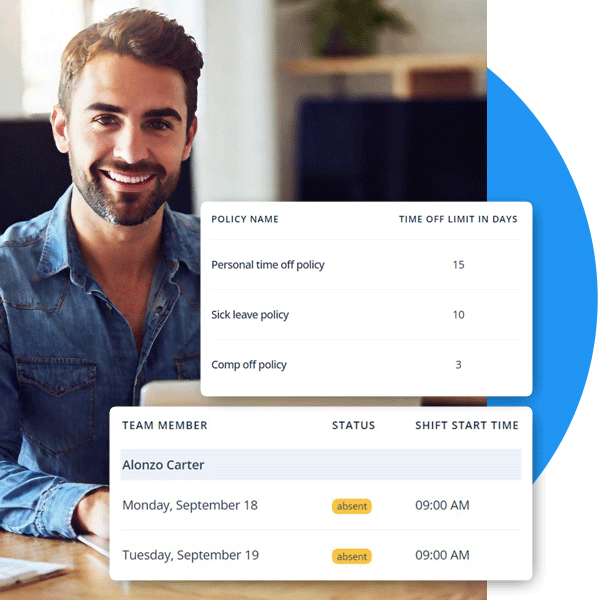
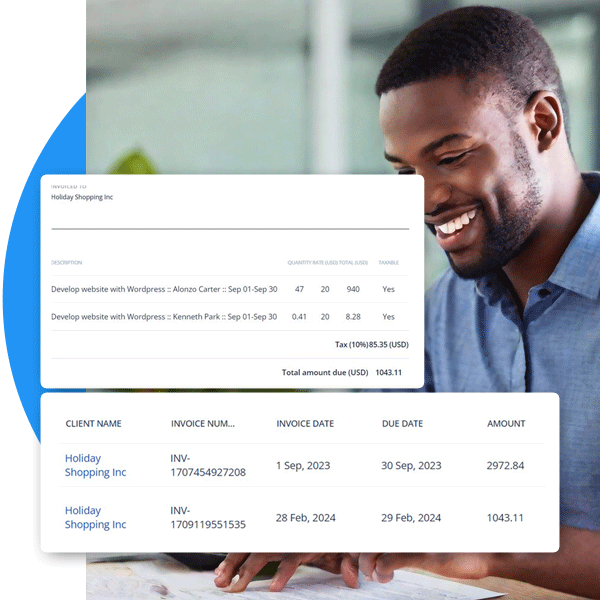
CLIENT INVOICING
Accurately bill clients
- Bid farewell to billing disputes and late payments
- Make billing transparent and reliable
- Earn client’s trust
TIME & PAYROLL MANAGEMENT
Streamline payroll
Accurate timesheet data is the foundation for streamlining payroll for employees and contractors. HiveDesk automatically collects time your employees spend at work. Time-off and attendance data are combined with tracked time to generate accurate timesheets.
The timesheet approval process enables managers to review the timesheet for accuracy and completeness before approving for payroll processing. Finally, the time sheet data can be exported from HiveDesk for payroll software.
- Ensure timesheet accuracy with the approval process
- Pay employees correctly with time-off and attendance data
- Export data into Excel for use in payroll software
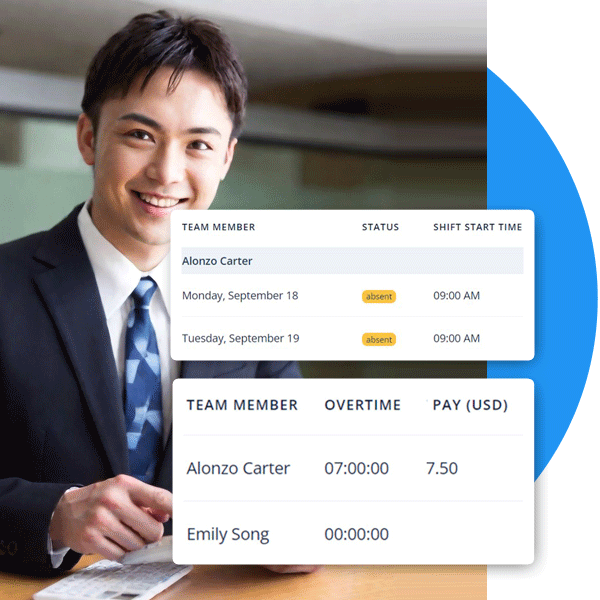
More than just a time tracking software
Easily track time, schedule employees, manage tasks, stay on top of projects and increase productivity with HiveDesk
Employee time tracking
Track employee time with our desktop, mobile and browser apps
Task management
Create and assign tasks to employees. Manage task schedule and status.
Project tracking
Track project status, hours spent, and labor cost incurred on the project
Timesheet & Timecard
Get accurate employee timesheets & timecards with approval process
Multi-level access management
Assign manager role to employees with different level access control
Project cost tracking
Track labor cost incurred on each project by adding hourly cost for each employee
Automatic screenshots
Capture periodic screenshots for feedback & monitoring
Workforce Management
Add and remove employees. Manage roles, tasks, attendance and track time.
Customer Testimonials
HiveDesk has helped over 1000 businesses track over 5 million hours in over 100 countries.
We have used every time tracking software under the sun, and they all fall short in some area that we need, but overall HiveDesk has met our needs. Their PDF screen shot reports are clean, easy to use and understand. Our clients prefer them over the complicated reports of other systems.
Lindsey Meadows
Owner, Meadows Resources
Let’s get you started!
Start your free 14-day trial. Make your business more productive and efficient.
Frequently asked questions
Time tracking software is a powerful tool that allows individuals and businesses to efficiently manage their time and increase productivity. With this software, users can easily track the time spent on various tasks, projects, or clients, providing valuable insights into how their time is being utilized.
The software typically offers features such as timers, timesheets, and reports, enabling users to accurately record and analyze their work hours. It helps in identifying areas of improvement, reducing wasted time, and optimizing workflow.
Additionally, time tracking software often integrates with other project management and invoicing tools, streamlining the overall workflow and making it easier to track and bill clients for the time spent on projects.
Time tracking software operates by capturing and recording the amount of time spent on various tasks or projects. It provides individuals and businesses with a streamlined method to monitor and manage their time effectively.
The software typically offers features such automated timers, task management, employee time-off, attendance tracking and scheduling features.
Users can use timers to automatically track the duration of their activities. Some advanced time tracking software even categorize time spent on different activities.
Additionally, time tracking software often generates reports and visualizations, allowing users to gain valuable insights into their productivity and identify areas for improvement.
Using a time tracking tool can greatly improve productivity and efficiency. It provides a clear overview of how time is being allocated throughout the day, allowing individuals and teams to identify time-wasting activities and make necessary adjustments.
By tracking time spent on different tasks, projects, or clients, it becomes easier to prioritize and allocate resources effectively.
Additionally, time tracking tools can help in setting realistic deadlines, as they provide insights into the actual time required to complete certain tasks. This enhances project planning and helps avoid overcommitment, ensuring a more balanced workload.
Time tracking software enables accurate time billing for clients, ensuring transparency and fair compensation.
Overall, incorporating a time tracking tool into daily routines can lead to improved time management, increased productivity, and better work-life balance.
When considering a time tracking app, it is important to evaluate the features that will best suit your needs. Firstly, look for a user-friendly interface that makes it easy to track and manage your time. A clear and intuitive layout will ensure that you can quickly and efficiently record your tasks and activities. Additionally, consider the app’s compatibility with various devices and operating systems. This ensures that you can access your time tracking data from anywhere, whether you’re using a desktop computer, smartphone, or tablet.
Another crucial feature to look for is the ability to generate detailed reports and analytics. This will allow you to gain insights into your productivity, identify areas for improvement, and make informed decisions based on data.
Integration with other tools, such as project management or calendar apps, can also streamline your workflow and enhance efficiency.
Lastly, consider whether the app offers customizable settings and options as this can further personalize your time tracking experience.
By carefully considering these features, you can find a time tracking app that meets your specific requirements and helps you effectively manage your time.
When it comes to using time tracking software, ease of use is a crucial factor to consider. After all, the purpose of implementing such software is to streamline and optimize your time management process, not to add complexity to your workflow.
Fortunately, HiveDesk is designed with user-friendliness in mind. It has an intuitive interface, easy navigation, and straightforward functionalities.
With just a few clicks, you can start tracking your time, creating projects, assigning tasks, and generating reports. Whether you are a tech-savvy individual or a beginner, you will find HiveDesk caters to your level of expertise and ensures a seamless user experience.
There are a wide variety of businesses that can greatly benefit from the use of time tracking software.
One such type of business is professional service firms, such as law firms, accounting firms, and consulting agencies. These businesses often bill their clients based on the time spent working on specific tasks or projects. By implementing time tracking software, they can accurately track and record the time spent on each client’s work, ensuring accurate billing and improved profitability.
Additionally, businesses in industries with remote or flexible work arrangements, such as software development companies or digital marketing agencies, can also benefit from time tracking software. It allows them to monitor and manage the productivity and progress of their distributed teams, ensuring effective collaboration and timely completion of projects.
Overall, time tracking software provides valuable insights and data for businesses of all sizes and industries, helping them optimize their operations, improve efficiency, and maximize profitability.
Integrating time tracking software with other tools is not only possible but highly beneficial for streamlining your workflow and increasing productivity. By integrating HiveDesk time tracking software with Asana project management tool, you can easily track the time spent on specific tasks and projects, allowing for more accurate project planning and resource allocation.
One of the most effective ways to boost employee productivity is by utilizing a time tracking tool. By implementing this tool, you can gain valuable insights into how your employees are spending their time throughout the workday.
With the ability to track time and monitor tasks, you can identify areas where employees may be spending excessive amounts of time or getting distracted. This allows you to provide targeted feedback and guidance to help them stay focused and prioritize their workload.
Additionally, time tracking tools can help identify any patterns or bottlenecks in workflows, allowing you to optimize processes and increase overall efficiency.
By leveraging the power of a time tracking tool, you can effectively optimize productivity and ensure that resources are being utilized to their full potential.
Certainly! HiveDesk has apps for both iOS and Android phones. You can track your time by downloading the HiveDesk app form the app store. Mobile apps can also record employee location using the GPS feature.
In order to successfully implement time tracking software and gain employee buy-in, it is crucial to emphasize the benefits and address any concerns they may have. It is important to involve employees in the decision-making process by seeking their input and addressing any potential resistance or skepticism.
Start by communicating the purpose of the software and how it can improve productivity and efficiency for both individuals and the organization as a whole.
Highlight the potential for accurate time tracking to lead to more accurate project planning, resource allocation, and improved work-life balance.
Providing training and support throughout the implementation process will also help employees feel more comfortable and confident in using the software.
By promoting open communication, addressing concerns, and demonstrating the positive impact of time tracking software, you can effectively gain employee buy-in and foster a culture that values time management and accountability.