Productivity Tracker
Boost employee productivity with HiveDesk productivity tracker.
In today’s competitive business environment, optimizing employee productivity is crucial for success. HiveDesk’s Productivity Tracker feature that helps professional services firms and agencies measure, track, and improve employee productivity efficiently.
HiveDesk has features, such as time tracking, task management, and activity monitoring, to provide comprehensive insights into workforce performance.
The best businesses empower their employees, boost productivity, and stay on top of their client projects with HiveDesk






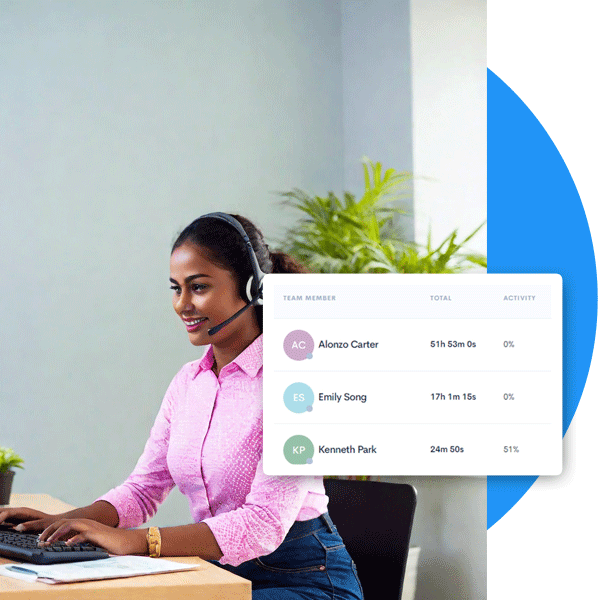
ACTIVITY MONITORING
Monitor employee activities
HiveDesk monitors computer activities so you can see if employees are actively working during work hours.
HiveDesk’s activity monitoring capabilities provide insights into employees’ work habits. By tracking computer activity, managers can understand how employees are spending their time.
This feature helps identify areas where productivity can be improved and ensures that employees are focused on their tasks.
TIME TRACKING
Put an end to manual time tracking
HiveDesk’s time tracking feature ensures precise logging of work hours.
Employees can easily clock in and out using the desktop or mobile app, allowing managers to monitor work hours in real-time.
The software captures detailed data on how much time employees spend on various tasks, projects, and clients, which is vital for assessing productivity and optimizing workflows.
Track time from any device–desktop, mobile, or web browser. You can even track time inside Asana.
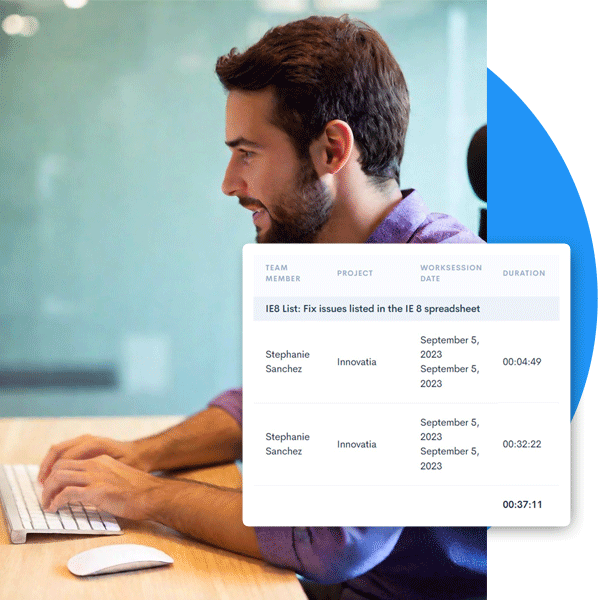
TRACK TASKS
Monitor task progress
Effective task management is essential for productivity.
With HiveDesk, managers can assign and monitor tasks seamlessly. The task management feature provides a clear overview of who is working on what, helping to keep projects on track and ensuring deadlines are met.
Task progress can be tracked in real-time, allowing managers to intervene promptly if tasks are falling behind.
SCREENSHOT MONITORING
Improve transparency with screenshots
Automated screenshots offer an additional layer of transparency.
HiveDesk periodically captures screenshots of employees’ screens, providing visual evidence of work being done. This feature is particularly useful for remote teams, ensuring accountability and helping managers understand any challenges employees might be facing.
Screenshots are excellent for providing feedback and improving productivity. You can tell if employees are doing things the right way. You can clearly tell who is struggling to follow the process and tools.
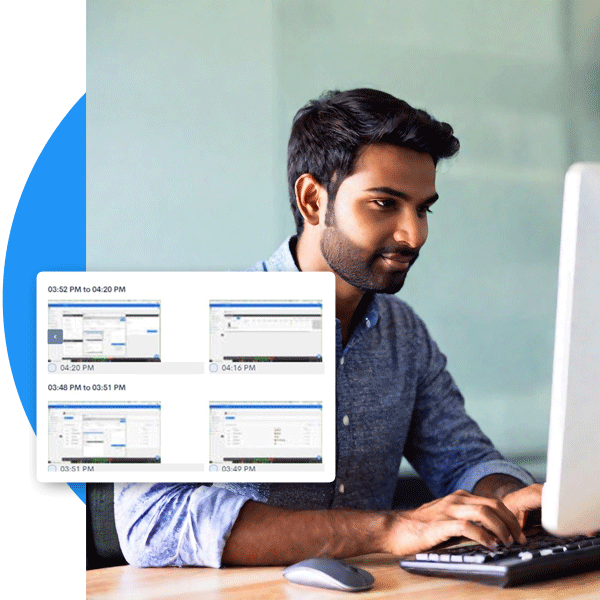
How it works

1
2
3
4
Create account. Add projects and employees.
Employees log time using desktop, Chrome, mobile or web app.
Add leave policies, overtime rate, and employee schedule.
Use accurate timesheet data for payroll and billing.
More than just an attendance tracker
Easily track time, schedule employees, manage tasks, stay on top of projects and increase productivity with HiveDesk
Employee time tracking
Track employee time with our desktop, mobile and browser apps
Task management
Create and assign tasks to employees. Manage task schedule and status.
Project tracking
Track project status, hours spent, and labor cost incurred on the project
Timesheet & Timecard
Get accurate employee timesheets & timecards with approval process
Multi-level access management
Assign manager role to employees with different level access control
Project cost tracking
Track labor cost incurred on each project by adding hourly cost for each employee
Automatic screenshots
Capture periodic screenshots for feedback & monitoring
Workforce Management
Add and remove employees. Manage roles, tasks, attendance and track time.
Customer Testimonials
HiveDesk has helped over 1000 businesses track over 5 million hours in over 100 countries.
We have used every time tracking software under the sun, and they all fall short in some area that we need, but overall HiveDesk has met our needs. Their PDF screen shot reports are clean, easy to use and understand. Our clients prefer them over the complicated reports of other systems.
Lindsey Meadows
Owner, Meadows Resources
Let’s get you started!
Start your 14-day free trial. Easily track employee productivity. Simplify your time and task management.
Frequently asked questions
An attendance tracker keeps track of employees’ attendance and work hours.
It helps employers stay compliant with labor laws, automates time tracking, and avoids the problems associated with manual time keeping.
It ensures you stay on top of your employees’ attendance and keeps workforce data accurate.
Use the HiveDesk attendance tracker to improve employee engagement, reduce labor costs, avoid payroll headaches, and stay compliant with regulatory requirements.
Employee attendance tracking is important for all businesses as it plays a significant role in ensuring smooth operations and productivity. By keeping track of employee attendance, employers can identify patterns and trends that may impact the overall functioning of the company.
Attendance tracking allows employers to identify absenteeism, tardiness, and unauthorized leave, enabling them to take necessary actions to address these issues promptly.
Accurate attendance records help in calculating payroll accurately and fairly, ensuring that employees are compensated for the hours they have worked.
Employee attendance tracking also helps in ensuring compliance with labor laws and regulations, as well as maintaining a fair and equitable work environment for all employees.
Implementing an attendance tracking system provides organizations with valuable data and insights that can drive better workforce management and improve overall efficiency.
Using an attendance tracker app can revolutionize the way you manage attendance in your organization. Gone are the days of manually tracking attendance on paper or cumbersome spreadsheets. With an attendance tracker app, you can streamline the entire process, saving time, and eliminating errors.
The app allows you to easily record and track attendance data, generate comprehensive reports, and even integrate with other HR systems for seamless data synchronization. From tracking employee attendance to monitoring student attendance in educational institutions, an attendance tracker app provides a reliable and efficient solution.
By automating the attendance management process, you can ensure accurate records, improve compliance, and gain valuable insights into attendance patterns and trends. Whether you are a small business owner or an HR professional, using an attendance tracker app is a smart choice to enhance productivity and efficiency in your organization.
Employers often face challenges when it comes to accurately tracking employee attendance and calculating payroll. However, with the help of an attendance tracker, these tasks can be simplified and streamlined.
By automating the process of recording employee attendance, the attendance tracker eliminates the need for manual data entry and reduces the chances of errors. This not only saves time for HR personnel, but also ensures accurate and reliable payroll calculations.
The attendance tracker can integrate with payroll systems, allowing for seamless transfer of attendance data, eliminating the need for duplicate data entry.
By providing real-time visibility into employees’ attendance records, the tracker enables employers to easily track absenteeism, late arrivals, and early departures, thus facilitating fair and efficient payroll processing.
An attendance tracker can help you efficiently keep track of attendance for various purposes, such as managing employee attendance, monitoring student attendance, or tracking attendance for events or meetings.
To effectively use an attendance tracker, start by selecting a reliable software or application that suits your needs.
Once you have chosen the right tool, input the necessary information, such as names and emails of employees, dates, and specific attendance details.
Ensure that the tracker is regularly updated to maintain accuracy.
Also, customize the tracker to fit your requirements, such as adding notes or integrating it with other systems. Utilizing an attendance tracker can significantly streamline your attendance management process and provide valuable insights for effective decision-making.
To ensure compliance with labor laws, employers need an efficient system to accurately track employee attendance. An attendance tracker serves as a valuable tool in this regard, as it enables employers to maintain detailed records of employee work hours, breaks, and absences.
By implementing an attendance tracker, employers can easily monitor and document employee attendance, ensuring that they adhere to the regulations set forth by labor laws. This not only helps in accurately calculating payroll but also provides concrete evidence in case of any disputes or legal issues related to working hours and overtime.
Moreover, an attendance tracker can generate automated reports, simplifying the process of labor law compliance for employers and saving them time and effort.
Integrating an attendance tracker into the workplace workflow is a proactive step towards maintaining compliance with labor laws and ensuring fair and transparent work practices.