Easily manage your workforce
Track employee time, tasks & projects with HiveDesk. View & approve timesheets, manage project cost and increase team productivity.

The best businesses empower their employees, boost productivity, and stay on top of their client projects with HiveDesk






Dashboard
Stay on top of your business with important information about your employees, projects and tasks in the dashboard. Get an overview of team’s recent activities, active projects, employee time and tasks.
Employee time tracking
Accurately tracking employee time is critical to your business operations and for complying with labor laws. The HiveDesk time tracking app automatically tracks your employees’ time and attendance. Employees start the application when they start working and select task & project to record their time. They check out when the work is complete and submit the tracked time.
Accurate employee timesheets
HiveDesk generates accurate employee timesheets to use for payroll and client billing. Automatic timesheet creation ensures that the timesheets are accurate. The timesheet approval process ensures only approved tasks are included in the timesheet. Stop losing money due to lost billable hours, manage overtime, and stay on top of employee attendance.
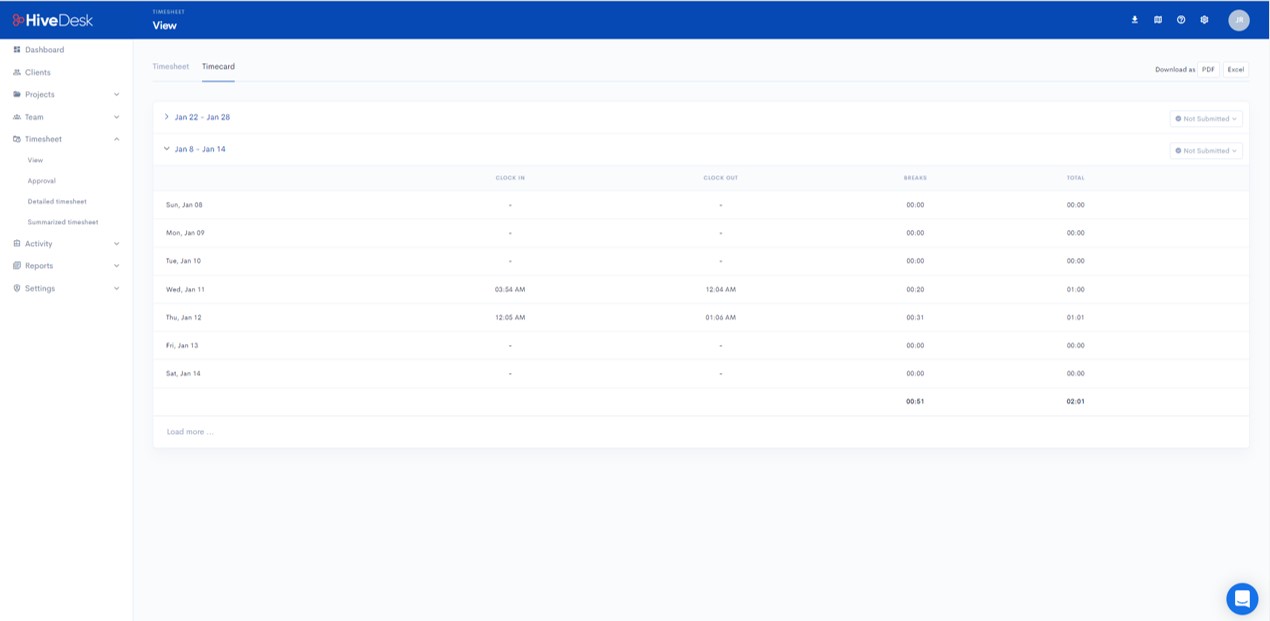
Timecards with break time
A time card is shows the hours worked by an employee during one work week, along with break times. Timecards are the used for tracking time in most blue-collar jobs and jobs that have fixed working hours like in a call center. Automatic time tracking results in accurate timecards you can use for payroll processing and client billing.
Timesheet and timecard approval
View and approve timesheets and timecards before paying employees or billing clients. The approval process ensures that only acceptable activities are included. It forces employees to record time accurately and provide a description for their time logs. The manual approval process helps you identify and stay on top of overtime hours and employee attendance.
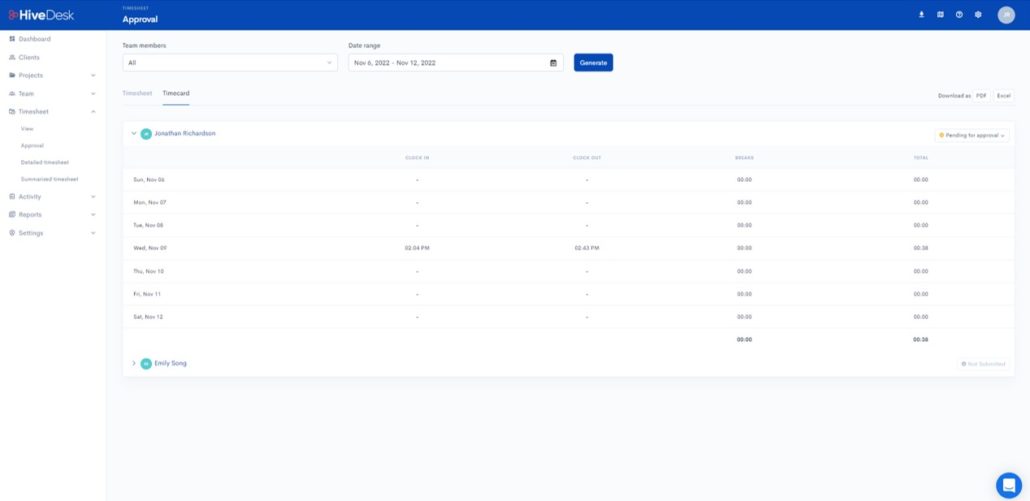
Project time tracking
HiveDesk is a project time tracking software. Create as many projects as needed and add tasks to projects. Assign employees to work on different projects.
Track how much time is spent on each project, which tasks have been completed and which ones are behind schedule. Add the hourly rate for each employee to track project labor cost.
Task time tracking
Create tasks in projects and assign them to team members. Add due date to tasks to track their progress.
Team members select tasks when they log in to track time. HiveDesk tracks time spent on each task. Employees mark tasks as competed once the task is done. You can track tasks on the task calendar in the dashboard, in project and team sections.
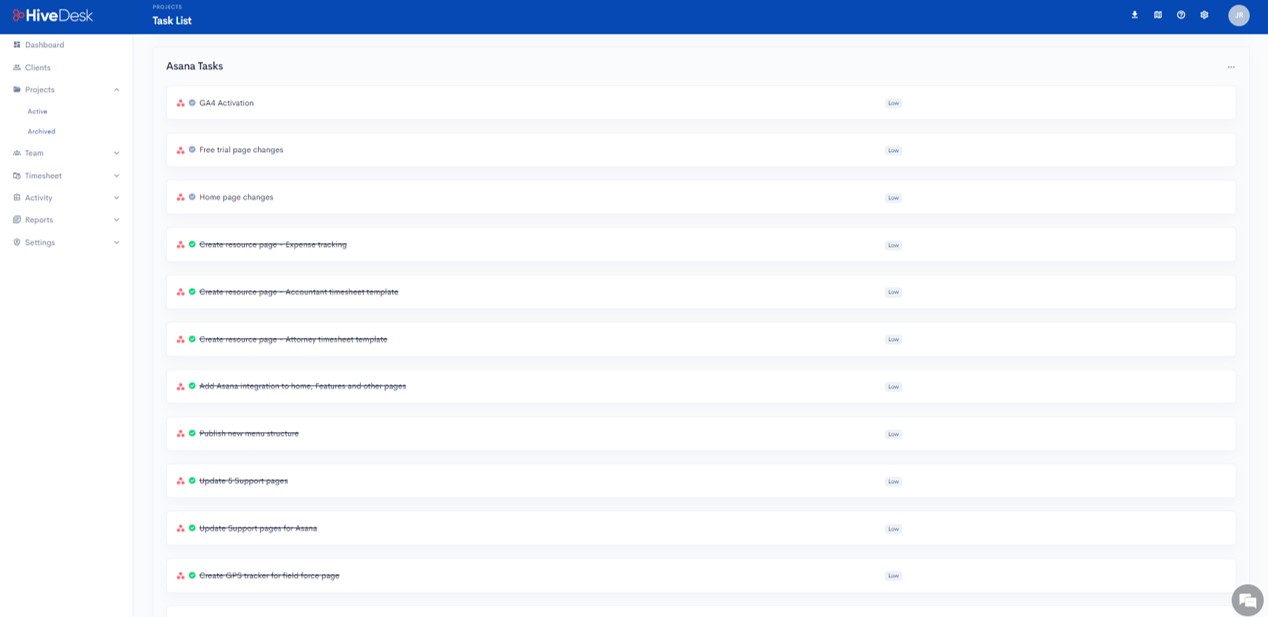
Track time right inside your Asana workspace
Connect your Asana account with HiveDesk to sync Asana with HiveDesk. Install our Chrome extension and log into your HiveDesk account. Select the project/task to record time.
The Timer record button will appear next to the Asana task. Click to start/stop the timer to track time spent on the task.
You can see the detailed timesheets in your HiveDesk account.
Works on multiple devices
Your employees can use the HiveDesk app on Windows, Mac, Linux, iOS and Android. You can also track employee time with our new Chrome browser. Time tracking works on all devices, but the screenshot function is not available on mobile devices due to platform limitations.
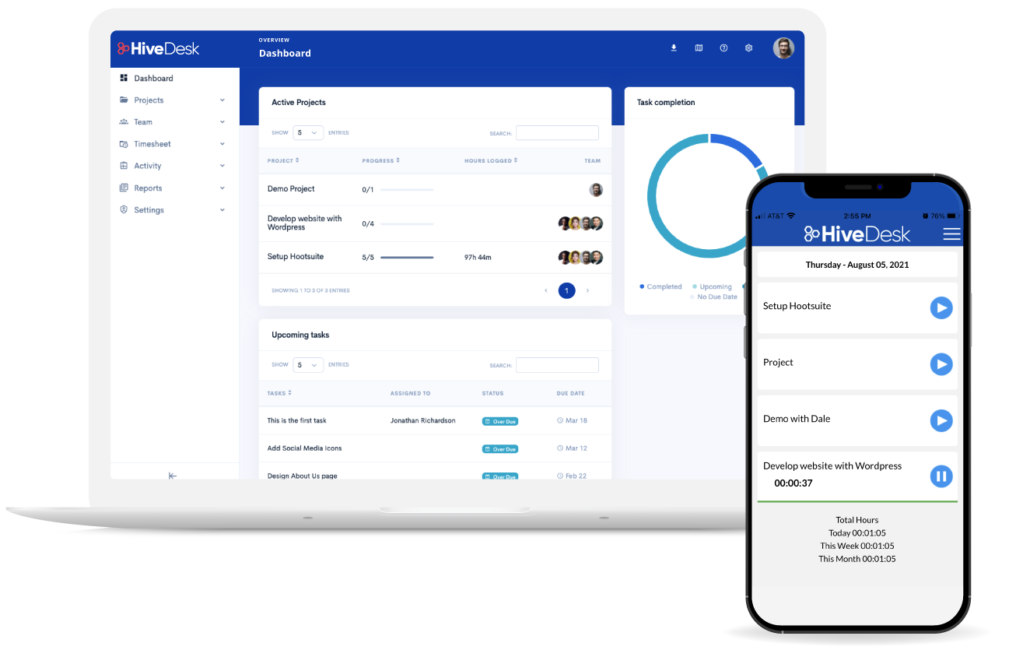
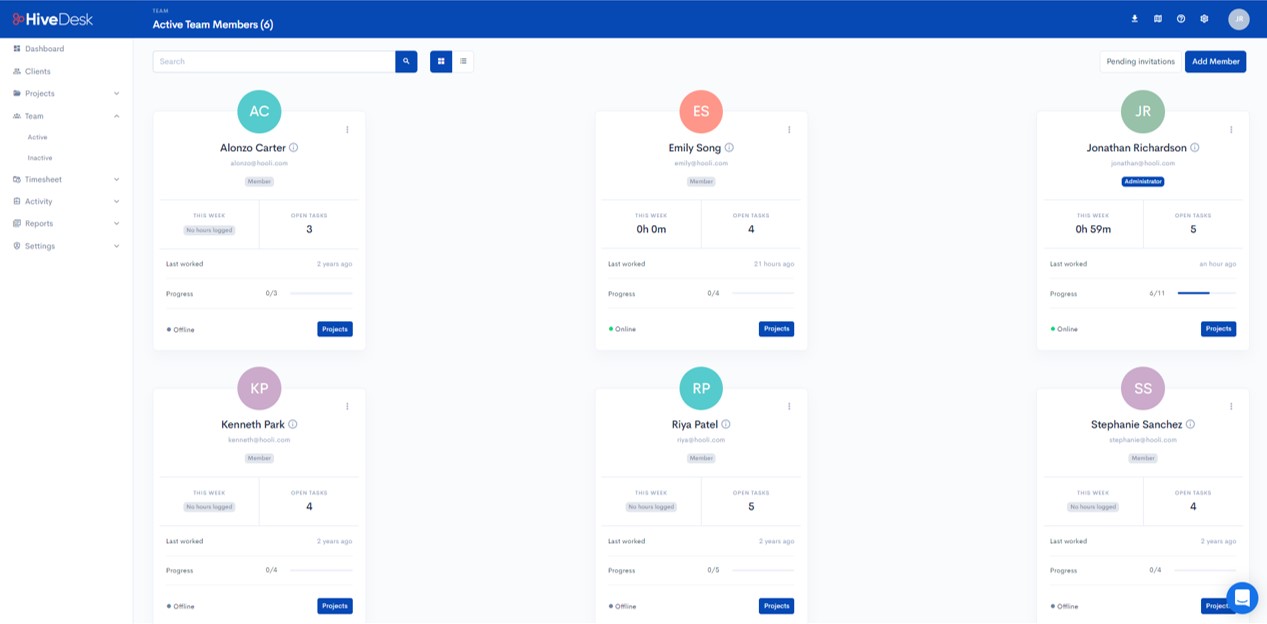
Workforce Management
HiveDesk is a complete workforce management solution for hybrid and remote teams. Add and manage employees, assign them different roles and tasks. Stay on top of employees’ work, attendance and overtime. Track employee productivity with accurate time tracking and timesheets.
Automatic screenshots
Take screenshots of your employee’s computer at random intervals. Use the screenshots to verify their work, backup timesheets and build trust with clients. Use screenshots to provide feedback and improve productivity of your work from home and remote employees.
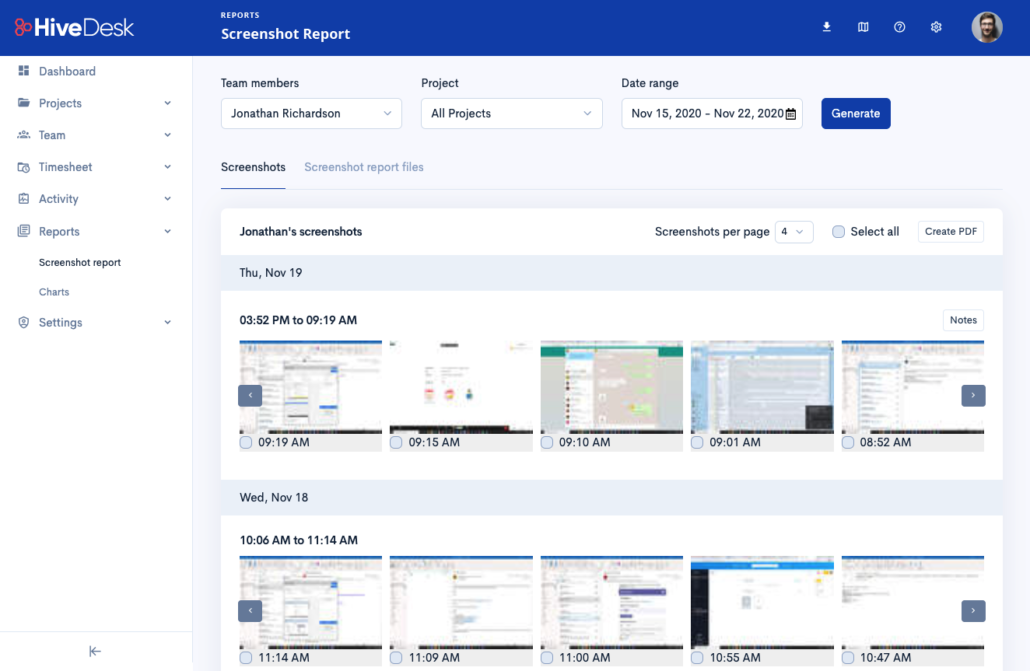
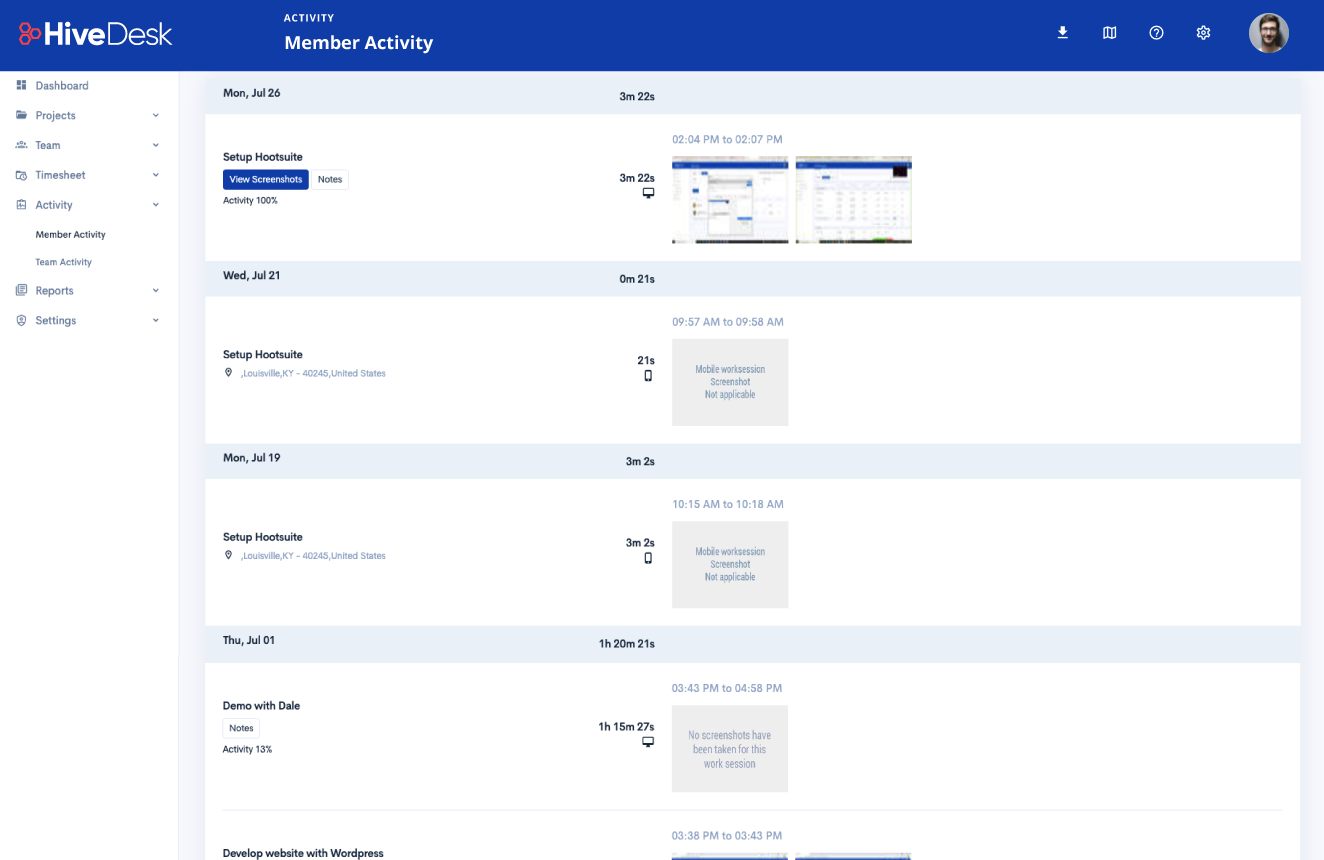
Geolocation
Geolocation allows you to track how long your employees work at a job location. Employees check-in when they start work at a location and check out when the work is finished. The time log is stored with the zip code.
Activity monitoring
Monitor output with activity report. Measure both active and inactive time for each team member. Increase accountability by tracking productive and non-productive time spent on your projects.
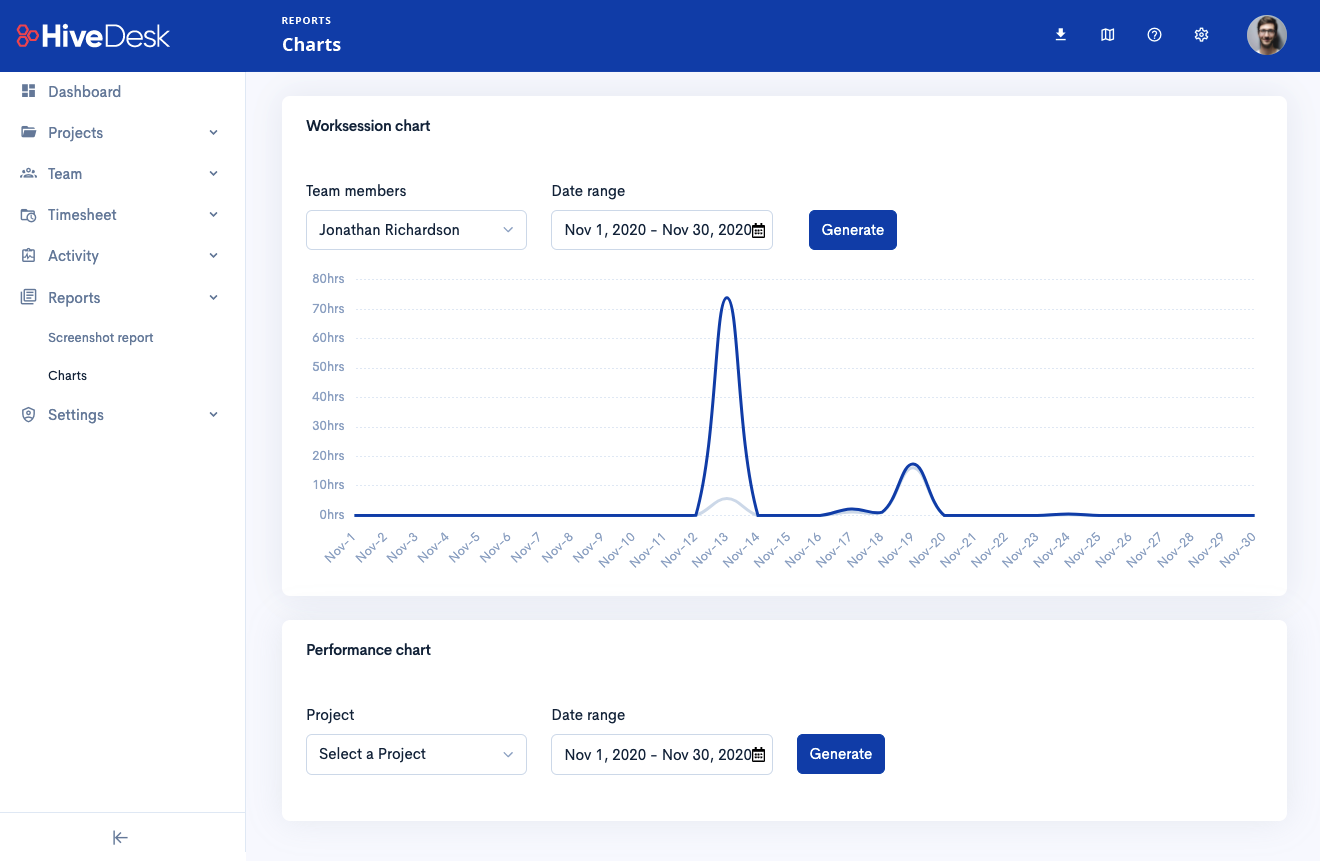
Easily manage your workforce
Track employee time, tasks & projects with HiveDesk. View & approve timesheets, manage project cost and increase team productivity.
Employee time tracking
Track employee time with our desktop, mobile and browser apps
Task time tracking
Create and assign tasks to employees. Track task time, schedule, and status.
Project tracking
Track project status, hours spent, and labor cost incurred on the project
Timesheet & Timecard
Get accurate employee timesheets & timecards with approval process
Multi-level access management
Assign manager role to employees with different level access control
Project cost tracking
Track labor cost incurred on each task & project by adding hourly cost for each employee
Automatic screenshots
Capture periodic screenshots for feedback & monitoring
Workforce Management
Add and remove employees. Manage roles, tasks, attendance and track time.
Geolocation tracking
Track location of field employees to generate location based timecards
Works on any device
Works on Windows, Mac, Linux, iOS, Android, and Chrome browser
Track field employees
Track field employees with the mobile app. Manage tasks and track time by location
Detailed reporting
See important employee, project and business metrics in detailed reports.