Remote Work Solutions

The best businesses empower their employees, boost productivity, and stay on top of their client projects with HiveDesk






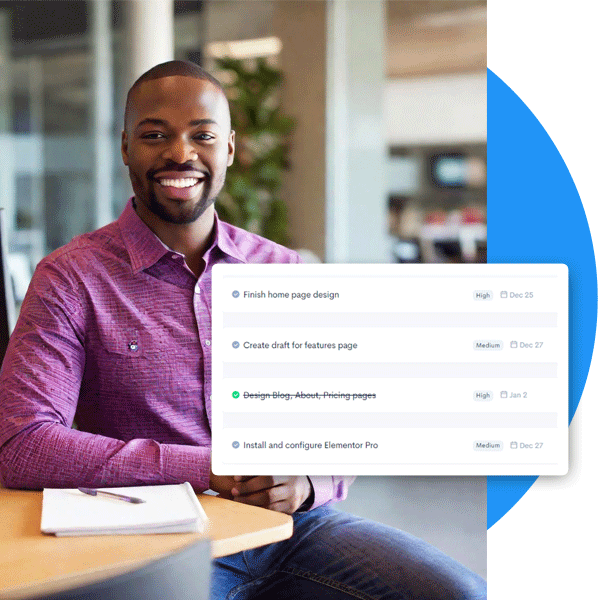
TASK MANAGEMENT
Manage task status and deadlines
HiveDesk’s task management solution helps managers assign, monitor, and track tasks efficiently, ensuring that remote teams stay organized and productive.
Assign tasks to team members with deadlines and priority levels to ensure clarity and focus. Monitor task progress in real-time to keep projects on track and address issues promptly.
Generate detailed reports on task completion and performance to evaluate team productivity and efficiency.
- Clear Task Assignments
- Real-Time Progress Tracking
- Comprehensive Task Reports
TIME TRACKING
Automatic time tracking for remote teams
Accurate time tracking is crucial for managing remote teams. Automatic time tracking gives you accurate timesheets, saves your team’s time, is easier to manage, and brings transparency to remote and hybrid teams.
Record work hours automatically to eliminate manual errors and ensure accuracy. Track time from any device, including desktop, mobile, or web browser, for flexible work environments.
Generate accurate timesheets for payroll and billing, enhancing transparency and trust.
- Automatic Time Logging
- Multi-Device Compatibility
- Detailed Timesheets

ACTIVITY MONITORING
Know what employees are doing
HiveDesk’s activity monitoring solution ensures that remote employees remain focused and productive by capturing detailed data on their work activities.
Monitor keyboard and mouse activity to assess engagement levels. Take periodic screenshots to provide visual evidence of work being done.
Create reports on employee activities to identify productivity patterns and areas for improvement.
- Keystroke and Mouse Activity
- Automated Screenshots
- Activity Reports
EMPLOYEE SHIFT SCHEDULING
Create customizable shifts for employee scheduling
Efficient scheduling is essential for managing the work of remote teams. HiveDesk’s employee scheduling feature simplifies the process of creating and managing work schedules.
Plan and assign shifts to employees based on availability and workload. Provide real-time schedule updates to keep everyone informed and ensure smooth operations.
You can design shifts that meet the unique requirements of your remote workforce and easily assign employees to specific shifts based on their availability and skills.
- Shift Planning
- Real-Time Updates
- Schedule Reports
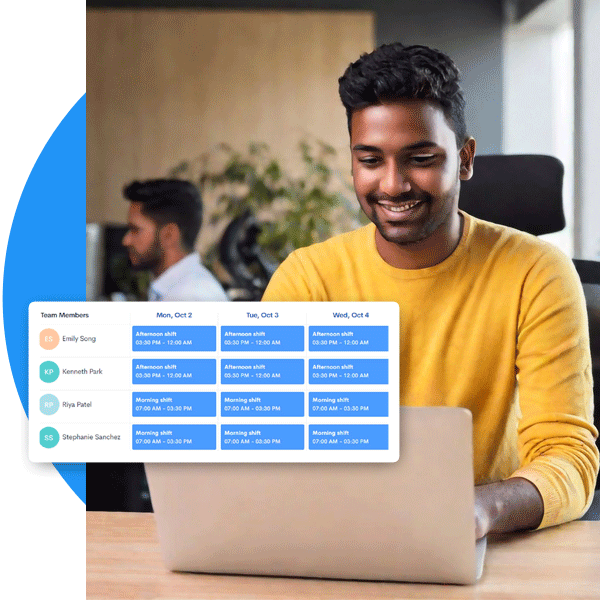
How it works

1
2
3
4
Create account. Add projects and employees.
Employees log time using desktop, Chrome, mobile or web app.
Add leave policies, overtime rate, and employee schedule.
Use accurate timesheet data for payroll and billing.
More than just an attendance tracker
Easily track time, schedule employees, manage tasks, stay on top of projects and increase productivity with HiveDesk
Employee time tracking
Track employee time with our desktop, mobile and browser apps
Task management
Create and assign tasks to employees. Manage task schedule and status.
Project tracking
Track project status, hours spent, and labor cost incurred on the project
Timesheet & Timecard
Get accurate employee timesheets & timecards with approval process
Multi-level access management
Assign manager role to employees with different level access control
Project cost tracking
Track labor cost incurred on each project by adding hourly cost for each employee
Automatic screenshots
Capture periodic screenshots for feedback & monitoring
Workforce Management
Add and remove employees. Manage roles, tasks, attendance and track time.
Customer Testimonials
HiveDesk has helped over 1000 businesses track over 5 million hours in over 100 countries.
We have used every time tracking software under the sun, and they all fall short in some area that we need, but overall HiveDesk has met our needs. Their PDF screen shot reports are clean, easy to use and understand. Our clients prefer them over the complicated reports of other systems.
Lindsey Meadows
Owner, Meadows Resources
Let’s get you started!
Start your 14-day free trial. Easily track employee attendance and simplify your payroll process.
Frequently asked questions
HiveDesk helps manage remote teams by providing tools for task management, time tracking, activity monitoring, and employee scheduling. These features ensure that remote employees remain productive, accountable, and aligned with company goals.
Yes, HiveDesk is ideal for hybrid work environments. Its multi-device compatibility allows employees to track time and tasks from any location, ensuring seamless integration between remote and in-office work.
Activity monitoring improves remote work management by tracking keystrokes, mouse movements, and taking periodic screenshots. This data helps managers ensure that remote employees are focused on their tasks and provides visual evidence of work being done.
HiveDesk can generate various reports, including task reports, timesheets, activity reports, and schedule reports. These reports provide valuable insights into team productivity and accountability.
Yes, HiveDesk prioritizes data security. All data is encrypted and securely stored, ensuring that sensitive information remains protected.
HiveDesk’s employee scheduling feature allows managers to plan and assign shifts based on availability and workload. Real-time updates and schedule reports help ensure smooth operations and optimal staffing.
Time tracking improves remote work management by providing accurate data on how employees spend their time. This transparency helps identify inefficiencies and ensures that remote team members are accountable for their work hours.
Yes, HiveDesk tracks work hours automatically using its time tracking feature. This ensures accurate records and eliminates the need for manual entry.
HiveDesk is designed with user-friendliness in mind. The intuitive interface and straightforward functionalities make it easy for both managers and remote employees to track and manage work effectively.
You can start using HiveDesk by signing up for a free 14-day trial. This allows you to explore all features and see how HiveDesk can enhance remote work management in your organization.