Download our Resource Allocation Template in Excel for planning and managing project resources
- Allocate tasks to team members
- Manage task schedule
- Manage time allocation
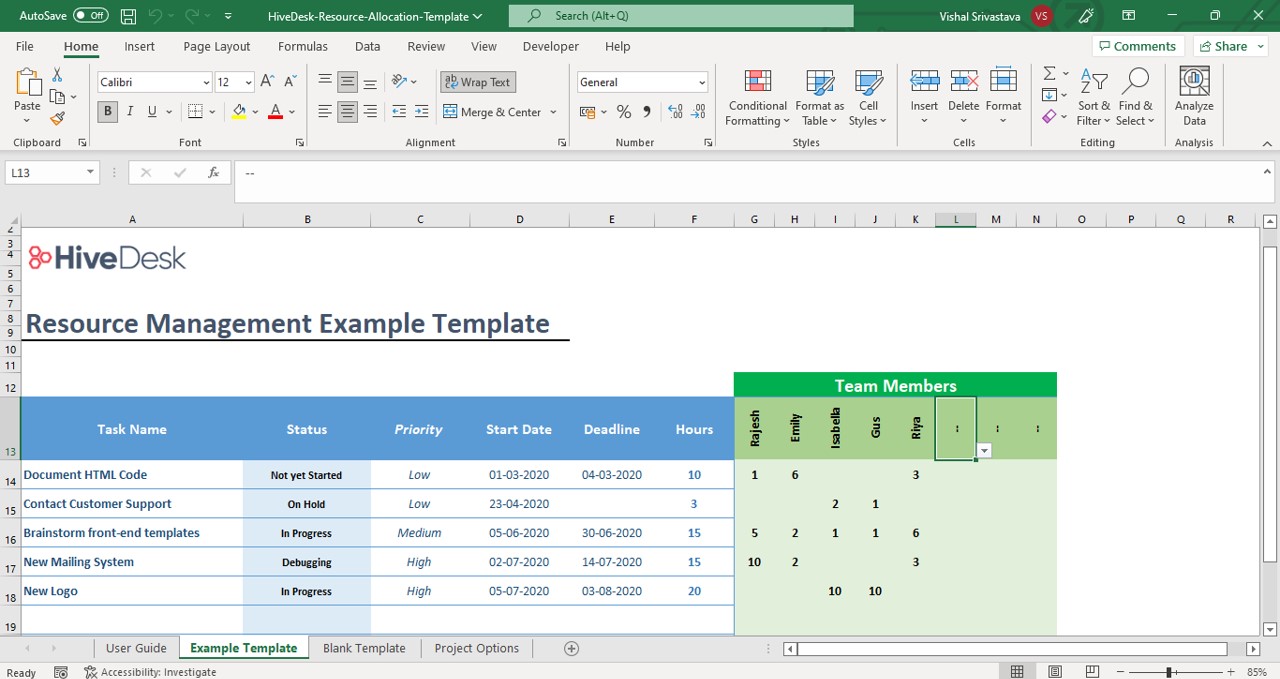
About this Free Resource Allocation Template in Excel
Number of Sheets in this Resource Allocation Template:
The template contains four worksheets:
- 1st sheet: Instructions on how to use the template.
- 2nd sheet: Sample data to help understand template usage.
- 3rd sheet: Blank template where you enter your project’s actual data.
- Last sheet (4th): Project Options, where you maintain project settings such as status and a list of resources.
What Can Be Tracked Using the Resource Allocation Template:
- Team members and their assignments.
- Tasks with start and end dates.
- Time allocation per task and resource.
- Project status and resource lists.
- Visualization of resource availability and workload balance.
- Avoidance of resource overbooking and underutilization.
- Overall resource allocation across multiple projects or teams.
Why this Resource Allocation Template is Useful:
- Simplifies resource planning and management for project managers and team leaders.
- Helps visualize resource availability and assign tasks effectively.
- Balances workloads to prevent bottlenecks and overwork.
- Supports informed decision-making to optimize resource use.
- Reduces risks of missed deadlines and stressed employees.
- Suitable for managing small teams or multiple projects simultaneously.
- Built in Excel for ease of use, wide accessibility, and minimal training required.
This template is designed to make resource allocation transparent and manageable, helping teams stay productive and projects on track
How to use this free resource allocation template in Excel?
Managing resources efficiently is one of the toughest challenges faced by project managers and team leaders. With tight deadlines, limited budgets, and multiple projects running simultaneously, knowing exactly where your resources are allocated is crucial.
Unfortunately, many teams struggle with issues like overbooking team members, underutilizing talents, or losing track of who’s doing what. This often leads to missed deadlines, stressed-out employees, and an overall dip in productivity.
To make resource planning simpler, we’ve created an easy-to-use Resource Allocation Template in Excel, designed to take the complexity out of managing your team and projects. This template helps you visualize resource availability, assign tasks effectively, and balance workloads to avoid bottlenecks.
Whether you’re managing a small team or juggling multiple projects, this free resource allocation template will help you make informed decisions that drive success while ensuring your team remains motivated and productive.
Follow these steps to create a resource management plan using this Excel template:
- Download the template
- Open with Excel or Google Sheets
- Create a list of all team members in the last worksheet titled Project Options
- List all tasks in the third worksheet titled Blank Template
- Set start and end dates for tasks
- Assign tasks to team members
- Manage time allocation by task and resources
We created this template in Microsoft Excel because Excel is so popular, easy to use, and most companies have licenses.
The first worksheet includes instructions on how to use it. The last sheet is where you maintain the project options, such as status and a list of resources.
The second worksheet has sample data for you to understand how to use the template. The third sheet is where you enter your project’s data.
This resource management template is an Excel project tracking template you can use to manage time allocation for your team members.
Download your free copy of the project resource planning template
We created this template in Microsoft Excel because Excel is so popular, easy to use, and most companies have licenses.
How the template is organized:
This resource management template is an Excel project tracking template.
The first worksheet includes instructions on how to use it. The last sheet is where you maintain the project options, such as status and a list of resources. The second worksheet has sample data for you to understand how to use the template. The third sheet is where you enter your project’s data.
Resource Allocation Template: What they are and how to use them?
Resource allocation templates are vital tools that drive project success. These templates cut down time spent on repetitive tasks. Companies of all sizes – from small businesses to manufacturing firms – rely on them daily.
A shocking 92% of workers track their action items differently. This inconsistency causes missed decisions and slows down projects everywhere.
Your project type doesn’t matter. Film productions, staffing companies, and multi-project environments can all benefit from these templates. They help distribute money, time, equipment, and people across projects smoothly. You’ll always know where your resources are, how teams use them, and when you might exceed capacity.
Let’s take a closer look at resource allocation templates. We’ll cover everything from picking the right format to making them work in your projects. You’ll find the quickest way to streamline your resource management!
What is a resource allocation template?
“Time is the scarcest resource and unless it is managed nothing else can be managed.” — Peter Drucker, Management consultant, educator, and author.
A resource allocation template provides a systematic framework that helps distribute and manage project resources effectively. This well-laid-out tool helps you track everything from team members and equipment to budgets and timelines in one central place.
The template works as a dynamic blueprint that shows when you’ll need specific resources, their quantities, and costs throughout the project lifecycle. It naturally fits with your project scope, schedule, and budget constraints.
What are the resource planning problems faced by project managers?
Here are some common resource planning problems faced by project managers:
- Conflicting priorities across multiple projects
- Resource shortages and availability issues
- Managing remote teams effectively
- Overbooking team members
- Underutilizing team talents
- Losing track of resource assignments
- Tight deadlines and limited budgets
Key Features of a resource allocation template
A well-designed resource allocation template covers several essential elements that work together to ensure project success:
1. Resource Identification and Inventory
- Hardware resources: Servers, workstations, and networking equipment
- Software resources: Applications, licenses, and cloud services
- Human resources: Staff members, contractors, and specialized skill sets
- Financial resources: Budget allocations for operational needs
2. Resource Requirements Documentation
- Detailed resource specifications
- Project timeline integration
- Task associations
- Maximum capacity limits
- Resource availability tracking
The template brings together project objectives, deliverables, and relevant milestones to create a complete resource management system. This structured approach ensures resource allocation based on project priorities and organizational goals.
Benefits of using a resource allocation template
Resource allocation templates offer many advantages that simplify project execution and boost overall efficiency:
Better Visibility and Control Project managers can see exactly how resources are distributed, which prevents common issues like double-booking personnel or equipment. They can track resource usage throughout the project lifecycle to keep allocations in line with ongoing needs.
Better Decision Making A complete overview of available resources helps project leaders make smart decisions about project priorities and resource distribution. This systematic approach prevents resource conflicts and makes the best use of existing assets.
Workload Management Balancing workloads is one of the biggest challenges in resource allocation. Teams can become overwhelmed without proper visibility into their work, especially across multiple projects. With 71% of knowledge workers experiencing burnout in 2020, these templates help maintain balanced workloads through effective capacity planning.
Simplified Operations Team members spend less time on administrative tasks and more time on strategic planning and high-impact activities. Having all resource-related information in one place reduces the need for scattered documentation or complex spreadsheets.
Project Progress Tracking Teams can monitor resource usage and project progress in real-time. This helps them spot potential shortages or delays early. The proactive approach prevents bottlenecks and keeps projects on schedule.
These templates give organizations a structured way to maximize their resource utilization while supporting team goals and project objectives. Project managers can use careful planning and monitoring to ensure efficient resource use, which prevents both underutilization and overallocation of valuable assets.
Getting started with a resource management template
Beginning your trip with resource allocation templates needs you to think over your project needs and what your organization requires. Let’s see how you can select and implement the right template for your team.
Choosing the right template type
Your resource management success depends on selecting a template that matches your project’s scope. Two main types of resource templates exist:
1. Simple Templates: These templates work best for small projects and teams. They focus on essential resource tracking and simple workload distribution.
2. Advanced Templates: Complex projects need these templates. They include detailed capacity planning, budgeting systems, and multi-project resource allocation capabilities.
Setting up your first template
After selecting the right template type, these steps will help you set it up:
1. Define Resource Categories Group your resources into these distinct categories:
• Personnel and skills
• Equipment and materials
• Budget allocations
• Time resources
2. Configure Template Structure Build core components based on what your project needs:
• Task assignments and schedules
• Resource availability tracking
• Budget monitoring systems
• Progress tracking mechanisms
3. Customize Fields and Views Make the template yours by adding or removing fields. You can then create different views to see your resource data clearly.
Common template formats
Organizations need different formats. Here are the most popular options:
Excel/Google Sheets Templates These templates give you flexibility and easy access. Teams choose spreadsheet-based templates because:
• They need minimal training
• Built-in date formats make timeline management easier
• Automatic adjustments help multi-country teams work together
Project Management Software Templates These specialized templates come with extra benefits:
• Immediate collaboration features
• Automated task assignments
• Workload balancing capabilities
• Integrated progress tracking
Specialized Resource Templates Your specific needs might call for:
• Team Availability Trackers: These monitor team members’ schedules
• Capacity Planning Templates: These help manage workload distribution
• Resource Allocation Matrices: These map skills to projects
Note that templates should be reviewed and updated regularly throughout the project lifecycle. Industry data shows teams using ready-made templates save approximately 60% of their setup time compared to creating resource plans from scratch.
On top of that, different project phases might need different templates. To name just one example, you might use a simple template for original planning and a detailed one to track the execution phase.
Creating your resource plan with a template
“Give me six hours to chop down a tree and I will spend the first four sharpening the axe.” — Abraham Lincoln, 16th President of the United States
A good resource plan needs to account for your team’s capabilities and what the project needs. The right planning will help you use resources efficiently without burning out your team members.
Identifying available resources
The first significant step is to get a full picture of your current resource pool. Research shows that 48% of workers face unreasonable deadlines because of poor resource planning. Start by creating a detailed inventory that has:
• Team members and their professional attributes
• Equipment and tools
• Available budget
• Time resources
Your resource capacity determines how much work you can accomplish with what you have. This original assessment builds the foundation for all future resource allocation decisions.
Mapping skills to projects
After identifying your available resources, you’ll need to match them with the right project tasks. The goal isn’t to assign the first available resource – you need to find the best fit based on:
Professional Attributes
• Technical expertise and qualifications
• Experience level and competencies
• Past project performance
• Individual interests and growth potential
Project Requirements
• Specific skill sets needed
• Timeline constraints
• Budget limitations
• Quality standards
Good skill mapping goes beyond matching technical capabilities. Think about team members’ interests and career goals when you assign tasks. This approach improves project outcomes and boosts employee satisfaction and participation.
Setting allocation percentages
Once skills are mapped to projects, you’ll need clear allocation percentages to avoid overutilization. Resource capacity calculations measure timeline and resource availability. Here are the vital factors to consider:
1. Work Capacity Calculation Resource allocation percentage depends on total work capacity for assigned tasks in a specific period. To cite an instance, a team member with two assignments requiring 50% of their time each would be at 100% allocation.
2. Buffer Time Integration Your schedule should have enough padding for:
• Unexpected challenges
• Change requests
• Administrative tasks
• Training and development activities
3. Workload Distribution Keep a close eye on allocation percentages to maintain balanced workloads. Resource management tools often show red highlights when allocation hits 100%, showing potential overallocation. This visual cue helps prevent burnout and ensures sustainable resource use.
Note that you should review and adjust allocation percentages based on project progress and changing requirements. Regular monitoring helps you spot potential resource conflicts early and make needed adjustments to keep resource distribution optimal across projects.
Fine tuning your resource allocation plan template
Managing Team Workloads
Project success depends heavily on workload management. Teams can stay productive and avoid burnout when tasks are distributed properly.
Balancing work across teams
A team’s success relies on understanding each member’s skills and bandwidth. Research shows that poor workload management creates more team conflicts and hurts project outcomes.
Here’s how to distribute workload optimally:
Monitor Utilization Rates You need to spot workload imbalances early by tracking resource utilization. This rate shows how well your team uses time on billable work versus downtime.
Think Over Peak Performance Times Team members hit their productivity peaks at different hours. Some do their best work early, others shine later in the day. The key is to arrange tasks around these natural rhythms.
Implement Regular Reviews Regular workload checks help ensure:
• Task estimates match actual effort
• Resources stay properly distributed
• Team members work at sustainable levels
Handling resource conflicts
Resource conflicts pop up naturally when multiple teams need the same limited resources. You can solve these problems by being systematic.
Preventive Measures The smart move is to keep about 20% capacity free for unexpected work. This buffer lets teams adapt to changing project needs without disrupting current work.
Conflict Resolution Strategies These approaches work well when conflicts surface:
1. Data-Driven Decisions Base your resource choices on real data, not guesswork. Look at task effort patterns and resource costs to distribute work efficiently.
2. Resource Leveling You can adjust project timelines without moving the final deadline. This helps fix overallocation while keeping projects moving forward.
3. Communication Protocols Set up clear channels for resource discussions. Regular team check-ins ensure everyone has what they need to succeed.
Managing Competing Priorities When projects compete for resources:
• Rank projects by business impact
• Use clear allocation rules
• Keep tabs on progress
• Help teams stay flexible with available resources
Teams perform better and avoid burnout through smart workload distribution and quick conflict handling. The right mix of monitoring and flexible strategies will give sustainable resource use throughout your project.
Tracking performance of your team with a resource allocation plan
Tracking Resource Usage
Resource monitoring plays a vital role in project success. Project managers can optimize resource distribution and improve overall productivity with systematic tracking and analysis.
Key metrics to monitor
These essential metrics help measure how well resources are used:
Resource Utilization Rate This fundamental metric shows how efficiently teams use resources against their total available capacity. The best performance comes from maintaining utilization rates around 80%. Teams that schedule resources beyond this threshold often see decreased productivity.
Billable vs. Non-billable Hours The time spent on revenue-generating tasks compared to internal activities needs tracking. A healthy balance typically shows 130 billable hours against 30 non-billable hours per month.
Resource Cost Variance This metric shows if projects stay within budget by comparing actual costs against earned value. Cost variance helps teams review resource worth and project status.
Resource Capacity Utilization This indicator reveals the percentage of work hours spent on projects or tasks. Teams can maximize resource efficiency across individual projects and portfolios with this information.
Project Success Rate The percentage of projects completed within budget and on schedule gives teams evidence-based insights about resource allocation efficiency and project management effectiveness.
Making data-driven adjustments
Teams can improve resource allocation continuously by using data effectively:
Up-to-the-minute Data Analysis Advanced resource-tracking tools show utilization levels immediately. Managers can:
• Spot under/overutilized resources
• Find potential bottlenecks early
• Adjust allocations quickly
Forecasting and Planning Analysis of past data leads to better predictions of future resource requirements. Project managers can:
• See upcoming resource demands
• Get ready for pipeline projects
• Change resourcing strategies proactively
Workload Optimization Regular review of utilization reports helps create balanced workloads. Data review should:
• Compare booked versus actual time spent
• Find areas that need improvement
• Get the most from productive utilization
Strategic Resource Mobilization Evidence-based decisions help deploy resources strategically:
• Switch resources from non-billable to billable tasks
• Focus on high-value projects
• Boost overall productivity
Detailed resource tracking gives managers great insights into team performance and project progress. Automated work management platforms streamline this process and are a great way to get faster, more accurate data than manual tracking methods.
Regular utilization analysis ensures teams spend less time on routine tasks and improve productive utilization rates. Organizations can optimize resource allocation while supporting sustainable workloads and project success by watching these metrics closely.
Conclusion
Resource allocation templates are powerful tools that turn complex resource management into a simplified process. These templates help teams boost their output and prevent burnout when teams implement and monitor them properly.
The numbers tell us that teams using well-laid-out resource templates get better project results. Your team can focus more on delivering value instead of paperwork. This makes these templates a must-have for today’s project management.
The success of resource allocation comes down to picking the right template type, setting clear percentages, and tracking metrics regularly. It’s worth mentioning that good resource management never stops – you can start with simple templates and move to advanced ones as your team expands.
These resource allocation practices will keep your projects moving while your team stays involved and productive. Put these strategies to work today and you’ll see your resource management improve by a lot.
FAQs
Q1. What is a resource allocation template and why is it important?
A resource allocation template is a structured tool that helps distribute and manage project resources effectively. It’s important because it organizes team members, equipment, budgets, and timelines in one place, reducing time spent on repetitive tasks and ensuring efficient resource utilization across projects.
Q2. How do I create an effective resource allocation plan?
To create an effective resource allocation plan, start by identifying available resources, mapping skills to projects, and setting allocation percentages. Break down the project into key phases, create a timeline, prioritize tasks, list required resources, and check resource availability. Regular reviews and adjustments are crucial for maintaining optimal resource distribution.
Q3. What are some key metrics to monitor in resource allocation?
Important metrics to track include resource utilization rate, billable vs. non-billable hours, resource cost variance, resource capacity utilization, and project success rate. These metrics help gage resource utilization effectiveness and enable data-driven adjustments to optimize resource allocation.
Q4. How can I balance workloads across teams effectively?
To balance workloads effectively, monitor utilization rates, consider peak performance times of team members, and implement regular workload reviews. It’s also important to leave about 20% unallocated capacity to handle unexpected demands and use data-driven decision-making when resolving resource conflicts.
Q5. What are common resource allocation methods?
Resource allocation methods can range from intuitive decision-making to more systematic approaches. Common methods include cost-benefit analysis, priority setting, and mathematical models. These help stakeholders determine the most valuable and impactful allocation of resources for their projects.
On this page
The ROI of using HiveDesk
HiveDesk customers report an average of 20% increase in productivity and 10% increase in billable hours.
 Luis S
Luis S  Samantha M
Samantha M  CEO, Medical Billing
CEO, Medical Billing  Lucas R
Lucas R Related templates and resources
Related blog posts
- How to Use Time Tracking Data to Optimize Resource Management
- Time tracking best practices for project managers
- Project management techniques
- Best project management tools
- project time tracking software
- Time Tracking Best Practices for Agencies
- Time Tracking Best Practices for Call Centers
- Time Tracking Best Practices for BPOs
- Time Tracking Best Practices for Accounting Firms
- Time Tracking Best Practices for IT Services Companies
Frequently asked questions
What is resource allocation in project management?
Resource allocation in project management refers to the process of assigning and managing resources—such as people, tools, materials, or budget—effectively to achieve project goals. It involves determining what resources are needed, when they are needed, and in what quantity, while ensuring that these resources are used optimally to complete project tasks on time and within scope and budget.
Effective resource allocation is crucial for project success, as it helps to avoid underutilization or overburdening of resources, prevents bottlenecks, and ensures that project timelines and milestones are met. Key aspects of resource allocation include:
1. Identifying Resources
This step involves determining all types of resources needed for the project. Resources may include:
Human Resources: These are individuals or teams with specific skills, expertise, or knowledge required to perform project tasks. You need to identify team members with the right skills (e.g., developers, designers, marketing experts) who are best suited for each specific task.
Equipment and Tools: This includes hardware, software, or machinery required for different activities. Identifying the right tools ensures that tasks are performed efficiently, and potential delays are minimized.
Materials: Some projects, particularly in manufacturing or construction, require raw materials. Identifying the exact type and quantity of materials ensures that work progresses without interruptions.
Budget: Allocating the financial resources required to procure other resources, pay for labor, or cover operational costs is critical. Identifying and securing the right amount of budget ensures project activities can be carried out without delays due to funding issues.
Time: It is important to estimate the duration required to complete each task, so human resources are not over-allocated, and the team can work at a sustainable pace.
2. Scheduling Resources
Once the resources are identified, it is essential to schedule them effectively:
Timeline Planning: Scheduling involves creating a detailed timeline that specifies when each resource will be needed. Tools like Gantt charts help visualize how resources will be utilized over the project timeline.
Availability Check: Resources may not always be available when needed, so it’s crucial to understand and align their availability with the project schedule. For human resources, this might mean checking individual calendars to avoid conflicts. For equipment, it means making sure machines or tools aren’t double-booked.
Prioritization: Certain resources may be in high demand across multiple tasks. Proper scheduling allows you to prioritize and allocate resources to the highest-impact activities first, ensuring critical tasks are not delayed.
3. Balancing Availability and Demand
Ensuring that resources are neither overused nor underused is a challenging but essential part of resource allocation.
Preventing Overutilization: Overburdened resources—especially people—can lead to burnout, reduced productivity, and mistakes. Balancing availability helps distribute workloads evenly among team members.
Avoiding Underutilization: On the other hand, having resources idle for extended periods means inefficient use of assets, which increases project costs. Analyzing the resource allocation helps to identify where resources could be better used in other parts of the project.
Resource Leveling and Smoothing: Resource leveling is adjusting start and finish dates to ensure that resource demand does not exceed availability, while resource smoothing is about adjusting resource allocation to ensure a constant and manageable workload. These techniques help ensure resources are properly balanced and available when needed.
4. Monitoring and Adjusting
Projects rarely go exactly as planned, which means resource allocation must be continuously monitored and adjusted as circumstances change.
Tracking Utilization: Use project management software to track how resources are being used throughout the project lifecycle. Are team members working overtime? Is a key piece of equipment unavailable due to maintenance?
Adjusting for Scope Changes: If the project scope changes, whether through scope creep or planned adjustments, resource allocation must be adjusted accordingly. This may involve reassigning team members, bringing in additional tools, or reallocating funds.
Addressing Bottlenecks: If certain tasks or phases of the project are not progressing because of a lack of resources, quick adjustments are needed. Monitoring allows for early identification of these bottlenecks, and resources can be reallocated or rescheduled to keep the project moving.
Communicating Changes: Adjustments should be clearly communicated to the entire project team. Transparent communication ensures everyone understands how their tasks may shift and prevents confusion over changes in assignments or schedules.
What is a resource management plan?
Let’s take an example of a web development project to understand the resource allocation process.
A web development project will need people with different skills, like technology architect, database architect, UI/UX designers, and developers. They may work full time or part-time on this project.
The project manager will need to assign tasks to each of them in a way that ensures none of them is a bottleneck. At the same time, they should not spend more time on the project than is allocated. And no one should work over 8 hours in a day or 40 hours in a week.
As you can see, it’s a non-trivial problem to solve. It becomes more complex with the increase in number of people working on the project, types of tasks and length of the project. This is why project managers need help in allocating project resources.
Resource planning tools are expensive, but essential to the success of your projects.
Why do you need a resource planning template in Excel?
Managing resources across projects and tasks involves assigning tasks, roles, and responsibilities to your team members. By doing that, you clarify the roles that each person will play in the project and what is expected of the person. Doing it manually is complex and time consuming.
Large projects with budgets can afford to pay for resource management software or project management tools with resource planning feature. that have resource management functions. But what if you don’t have the $$$ to pay for these tools?
An Excel template is the best resource management tool for small and mid-sized projects.
Managing resources using a template helps you to more effectively manage your teams across projects.
Only the expensive project management tools have resource management feature. If you want to use manage your project resources effectively without an expensive software, then an Excel template is the only option.
Microsoft Excel is a powerful tool for managing a project, even though it’s not the best option in every case. But it’s ideal for resource management in smaller projects because:
- No training is needed to use Excel
- Built-in Date formats make it easy to assign start and end dates to resources and calculate availability
- Automatic date format adjustment for multi-country teams
- Easy to set constraints to manage resource loading
- You can control edit privileges so only authorized people can edit the project timeline
- If you use Office 365 or Google Sheets, your entire project team will get a real-time view of the project
This template is for managing human resources or team member in your projects.
How do you plan the allocation of resources in a project?
Follow these steps to allocate resources in a project:
Step 1: Determine the project’s scope and identify the specific resources required to finish the project on time and within budget.
Step 2: Plan the project by dividing it into different phases and tasks. Decide what skills are needed for each task and who in your team has those skills. Also determine if there are any constraints on the tasks you should consider when allocating resources. For example, a task may be started only if another task is complete.
Step 3: Find out the availability of each resource. Some resources assigned to your project may have planned leave during the project execution. Some resources may be working on other projects and available only for a few hours each day. This is a critical piece of information for allocating resources.
Step 4: Schedule who will work on which task and when. This is the most difficult part of resource management. You have to ensure that resources with the right skill are assigned to each task and are available on the assigned dates for the required number of hours. If you allocate your resources optimally, you will be able to finish the project on time. Otherwise, resources will become a bottleneck in completing the tasks on time and within budget.
Step 5: Track progress and make adjustments to the resource allocation plan. As you move forward with the project, unexpected things may happen like someone falling sick or a task taking more time than budgeted. You will need to make changes to your project plan to accommodate these things.
What are the 4 steps of resource planning?
Resource planning is a systematic approach to managing and allocating resources to ensure projects are completed
successfully and efficiently. The process generally involves four key steps:
Step 1: Identify Resource Needs
- Analyze Project Scope: Review the project scope and break it down into tasks and milestones.
- Determine Resource Types: Identify the types of resources required, such as human resources (developers, designers), equipment, materials, and budget.
- Define Skill Requirements: Outline the skills needed for each task and determine the availability of internal or external resources.
Step 2: Resource Availability Analysis
- Check Resource Availability: Review availability across the organization to avoid over-allocation or underutilization.
- Assess Competencies: Match resource skills with project requirements, ensuring that the right talent is available at the right time.
- Consider Constraints: Identify any limitations, such as time, budget, or specialized skills, that could impact availability.
Step 3: Allocate Resources
- Assign Resources to Tasks: Allocate individuals or assets to specific tasks based on their availability and expertise.
- Prioritize Assignments: Ensure that the most critical tasks receive priority resource assignments.
- Balance Workloads: Avoid overloading resources by evenly distributing work among team members and keeping tabs on capacity limits.
Step 4: Monitor and Adjust Resource Plans
- Track Progress: Continuously track the progress of the project to ensure resource use is in line with the plan.
- Make Adjustments: Adjust allocations as needed to handle unexpected changes, such as delays, employee leaves, or additional tasks.
- Review and Evaluate: Assess the resource plan at different stages of the project to identify improvements for future projects.
What Is Resource Allocation in Software Project Management?
- Resource allocation in software project management is the process of assigning the necessary resources—such as personnel, budget, time, and tools—to various tasks and activities in a software project. It aims to maximize the efficiency and effectiveness of the project team, ensuring that each task has the right resources at the right time.
- Key Aspects of Resource Allocation in Software Projects:
- Skill Matching: Assigning the most appropriate team members based on their technical skills (e.g., front-end developers, testers) to match the requirements of a particular task.
- Balancing Team Workloads: Ensuring that no individual is overwhelmed with too much work while others have too little, maintaining productivity and avoiding burnout.
- Managing Dependencies: Some tasks in software development are dependent on others. Resource allocation needs to consider these dependencies to minimize delays and ensure a logical progression in the development process.
- Flexible Planning: Changes are frequent in software projects, such as new features or changing timelines. Resource allocation requires adaptability to reassign or reallocate resources as priorities shift.
What Is Resource Allocation in Gantt Chart?
Resource allocation in a Gantt chart is the visual representation of how resources, such as team members or equipment, are assigned to project tasks over time. Gantt charts are commonly used to depict project timelines and allow for efficient tracking of resource distribution.
How It Works:
- Timeline-Based Representation: A Gantt chart displays tasks along a timeline. By adding resource names or identifiers to each task bar, you can see who or what is working on each task and when.
- Allocation Visibility: It helps identify resource conflicts (e.g., when two tasks assigned to the same person overlap) and helps project managers adjust plans to resolve such conflicts.
- Color-Coded Resources: Many Gantt charts use color coding to indicate different types of resources or status of tasks, making it easy to visualize the allocation at a glance.
Benefits of Using Gantt Charts for Resource Allocation:
- Enhanced Transparency: Shows the entire team what tasks are assigned and which resources are committed to each task.
- Tracking Workloads: Highlights over-allocated or underutilized resources, allowing managers to redistribute tasks to maintain balance.
How Do You Create a Resource Allocation Model?
Creating a resource allocation model involves developing a systematic approach to distributing available resources efficiently across project tasks. Here are the steps:
Step 1: Define Project Scope and Resources
- Understand Scope: Break down the project into tasks, activities, and milestones.
- Identify Available Resources: Determine available resources, including team members, their skills, and physical resources (tools, software).
Step 2: Develop Resource
- Task-Resource Mapping: Map out the requirements for each task. For example, a specific task might need two developers for two weeks and one designer for three days.
- Estimate Effort: Calculate the estimated time and effort needed for each task. This helps in determining resource allocation and scheduling.
Step 3: Allocate Resources
- Assign Based on Skills: Assign resources to tasks based on the required skill set. Match the expertise of your team members to the tasks that suit them.
- Balance Capacity: Ensure resources are not overburdened. Factor in individual availability, considering vacation time or other commitments.
Step 4: Build a Visual Model
- Use a Gantt Chart or Spreadsheet: Visualize your allocation using Gantt charts, spreadsheets, or specialized resource management tools.
- Create Timeline Dependencies: Add dependencies between tasks to highlight any sequencing requirements.
- Resource Histogram: Create histograms to track resource usage across time to see if adjustments are needed.
Step 5: Monitor and Refine
- Track Actual Utilization: Continuously track the actual resource use versus the plan and make necessary adjustments.
- Adjust Allocations: Reallocate resources as priorities shift or unexpected issues arise during the project lifecycle.
How to Track Resource Allocation?
Tracking resource allocation involves monitoring how resources are utilized throughout the project to ensure that everything is on track and adjustments can be made if necessary. Here’s how to effectively track resource allocation:
Step 1: Use Resource Management Software
- Project Management Tools: Use tools like Microsoft Project, Asana, or ClickUp to monitor who is working on what task and for how long.
- Real-Time Tracking: Many of these tools offer real-time dashboards and tracking to see the current state of resource allocation at any point.
Step 2: Establish Resource KPIs
- Define Key Metrics: Identify and track resource-related key performance indicators (KPIs), such as resource utilization rate, efficiency, and allocation percentage.
- Utilization Rate: Measure how much time a resource is spending on productive activities relative to their total available time.
Step 3: Weekly or Daily Progress Updates
- Status Meetings: Conduct regular team meetings to check on progress and address potential resource allocation issues early.
- Work Logs: Ask team members to fill out work logs, which can help track the actual time spent on tasks versus planned time.
Step 4: Resource Reports and Analytics
- Use Built-In Reporting: Generate reports from project management tools to view resource utilization, availability, and capacity.
- Identify Bottlenecks: Analyze data to identify any bottlenecks or resource shortages that might affect project progress.
Step 5: Visual Tools for Tracking
- Resource Histograms: Use histograms to visualize how resources are allocated over time, making it easier to spot over-allocations.
- Kanban Boards: Kanban boards provide a visual way to track tasks and resource allocation. They can help ensure resources are optimally used across different work items.
By using these tracking methods, project managers can ensure that resources are utilized efficiently, and potential problems can be addressed before they impact project delivery.