How to measure employee productivity with HiveDesk
Track employee tasks, time, activities and cost. Measure employee productivity to improve the performance of your business.
4min read
Follow these steps to measure employee productivity with HiveDesk:
- Create your free account to get started.
- Add employees to your team. Create and assign tasks.
- Your employees install the HiveDesk app and start it to track time, tasks, activities, and more.
- Log into HiveDesk web portal to see reports about employee productivity.
- Navigate to Team > Active in the left-hand navigation column.
- You will see a snapshot of your employees – hours worked, tasks completed and open tasks.
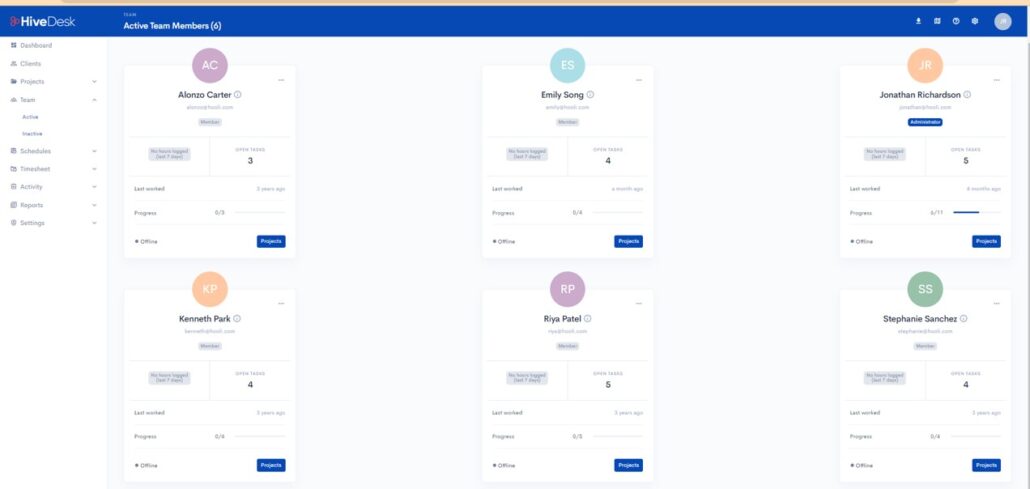
Click on Timesheet > Detailed timesheet to see detailed timesheet of every employee. Employee timesheet tells you how many hours the employee worked in the reporting time period.
- Click on Group by Tasks to see timesheet report for each task.
- Select Projects to see timesheet by projects.
- The Date tab shows timesheets for each date.
To see employee activity reports, click Activity > Member Activity.
To see employee screenshots, click Reports > Screenshot report.
The Charts report shows you Performance chart by projects.
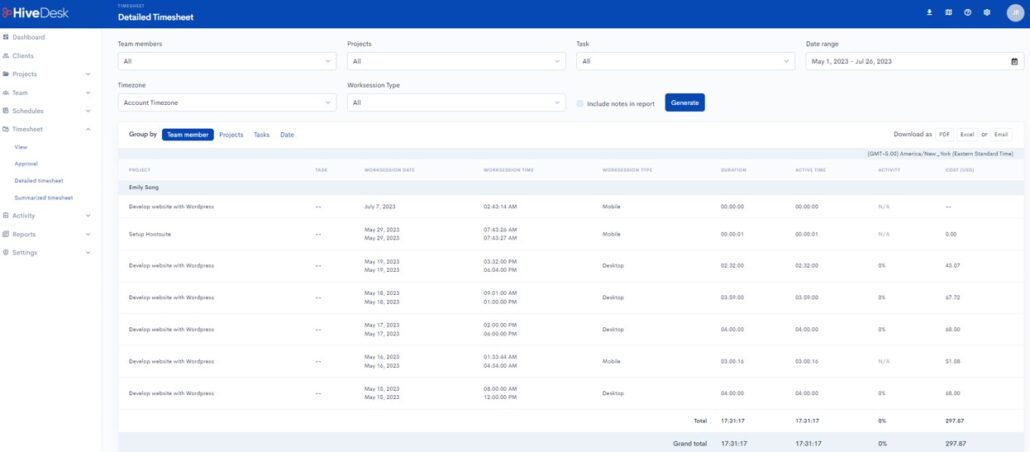
Measure employee productivity with HiveDesk
What is employee productivity?
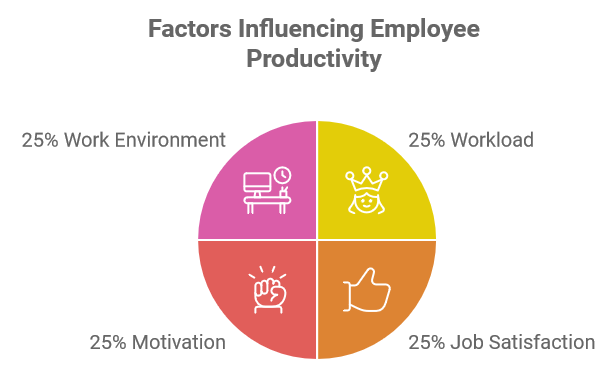
Employee productivity refers to the efficiency and effectiveness of an individual’s work output within a given timeframe. It is a crucial element for the success of any organization as it directly impacts the profitability and growth of the business.
A productive employee not only completes tasks accurately and timely but also contributes to the overall success of the team. However, employee productivity can be affected by various factors such as workload, job satisfaction, motivation, and work environment. It is important for employers to identify and address these factors to ensure a productive workforce.
Therefore, it is crucial for organizations to encourage open communication and provide necessary resources to foster employee productivity.
Why should you measure employee productivity?
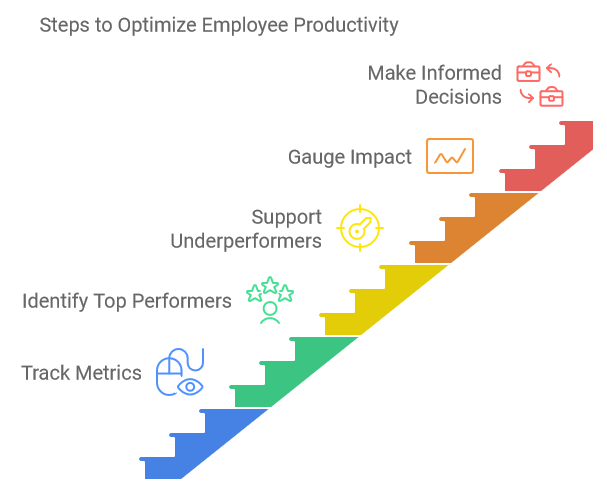
Measuring employee productivity is an essential aspect of any successful business. It allows employers to gain a comprehensive understanding of their workforce, identify areas of improvement, and optimize workflow processes.
By tracking employee time, output, efficiency, and quality, employers can identify top-performing employees, reward them accordingly, and provide necessary support to underperforming ones.
Measuring productivity also helps in gauging the impact of business initiatives and decision-making strategies on employee performance. It enables employers to monitor progress towards business goals and make informed decisions about resource allocation.
How to measure employee productivity?

As a business owner or manager, you know that employee productivity is a crucial aspect of running a successful operation. It is important to ensure that your employees are working efficiently and effectively to achieve the company’s goals.
However, measuring productivity is not always a straightforward task. Depending on the nature of your business and the roles of your employees, there are various methods and metrics that can be used to measure productivity. This can be a daunting task and can require a lot of trial and error before you find what works best for your organization.
Irrespective of the specific methods you use to measure employee productivity, you will need to track two basic metrics – time spent and output produced by the employee.
Challenges in measuring employee productivity?

Measuring employee productivity is often a complex and challenging task for managers and employers. One of the biggest challenges in measuring employee productivity is determining what factors to measure.
While productivity is often associated with output and efficiency, it is also important to consider other factors such as quality, innovation, and teamwork. It can be difficult to quantify some aspects of productivity, such as employee morale and job satisfaction. The subjective nature of productivity measurements can lead to biased evaluations and inaccurate results.
Despite these challenges, it is essential for businesses to establish clear and fair productivity metrics to improve employee performance and drive business growth.
Challenges in measuring employee productivity for remote employees?
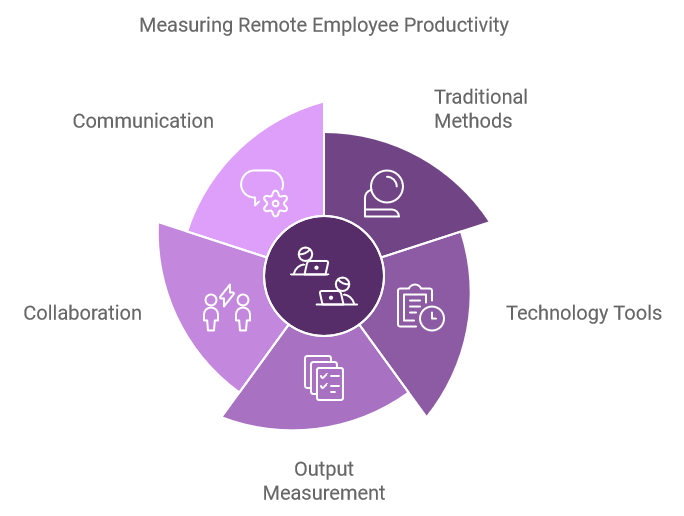
Measuring employee productivity for remote employees is challenging. Without physical presence, it can be difficult to determine how effectively an employee is working.
Traditional methods of measuring productivity, such as visual observation, may not be feasible for remote workers. Instead, organizations must rely on technology, such as time-tracking software and project management systems.
But measuring productivity solely based on output can overlook the value of collaboration and communication between team members. Thus, accurately measuring employee productivity for remote workers requires a more nuanced approach that takes into account both tangible and intangible contributions.
How productivity tools help in measuring productivity?
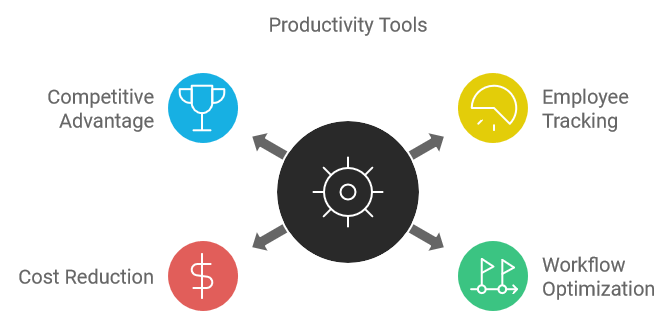
Productivity tools help in measuring productivity in a multitude of ways. These tools enable organizations to track employee work hours, project timelines, and task progress, providing insights into areas that need improvement.
Productivity tools also allow managers to identify and eliminate bottlenecks in workflows and streamline processes for maximum efficiency. With the help of these tools, businesses can optimize their operations, reduce costs, and increase profitability.
Productivity tools are an indispensable asset in the modern workplace, and their use is crucial for businesses to remain competitive.
What is the labor productivity method?
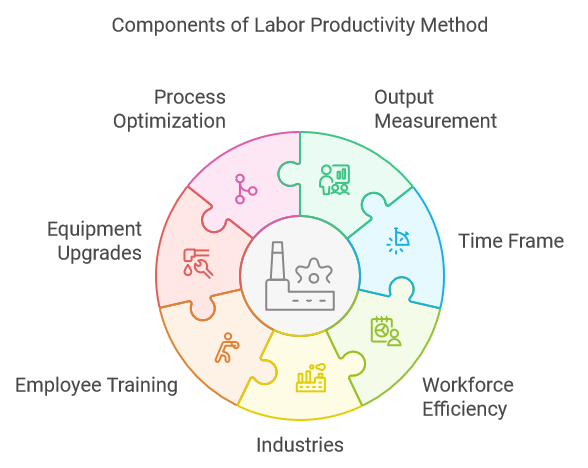
The labor productivity method is a system used by businesses to measure the efficiency of their workforce. It involves calculating the amount of output that can be produced by each employee in a given time frame and using that data to assess the overall productivity of the organization.
This method is particularly useful for companies in industries that rely heavily on human labor, such as manufacturing or service sectors.
By tracking labor productivity, businesses can identify areas where improvements can be made in terms of employee training, equipment upgrades, or process optimization.
The labor productivity method is an essential tool for businesses looking to maximize their efficiency and profitability.
What is the hours worked method?
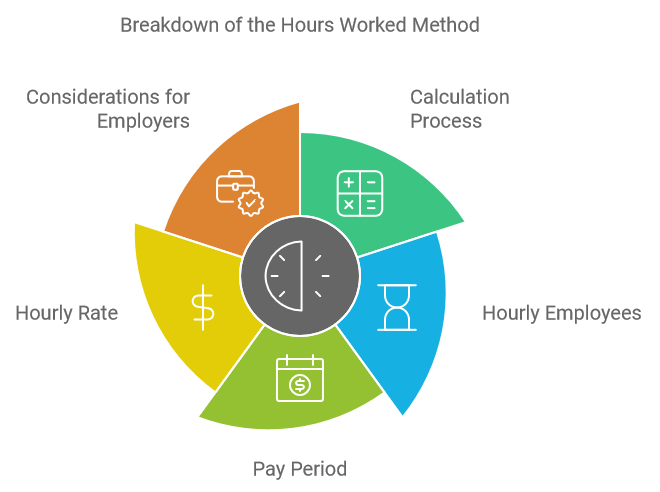
The hours worked method is a method of calculating employee pay based on the number of hours worked. This method is commonly used for employees who are paid on an hourly basis.
The hours worked method calculates employee pay based on the number of hours worked in a pay period, multiplied by the employee’s hourly rate of pay. This method ensures that employees are paid for the exact time they have worked, which is important for both the employer and the employee. Businesses often use an employee time tracking software to track hours worked.
However, it is important to note that the hours worked method may not be appropriate for all types of employees, such as salaried employees or those who work irregular hours.
Employers should carefully consider which method is most appropriate for their workforce.
What affects employee productivity within a company?
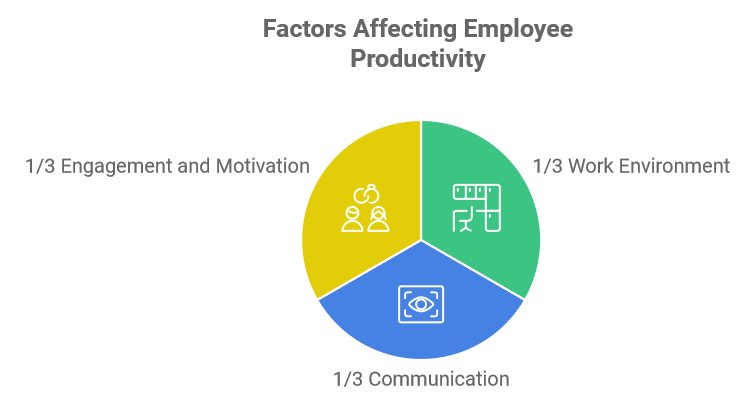
A multitude of factors can have a significant impact on employee productivity.
The work environment plays a crucial role in determining employee productivity. A clean, organized, and well-equipped workspace can ensure that employees can focus on their tasks without distractions.
Effective communication between management and employees can also affect productivity. When employees receive clear direction and feedback, they are more likely to stay on task and complete their work efficiently.
Finally, employee engagement and motivation are important drivers of productivity. Providing opportunities for professional development, recognition, and incentives can help to keep employees engaged in their work and motivated to stay productive.



