Want Visibility into Your Work-from-Home Team? Make Sure You’re Doing These 5 Things
6 min read
Want to bring visibility to your work-from-home and remote team?
You’re in the right place!
In this post, we discuss how you can make your work-from-home team more productive and successful by bringing visibility into employee’s work.
The problem of visibility when working from home
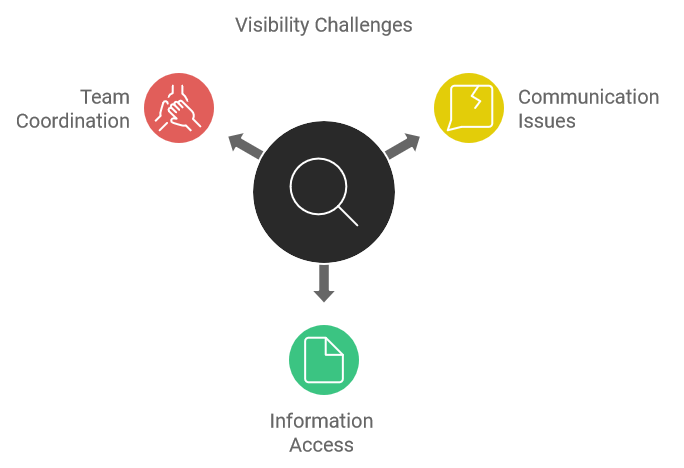
Visibility has taken a hit during the pandemic as businesses made the shift to working from home.
Most businesses were setup for effective communication in the office. But remote teams have a different set of communication challenges. The shift to work-from-home has made communication less effective, creating visibility problems.
But ineffective communication is not the only reason for the lack of visibility. Lack of access to important information and processes is an even bigger problem. With everyone working in their own silo, how do you bring everyone on the same page?
How do you make sure that everyone knows what is expected of him/her and how to meet that expectation?
How do team leaders know what the team members are working on, if they are on track and what help they need?
These are major problems faced by work-from-home or remote teams because of a lack of visibility.
How you can get visibility when your team is working remotely
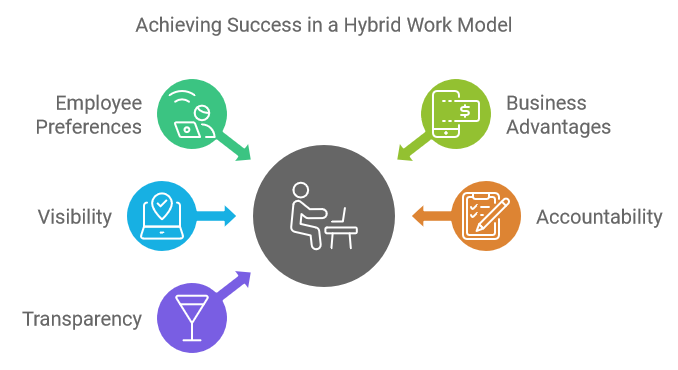
Even though the shift to remote or work-from-home happened due to COVID, employees are not expected to return 100% to office even after the pandemic ends. This is because of a combination of employees’ preference to work from home and businesses realizing the advantages of reducing office footprint.
The hybrid work model is the future and we have to adapt to it. Bringing visibility, accountability and transparency will be essential to succeeding in the new hybrid work model.
Most managers are struggling with questions like “If I can’t see, how do I know that employees are doing?”
On the other hand, employees are equally concerned about visibility. They worry whether lack of visibility will hurt their chances of getting a promotion or a raise. In fact, your most productive and responsible employees are most affected.
They can’t tell whether they are meeting expectations, how their work is adding to or taking away from business goals and how they compare to others in the team.
Here is a set of actions you can take to bring visibility to your work-from-home and remote employees.
Regular communication
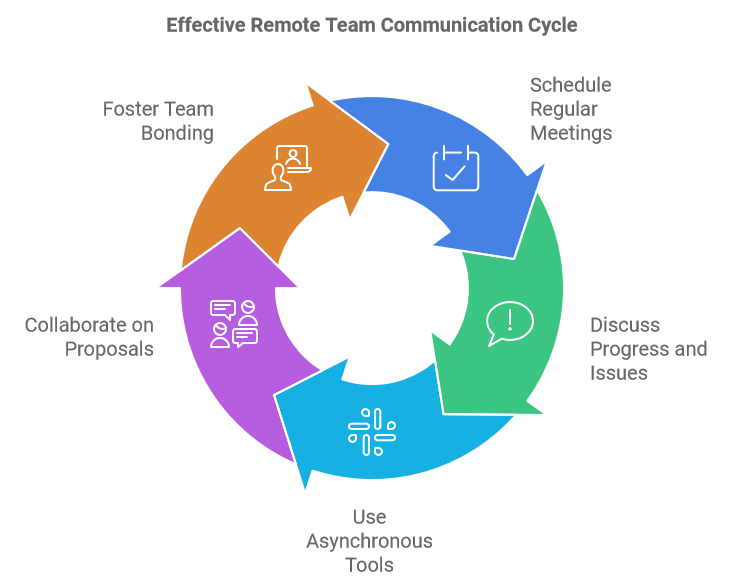
Communicating regularly with everyone in the team, whether working in office or from home, is one of the best ways to bring visibility. It gives employees visibility into what you expect of them and make them more productive.
Effective communication is the basis for building a strong remote culture in your company.
The communication needs of a remote or work-from-home team are different. As a manager, you need to understand the nuances and challenges of communicating well in a remote team setting.
Working in an office fosters communication in multiple ways. There are far more opportunities to meet, talk, and observe in an office. But it’s a challenge for remote workers.
Offices have discussion rooms with whiteboards and projectors. You can organize events for team bonding. The famous water cooler and pantry are great for informal chats.
Contrast that with how your remote team operates. These workers don’t see and meet each other. There is no place to hang out and bond. People are not just physically separated, they are also emotionally detached from team members.
Team members may live in different time zones making it difficult to define common working hours for everyone.
The speed of communication is also different in a remote team. Lack of instant responses and missed messages can cause people to second guess others. It breeds anxiety and lack of trust. Remote teams clearly need a different mindset, processes, and tools to communicate effectively.
Communication in a distributed team comes in different flavors.
Regular video meetings at a fixed day/time of the week are a good place to start. Use these to discuss progress, important issues, new hires/change in roles etc. Video conferencing is also great to work collaboratively on things that require more coordination like working on a proposal.
Asynchronous communication tools like Slack are an excellent way to keep communication going across time zones and work locations. This is great for things that do not need immediate intervention but require people to collaborate.
Visibility through clear deliverables and goals
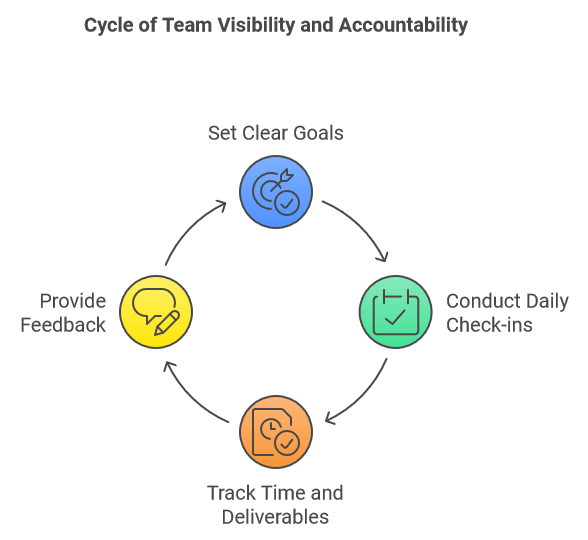
Clear goals
Clear team and personal goals, aligned with company goals, clearly tell employees what you expect from them and how it affects the business. This helps employees prioritize their work and decide what to focus on.
As John Doerr, author of “Measure What Matters“, says that “lack of alignment is the number one obstacle between strategy and execution”. Measurable goals, aligned with business priorities, and communicated clearly keep your team on the right path.
Setting clear goals also brings accountability to your hybrid team.
Daily catchups/checkins
While clarity about goals and milestones is important, visibility also means you knowing what’s happening every day and what help your team needs. It could be about their work as well as personal well-being.
Daily catchups or checkins are an opportunity for the team members to show what they achieved during the day and what is holding them back. It can be a video call or a simple checklist type online report. The important thing is for everyone to be able to see what others are doing.
This visibility also brings accountability to a remote team because everyone sees your work. It also fosters teamwork by encouraging everyone to help each other overcome problems.
Time and Deliverables
Measuring both input like time spent at work and output is important to bring visibility.
Having a system in place to track the work done keeps you team on schedule. Using a task and project management tool like Asana or Trello can bring visibility into your remote team’s performance. Since everyone can see what the team is working on, the timelines and current pace of work, these tools go a long way in bringing transparency.
By tracking time taken to deliver the output, you know the productivity of your work-from-home and remote employees. Time tracking in also a legal requirement for most businesses as employees are paid based on the time they work. A Time tracking tool like HiveDesk can be a game changer for remote teams looking to measure their productivity.
Another advantage of HiveDesk is the ability to see what your remote employees are working on and how they are doing their work. Random screenshots of employees’ computers shows you the workflow and tools an employee uses to do the work.
If you see an employee lagging the team in performance, you can review the screenshots and give feedback to the person. It’s one of the best ways to bring visibility and help your employees improve their performance.
Some software also capture information about different apps employees use during work time and for how long. This can give additional visibility into an employee’s work ethic.
Sharing lessons learnt
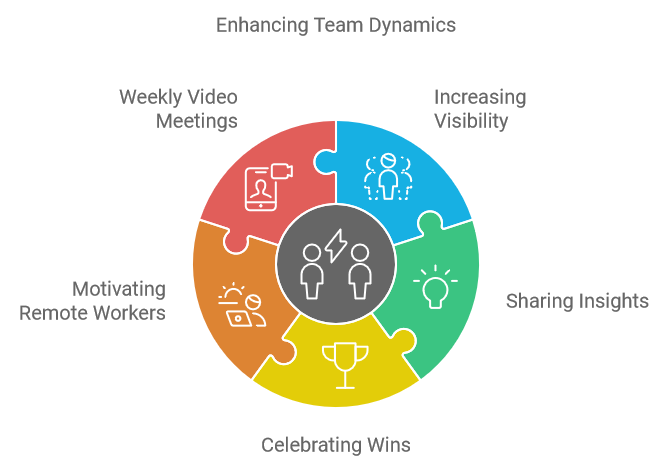
Sharing lessons learnt is a great way to increase visibility in your team.
By sharing insights about wins and setbacks makes everyone better. Sharing the success of team members with everyone addresses a key concern of remote employees about gaining visibility for their work.
Celebrating wins with the team is important to keep a remote worker motivated.
You can schedule a weekly video meeting to share lessons learnt, celebrate wins and help the team get better.
Volunteer work can help in visibility
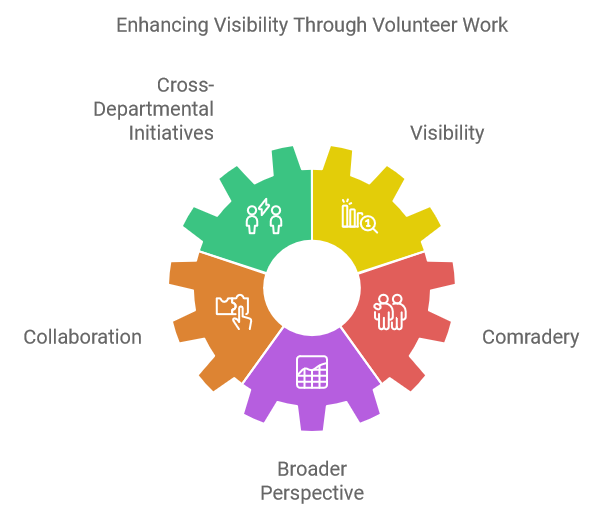
When working remotely, employees miss the opportunity to collaborate with people outside their team. Working across teams gives employees opportunities to build visibility beyond their own teams.
Encourage work-from-home employees to volunteer for cross-departmental initiatives and committees. It gives them exposure to other parts of the business and prepares them for bigger roles in the future. It builds comradery across teams.
When these workers share their experiences with others in your team, it builds awareness about different parts of the business. It gives your team members a broader perspective and motivates them to contribute more.
Set up a visibility buddy system
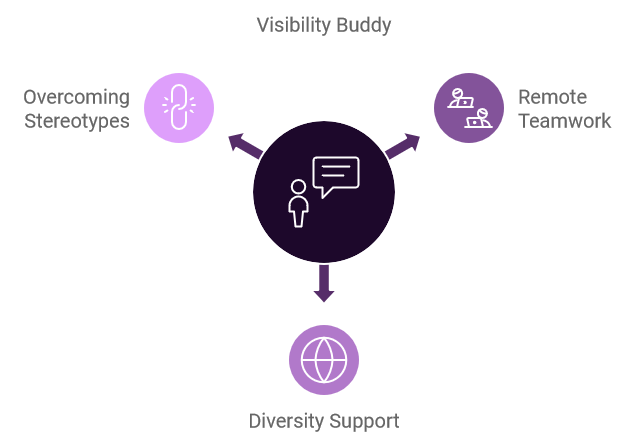
Just like having a buddy for your personal things like building an exercise habit has an outsized impact, having a visibility buddy can transform your remote team.
Deliberately pair remote workers that have different backgrounds and skills to create visibility. For example, women and minorities face even bigger challenges when working remotely. By pairing a woman employee with a male co-worker, you can kill two birds with one stone.
The visibility buddy will help the employees stay on track by nudging and helping them. At the same time, it will help overcome workplace stereotypes around women and minorities.
Many women also find it harder to talk about their achievements in a big group. The visibility buddy can step in by sharing their achievements.
Visibility will redefine your work-from-home team
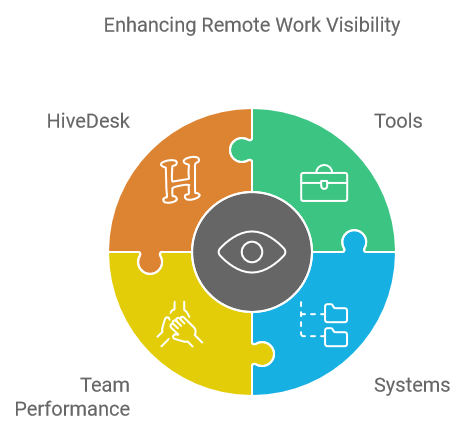
Even though the economy and society are limping back to normalcy, businesses are expected to continue with work-from-home and hybrid work model.
But making it work is not easy. Bringing visibility into the work of your remote workers will redefine how the team performs in the future. You need to put in place right tools and systems to make this happen.
HiveDesk is an ideal option for companies looking to bring more visibility.



