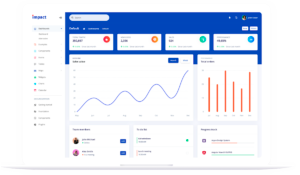9 work from home best practices
7 min read
Working in an office is normal. You get up, rush through morning chores, get dressed, and drive to work. You punch in or swipe your card and get to work. Throughout the day, you attend some meetings, take coffee breaks, and talk to your friends and colleagues. Maybe you go out to meet clients. At the end of the day, you drive back home.
But these are not normal times. Most of the world is working from home or telecommuting. It’s different from working in an office and most people are trying to figure out how to make it work. In fact, it’s not just people; even businesses are struggling to make it work.
1. Have the right work from home setup
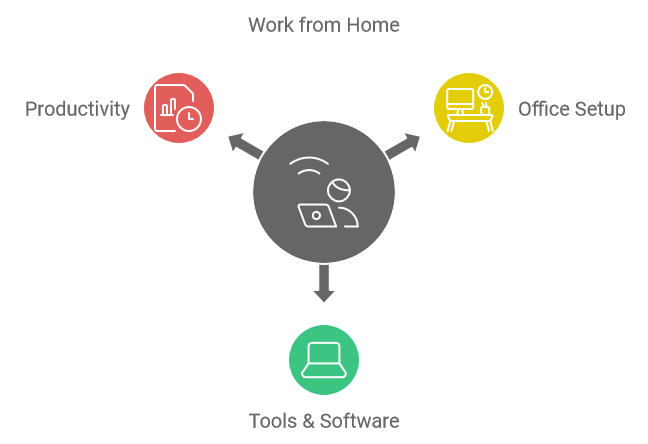
When you work in the office, you take the setup for granted. Someone makes sure you have the right desk, chair, network connection, computer, and access to software. The office has meeting rooms for you to use.
But when working from home, you need to take care of everything. While it can be challenging at first, it’s not difficult. We have put together a guide for the ideal work from home setup for you. It explains how to select the ideal workplace in-home, tools and software to work effectively from home.
2. Follow a set schedule
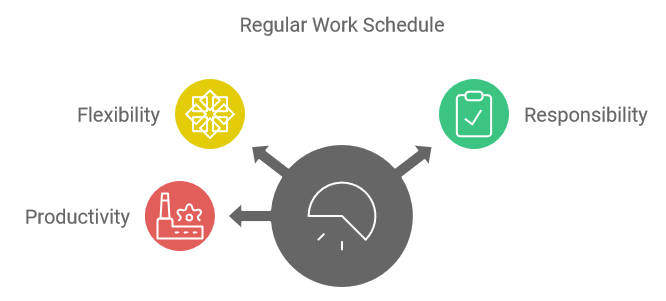
Most people love the flexibility that comes with working from home. While it’s true that you can choose when to work and when to rest, it also adds more responsibility.
When you work from home, your manager (or client) cannot see what you are doing. That brings anxiety, and to some extent, mistrust. You need to be disciplined and stay productive to assure them that you are not spending time binge-watching Netflix or playing games.
One of the best ways to do that is to follow your regular work schedule. If your normal schedule is 8:00 AM to 5:00 PM, stick to the same when working from home. Your manager may call you more than once during the day to check if you are working. While it’s not the best way to manage remote teams, be patient, and pick up the phone. Understand that your manager is also going through a period of uncertainty and trying to adjust to this new way of working.
Following your usual schedule is good for you also. Over the years, you have trained yourself to focus on work during this time. Change in your workplace is a big thing. Try adjusting to that first before you make any other change to your work life.
3. Plan your work and stick to your plan
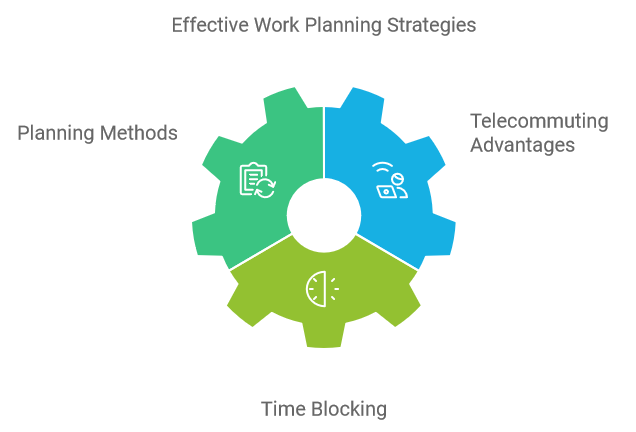
Planning your work is definitely a good practice, whether you telecommute or work in an office. You can plan your day on a piece of paper, to-do list on your phone, or with software. It really does not matter how you plan it as long as you do it.
One of the advantages of telecommuting is that you have more control over how you spend your time. No one is going to stop by your desk to chat or discuss anything. There are far fewer distractions when working from home. If you use this flexibility well, you can become far more productive than you can ever be in an office.
Block off your time in slots to focus on different tasks. Of course, you will get unexpected calls, some of which you must attend. But overall, you will be able to focus on a given task much longer and accomplish more by blocking off time slots for each task.
4. Dress for work even when working from home
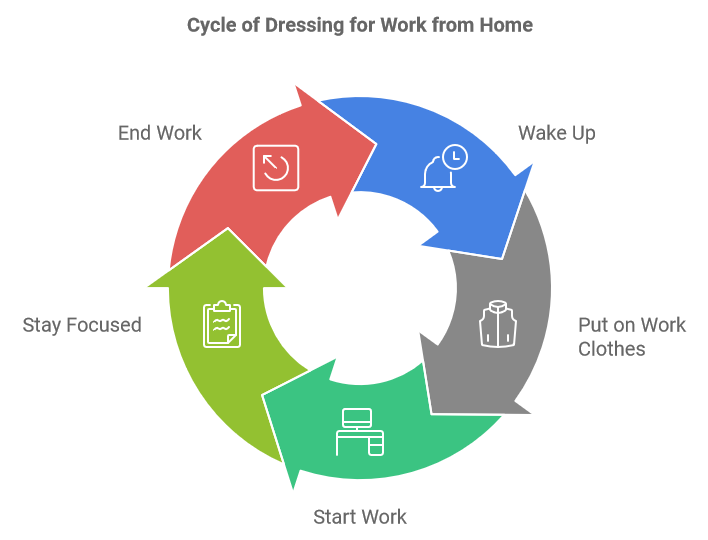
Not having to dress up for office is considered one of the biggest perks of working from home. You can work in shorts, pajamas or anything else. But it’s not always the best option.
We are creatures of habit and environment. Our surroundings and ambiance have a big impact on how we behave. That’s why we get into the work mode when we reach the office and rest mode as soon as we enter the home.
Our dress has a big psychological impact. Putting on work clothes is the first step towards getting ready for work. We have trained ourselves like that over the years. That’s why I recommend you put on office clothes in the morning.
Doing so would mentally prepare you to start working. If you stay in home clothes, you may find it harder to get started and stay focused on work, at least initially.
5. Track work and time
When you start telecommuting or start managing a remote team for the first time, you should use a time tracking tool. Even if your company does not require you to keep time, you will immensely benefit from using one.
You can see how long you are working and how you are spending that time. It will help you become more organized and help you make better use of your time.
It will also help you see how your team members spend their time and how to improve their work practices. You can see if an employee is spending more time getting less done compared to others. This indicates a need for training to make this employee more productive.
6. Manage output, not activity
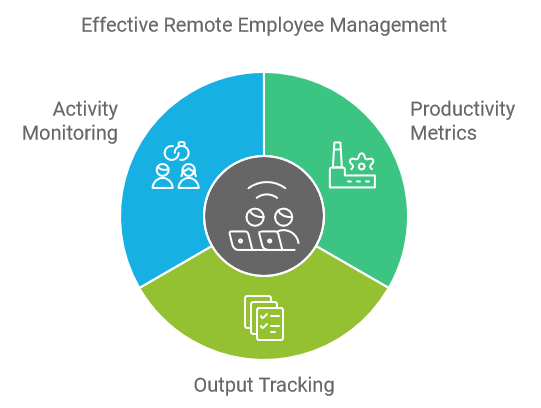
Some organizations and managers get bogged down by measuring the activity of remote employees. Since they cannot see the employee, they get anxious and want to know what the employee is doing when they should be measuring the productivity of employees working from home.
Most tools for managing remote employees track keyboard activities and applications used. In some cases, that may be required or be sufficient for tracking work from home employees. But it’s not the best practice for most businesses. You are better off measuring output, not input or activities.
For example, if you are managing a team of remote developers, you are better off tracking output (features completed / bugs fixed) than tracking keyboard activities. If you are managing a team of blog writers, track the number and quality of blogs, not how much time writers spend on Facebook or Twitter.
7. Use communication & collaboration tools to improve engagement
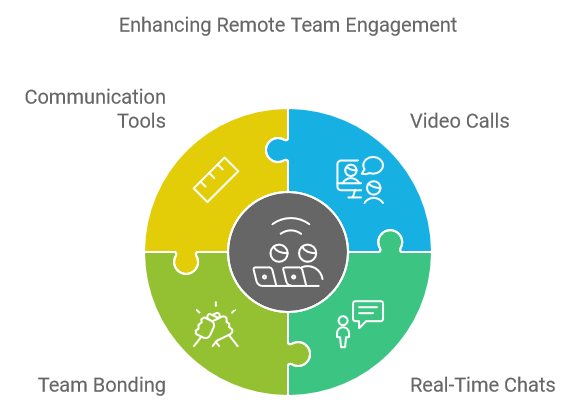
When we work in an office, we see each other all day. Seeing helps build familiarity and team bonding. But it falls apart when everyone is working from home. Communication and collaboration are hard when you don’t see and meet each other every day. That’s why it’s important to have the right toolkit for working from home.
A communication best practice for work-from-home teams is to use video calls and real-time chats. Video calls and conferences are the best way to build familiarity and cohesion in a distributed team. Seeing each other, even if a couple of times a week, reinforces the team bonding. There are plenty of good video conferencing tools today that you can use. Most have a free plan that allows for a limited number of participants (Skype) or meeting time (Zoom). If those limits don’t work for you, you can switch to a paid plan.
Real-time chat messaging systems like Slack are an excellent way for employees to stay in touch while working from home. You can use it for both formal and informal communication. You can create a water cooler channel in Slack where employees can bond by sharing personal stories.
Mastering remote team communication takes time, effort, and right set of tools.
8. Don’t let work affect your home life (and vice versa)
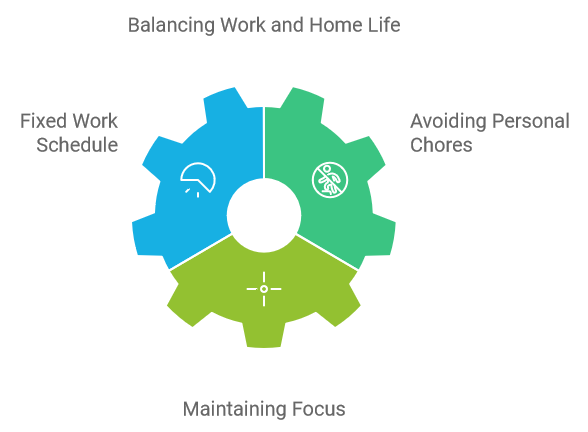
The office provides a natural break between our work and personal lives. The environment and the people around us constantly remind us to focus on work. When we reach home, we naturally switch off from work. At least most of us do.
Working from home removes that natural separation between work and home. So you need to deliberately manage these two. The best way to do that is to have a fixed work schedule. Whether you stick to the same schedule that you had in the office or create a different one is not important. What is important is you have a schedule and stick to it.
In the same way, avoid doing non-urgent personal chores during work time. Don’t go out for lunch with your spouse or to play a round of golf in the afternoon on workdays.
9. Take breaks to stretch and reboot
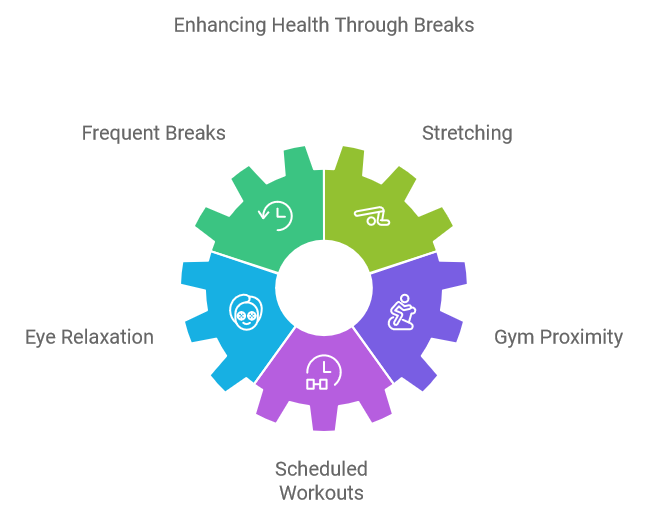
When we work in an office, we tend to take frequent breaks. We walk up to co-workers to have a chat, pantry to have coffee or cooler to fill up the water bottle. Many of us go to the gym on the way to or from the office.
When we work at home, we lose that momentum. The comfort of the home keeps us there. We don’t need frequent breaks when working from home, so we keep sitting at the desk for long periods. It’s not healthy.
One of the best practices to keep yourself fit is to take frequent breaks to stretch and relax. Set a timer to take a break every hour. Get up from your seat when the alarm goes off. Stretch your arms and legs. Focus on infinity to relax your eyes.
If you like going to the gym, join one that is close to your home. Slot time for it in your daily schedule so you don’t skip it.
Summary
Telecommuting or working from home is not new. It has been growing in popularity for the last few years. But COVID-19 has suddenly taken it to a new level with almost every one being forced to work from home.
These 9 best practices for working from home will help you stay productive and healthy while telecommuting.