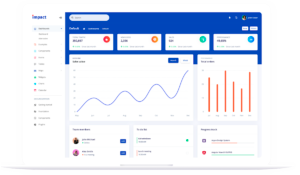Hubstaff alternatives
8 min read
On this page
Looking for a Hubstaff alternative?
Hubstaff is one the most popular time tracking software with some great features. It’s a good option for freelancers and businesses that employ remote employees.
But the fact that you’re looking for Hubstaff alternatives tells me it does not fit your needs.
At $10/user/month, Hubstaff is expensive for small businesses, just like some other time trackers like Toggl. There is a free version as well for freelancers. But as a business, you need the paid plan starting at $10/month which gives you the ability to set up teams and managers.
What do you get for this? A lot, actually. And that makes Hubstaff a complex software to use.
While Hubstaff is an excellent tool, it’s not the best option for everyone. Hubstaff user interface has become complex over time as the company keeps adding new features you may not need. There are better and cheaper alternatives to Hubstaff if you don’t need its fancy features like GPS tracking and team scheduling.
In order to become a time tracking software for every type of business, Hubstaff has added a lot of complexity. It’s great for businesses that need these features. But for the vast majority, these features just make Hubstaff clunky, slow and difficult to use.
Extra features also mean higher prices–hence the $10/user/month price for the business version.
To put it simply, remote teams that need affordable time tracking software need a Hubstaff alternative that’s easier to use and more affordable.
That’s why many small teams are looking for a Hubstaff alternative, just like you!
When it comes to the best alternatives to Hubstaff, look no further than HiveDesk.
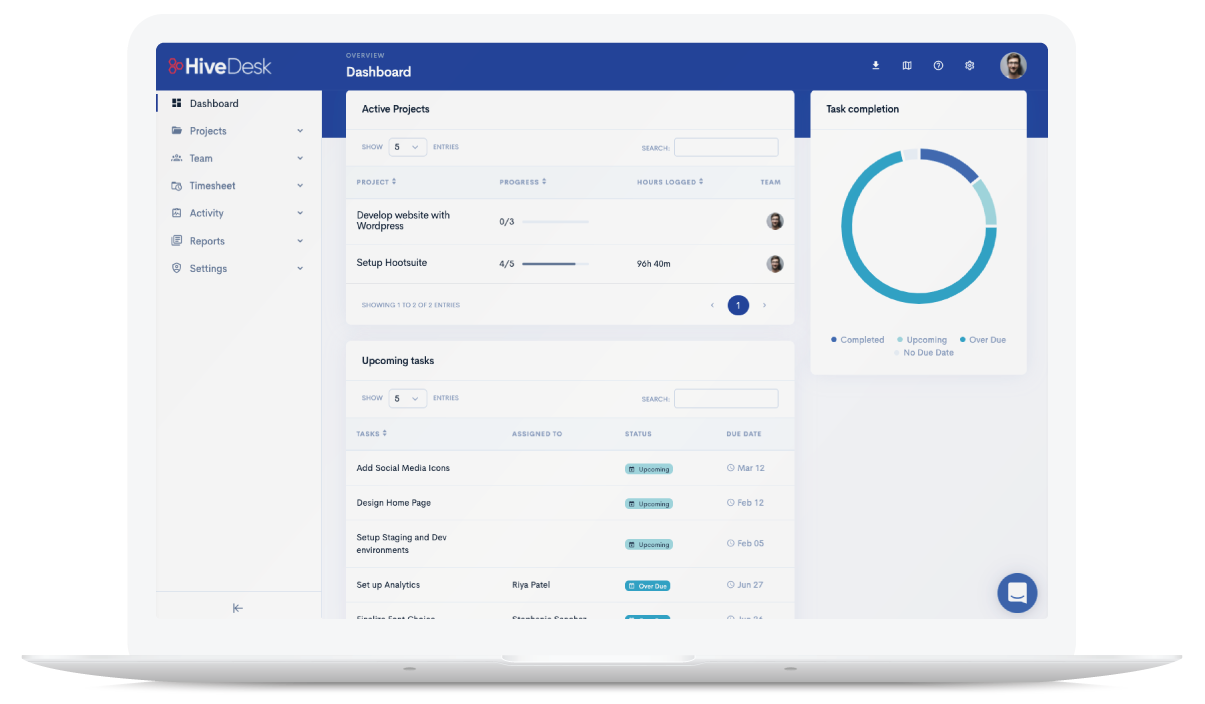
HiveDesk is a time and task tracking software that is easy to use, has everything remote teams need, and is affordable.
Not convinced? Don’t worry!
In this article, we’ll look at why HiveDesk is the best Hubstaff alternative.
8 No-brainer reasons why HiveDesk is a better alternative to Hubstaff

Here are 8 reasons why HiveDesk is the best Hubstaff alternative:
1. Super easy time tracking
![]() HiveDesk is super easy-to-use time tracking software. All you have to do is open HiveDesk desktop app, select a project name, and start the timer!
HiveDesk is super easy-to-use time tracking software. All you have to do is open HiveDesk desktop app, select a project name, and start the timer!
While the timer is on, HiveDesk runs quietly in the background tracking time and recording activity levels. If you’ve screenshots turned on, it will take them at random intervals for you to review.
Once you’re done, stop the timer and it will stop tracking your activity!
The web portal is clean and easy to navigate for account owners and managers. We just released an update to the user interface that makes it even easier to use.
Unlike Hubstaff, there are no confusing buttons. Hubstaff has a steep learning curve to understand how to use different features. That’s one big reason why we believe HiveDesk is one of the best Hubstaff alternatives.
Setting up HiveDesk for your team is straightforward:
- Create your account
- Start a new project
- Invite your employees to the project
- Create tasks and assign them to employees
Once again, HiveDesk turns out to be much easier to set up compared to Hubstaff.
2. Flexible and robust reports
![]() HiveDesk has many helpful reports that make it a compelling alternative to Hubstaff. There is a report for every important aspect of managing a remote team.
HiveDesk has many helpful reports that make it a compelling alternative to Hubstaff. There is a report for every important aspect of managing a remote team.
Projects Report show which team members worked on your projects and for how many hours each day during the reporting period.
Screenshots are available in the screenshots section. The tasks section shows the status of all tasks in the project.
Timesheet Report–There are two timesheet reports – detailed and summarized. These reports show how many hours each team member worked during the selected time period.
The detailed report shows tracked time by each work session. It shows active time and activity level. If you add the hourly rate for the employee, you will also see the cost or billable amount for each employee.
The summarized report shows time tracked by date, person and activity level. It also shows the total cost if you enter the hourly rate for the employee.
Activity Report–Team and individual activity reports show how much time each person logged on each day during the reporting period.
Screenshots Report–It shows a timeline of screenshots taken during the reporting time period. You can generate a screenshot report for every employee or a specific person.
You can also automate report distribution by creating a distribution list for a report. Everyone on this list will automatically receive daily and weekly reports via email.
As you can see, the reporting features in HiveDesk make it a great alternative to Hubstaff.
3. Manage projects and tasks
![]() Both Hubstaff and HiveDesk are more than just time tracking software. You can create, assign, and manage tasks for the projects. Team members mark tasks as complete in the desktop app.
Both Hubstaff and HiveDesk are more than just time tracking software. You can create, assign, and manage tasks for the projects. Team members mark tasks as complete in the desktop app.
The account owner and managers monitor tasks in the web portal where they also see the overall project progress.
Authorized people can add or remove team members and control their access to project information.
4. Track project cost
![]() Track project and individual cost by assigning an hourly rate to employees. HiveDesk calculates cost by multiplying total number of hours tracked by the hourly rate for the person.
Track project and individual cost by assigning an hourly rate to employees. HiveDesk calculates cost by multiplying total number of hours tracked by the hourly rate for the person.
This is super useful for tracking project cost and profitability. It’s also great to calculate wages if you pay employees by the hour.
The cost tracking feature is similar to Hubstaff.
5. Affordable for small businesses
At $5/person/month, HiveDesk is the most affordable time tracking software, not just a more economical alternative to Hubstaff.
All other comparable time tracking software with screenshot feature are priced at $10/user/month or higher.
HiveDesk focuses on time, task and basic project tracking. But other alternatives, including Hubstaff, have added many extra features and integrations. These come at a cost and add to the complexity.
If you don’t need those extra features, why pay for them?
6. Capture screenshot for review and feedback
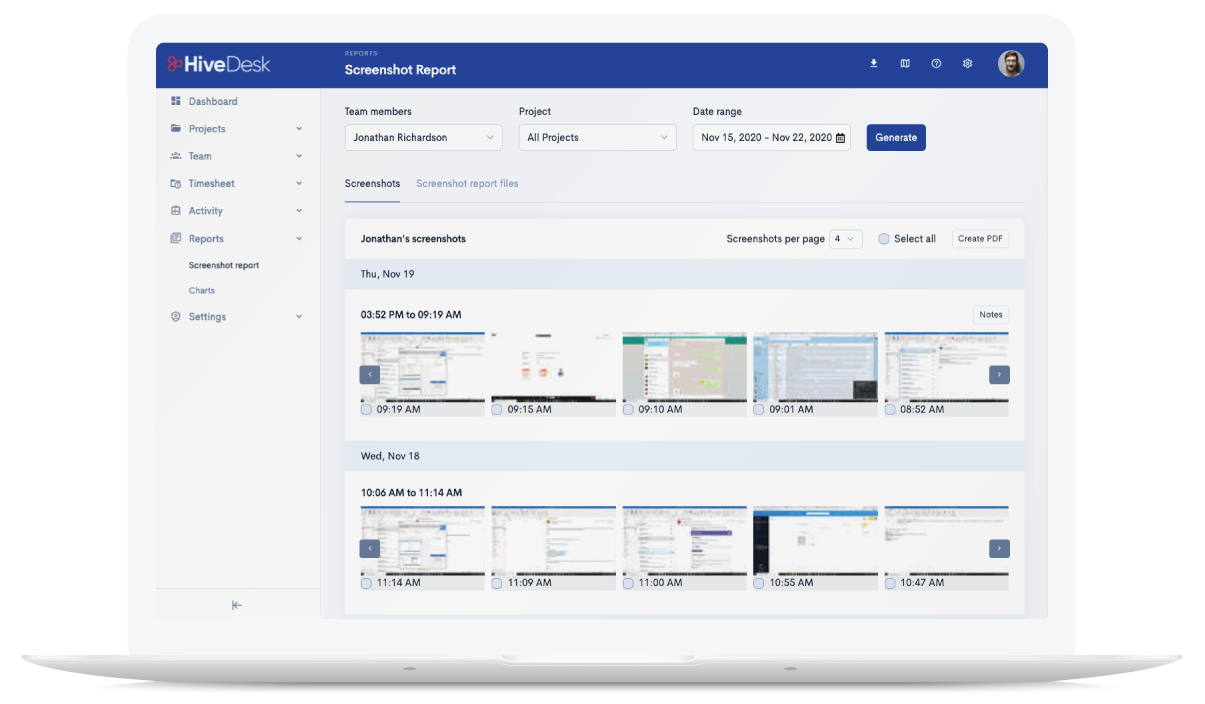 Screenshots are handy if you want to closely monitor and coach your remote employees. HiveDesk desktop app running on your employee’s computer will automatically take images of the computer screen at regular intervals.
Screenshots are handy if you want to closely monitor and coach your remote employees. HiveDesk desktop app running on your employee’s computer will automatically take images of the computer screen at regular intervals.
These screenshots are useful for monitoring the work and providing feedback to employees.
Many HiveDesk customers use the screenshots to see if employees are following the correct processes and using the right tools. They use the information to provide constructive feedback to team members to improve their performance.
Hubstaff also has the screenshot feature which makes it similar to HiveDesk.
7. Control access to information
The time tracking software collects and stores sensitive information about your team and business. This includes hours worked by employees, their contact details and screenshots of their computers.
You would want to control who can see, change or delete this information. In HiveDesk web portal, you can give employees different levels of access at the account and project levels.
You can make someone a manager in your account. This employee will have access to every project in the account, can add or remove people from the project and see reports.
You can limit access to a specific project by giving manager-level access inside a project instead of at account level.
This granular level of access control makes HiveDesk an excellent alternative to Hubstaff.
8. Track activity level
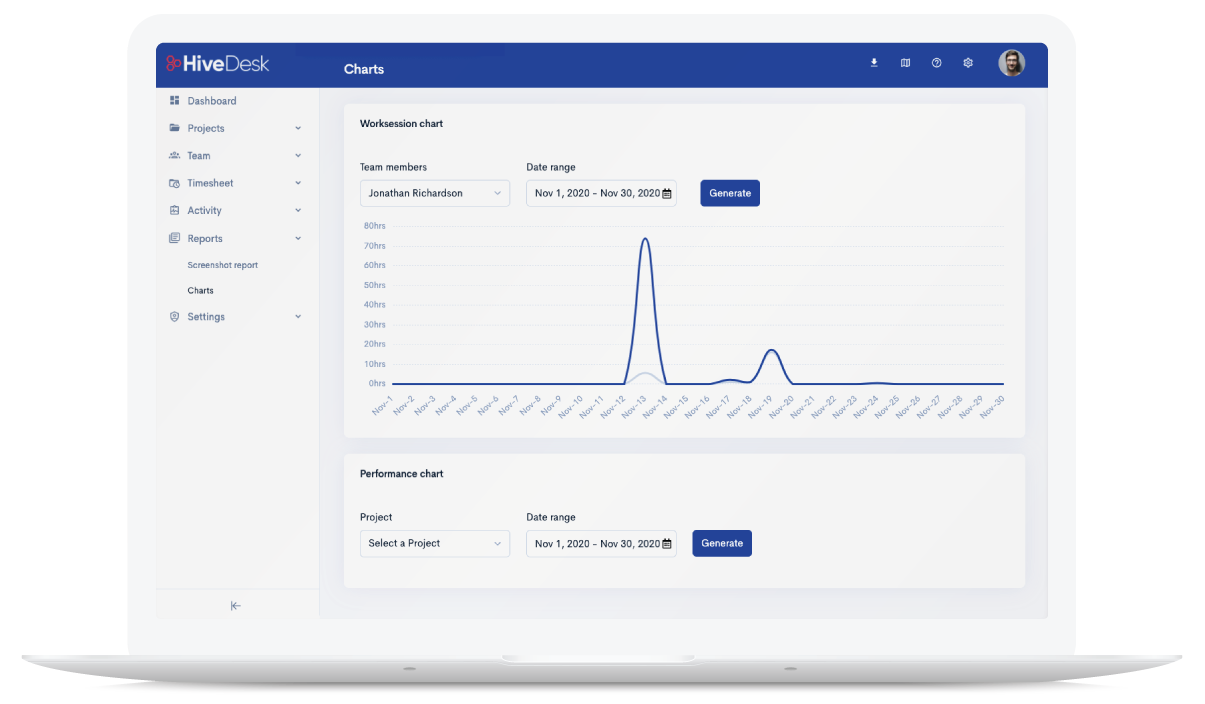 Tracking employees’ activities on the computer is important for some jobs like data entry and classification. HiveDesk tracks both active and inactive time. You see this information for team and individual team members in the Activity reports.
Tracking employees’ activities on the computer is important for some jobs like data entry and classification. HiveDesk tracks both active and inactive time. You see this information for team and individual team members in the Activity reports.
HiveDesk does not track which keys were pressed, just that some key was pressed.
These eight reasons make HiveDesk a better time tracking alternative for small businesses when compared to Hubstaff.