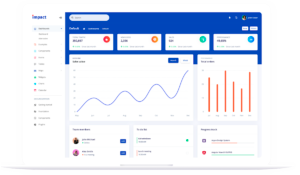Time Doctor versus Hubstaff
Which is the right time tracking software for you?
8 min read
On this page
Hubstaff vs Time Doctor. A feature by feature comparison of two of the most popular time tracking tools in the market.
If you’re looking for an easy to use remote team management tool for time tracking, task management, and project cost tracking, then you’ve probably come across Hubstaff and Time Doctor. Hubstaff and Time Doctor are two huge players that have brought time tracking to the masses.
In the past, most companies depended on Microsoft Excel or plain pen and paper to help them track time in a manual timesheet. But those tools have lots of limitations for remote teams that need to accurately track time every day.
How should you choose between the two?
Let’s compare Hubstaff and Time Doctor with HiveDesk – a simple, easy-to-use time tracking software that combines the best of Hubstaff and Time Doctor into one simple time tracking software.
Hubstaff vs. Time Doctor vs. HiveDesk
A time tracking tool should make your life simple at an affordable cost.
Features list:
| Features | Hubstaff | Timedoctor | HiveDesk |
|---|---|---|---|
| 14-day free trial | Yes | Yes | Yes |
| Time tracking | Yes | Yes | Yes |
| Screenshots | Yes | Yes | Yes |
| Change screenshot frequency | Yes | Yes | Yes |
| Task tracking | Yes | Yes | Yes |
| Automatic timesheets | Yes | Yes | Yes |
| Activity tracking | Yes | Yes | Yes |
| Data stored on secured servers | Yes | Yes | Yes |
| Reporting | Yes | Yes | Yes |
| User level management | Yes | Yes | Yes – 3 user levels for easy control |
| Cost tracking | Yes | Yes | Yes |
| User interface | Complex and confusing | Complex | Simple and easy to use |
| Works on Windows, Mac and Linux | Yes | Yes | Yes |
| Cost per month | $7/user | $7/user | $5/user |
Time tracking software should be easy and affordable
Why make time tracking complicated by adding unnecessary features?
Most time tracking software have become bloated with features you don’t need. You have to pay extra for these features whether you need them or not. That’s not fair. In fact, you can get many of these features for free with project management tools like Asana. Extra features make the software clunky, confusing and difficult to use. HiveDesk focuses on giving just what you need to track time and manage your remote team.
Empower your company with
What is Hubstaff?
 Hubstaff is a time tracking tool used by a wide variety of businesses. It’s an all-in-one tool for teams that work outdoors, in-office or remotely. It has a plethora of features from tracking time to geo-fencing (for outdoor teams), time scheduling, payroll and invoicing.
The most basic plans, starting at $7/user/month allows time tracking, screenshots and basic reporting.
Hubstaff has grown rapidly, trying to satisfy the needs of a more diverse and larger customer base. New features and extensions have made it more complex and expensive for teams that just need time and task tracking.
Hubstaff is a time tracking tool used by a wide variety of businesses. It’s an all-in-one tool for teams that work outdoors, in-office or remotely. It has a plethora of features from tracking time to geo-fencing (for outdoor teams), time scheduling, payroll and invoicing.
The most basic plans, starting at $7/user/month allows time tracking, screenshots and basic reporting.
Hubstaff has grown rapidly, trying to satisfy the needs of a more diverse and larger customer base. New features and extensions have made it more complex and expensive for teams that just need time and task tracking. Benefits of Hubstaff
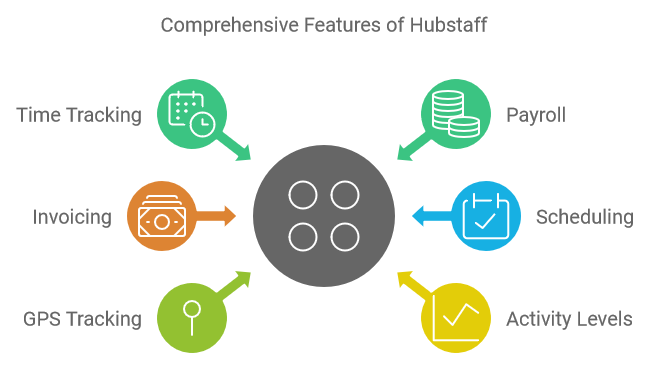
- End to end solution, from tracking time to payroll and invoicing
- Supports complex workflows like scheduling shifts and geo-fencing
- Mobile app for easy tracking and reporting
Hubstaff is suitable for larger teams that need a one-stop solution for everything from tracking time and tasks to paying remote employees and invoicing clients.
The user interface of Hubstaff is confusing with multiple steps and choices for configuring each feature. For example, in order to add a user, you need to first set up an organization and project. The complexity is a result of Hubstaff’s attempts to meet the needs of many different types of businesses with one solution.
Main features of Hubstaff:
- Time tracking
- Screenshot
- Activity levels
- GPS tracking
- Scheduling & attendance
- Time off & holidays
- Expense tracking
- Invoicing
- Payroll processing
- Integration with 40+ tools
- Client & project budgets
- Fleet tracking
The basic plan includes time tracking and screenshots with other features available at a higher price point.
Cons of Hubstaff
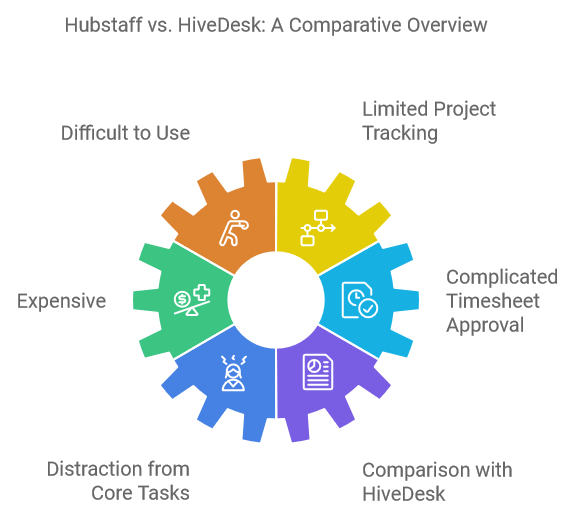
- Difficult to use without proper training
- Limited project tracking
- Expensive compared to HiveDesk
Let’s be honest: fleet tracking, GPS tracking, or time scheduling aren’t for everyone. They just add more distraction and confusion for most employees.
With Hubstaff, there’s no way for your team to get started quickly. The complicated interface makes it difficult for managers to use it effectively without some training.
While some features like timesheet approval seem cool, they may create more problems. Unapproved hours do not show up in the payroll report, so you must have a designated manager for approving timesheets even if you don’t need it.
A tool like HiveDesk gives you the ability to start and scale your remote team quickly without the need for training employees and managers. No other time tracking tool lets you do this.
Also, Hubstaff does not have project management features you would expect from a tool at this price point. You still need to use something like Asana to manage projects. Of course, you can integrate the two tools. But you still need to switch between the two to understand what’s happening in the project.
If you need an affordable and easy-to-use time tracking software with screenshot, task management and cost tracking, then HiveDesk is the best option for you.
What is Time, Doctor?
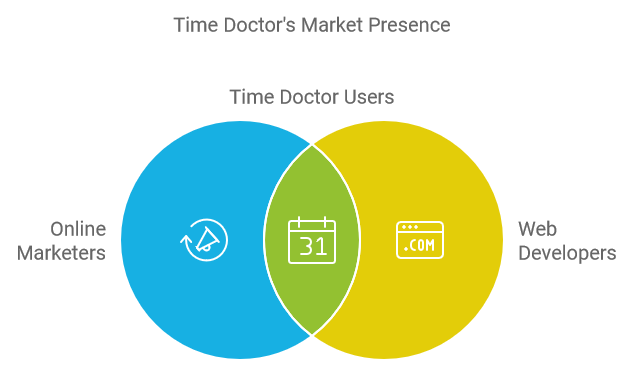
 Time Doctor is another popular time tracking tool. Time Doctor is used mainly by online marketers, web developers and software developers. It has everything you need in a solid time tracking software including timesheets, screenshots, activity and cost tracking.
The most basic plans, starting at $7/user/month, allow time tracking, screenshots and basic reporting.
Time Doctor is the 800-pound gorilla of the time tracking software. The company is constantly adding new features and integration with other tools. While the extra features and integrations make it more complex compared to HiveDesk, it’s much easier to use than Hubstaff.
Time Doctor is another popular time tracking tool. Time Doctor is used mainly by online marketers, web developers and software developers. It has everything you need in a solid time tracking software including timesheets, screenshots, activity and cost tracking.
The most basic plans, starting at $7/user/month, allow time tracking, screenshots and basic reporting.
Time Doctor is the 800-pound gorilla of the time tracking software. The company is constantly adding new features and integration with other tools. While the extra features and integrations make it more complex compared to HiveDesk, it’s much easier to use than Hubstaff. Benefits of Time Doctor
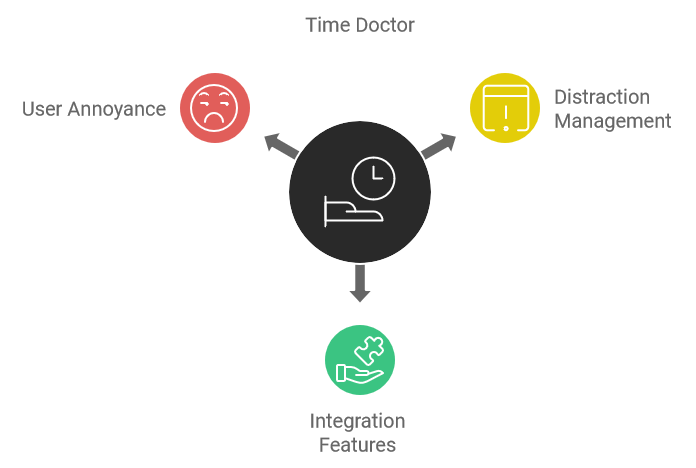
- Visibility into project cost and monthly payroll
- Integration with other tools like Asana
- Mobile app for easy tracking and reporting
Time Doctor is suitable for mid-sized and larger teams that use multiple apps to manage their remote teams. The integration with other apps like Asana make it suitable for larger teams who can afford to pay $50-60/person/month.
One of the most popular features of Time Doctor is Distraction Management. The software shows alerts if the user becomes inactive or spends more time on social media platforms. It nudges employees to start working again.
But this feature can become irritating for sales people who spend significant time away from computer. Even social media marketers and others who need to spend time outside of typical productivity applications also find it annoying.
Main features of Time Doctor:
- Time tracking
- Screenshot
- Activity levels
- Payroll
- Integration with 60+ tools
- Client access to project data
The basic plan includes time tracking and screenshots with other features available at a higher price point.
Cons of Time Doctor
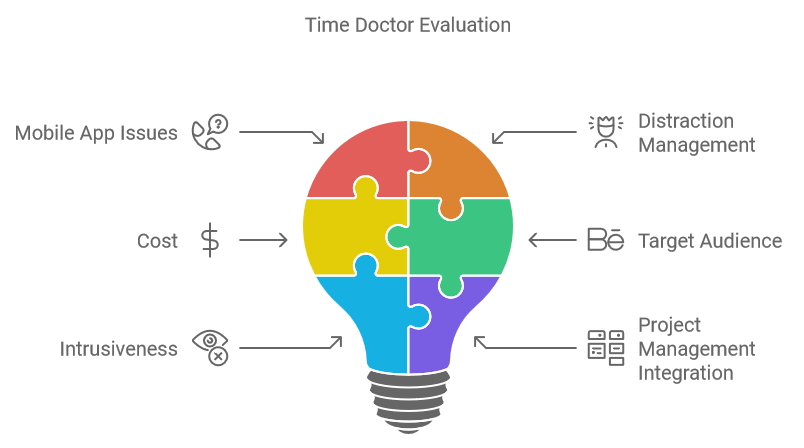
- The mobile app is slow and buggy
- Some features like distraction management can be annoying for some employees
- Expensive compared to HiveDesk
Let’s be honest: only larger teams need the number of integrations Time Doctor offers. Features such as login for clients are for businesses serving large clients.
Since these features cost extra, Time Doctor is naturally more interested in serving larger companies that can pay for these features.
Time Doctor heavily promotes the app and URL tracking feature that keeps track of how much time employees spend on different apps and websites. But this feature can be seen as too intrusive by many employees. You also need to configure the settings for each project separately to make sure the software correctly tracks productive and non-productive apps.
HiveDesk, once again, is a better option for small to mid-sized teams that only want to track time, task and cost. You can start small and scale your remote team easily without having to worry about configuring the software correctly.
Like Hubstaff, Time Doctor also falls short when it comes to project management features. You will need a separate project management tool like Asana or Basecamp for that. Time Doctor does integrate with those tools so you can see time tracking data in the project management tool.
But you need to pay for the premium plan for both Time Doctor and Asana to use that. You still need to monitor both applications to get the complete picture of your projects.
Why Choose HiveDesk over Hubstaff and Time Doctor?
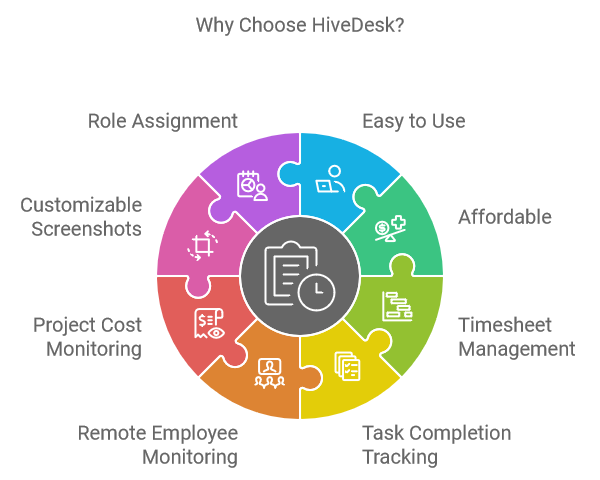
HiveDesk is one of the fastest-growing Hubstaff alternative and Time Doctor alternative. We built it for people who want easy to use and affordable software for managing remote teams.
Our platform’s core focus is on removing frustrations, inefficiencies, and disconnect caused by existing time tracking tools. You can manage timesheets, track task completion, monitor remote employees and project cost – all in one place!
You can customize how you use HiveDesk by turning screenshot off and on. You have the option to change the frequency of screenshots. By Assigning employees different roles, you can control what information they can see and what they can do in each project.
HiveDesk saves you money by tracking your employees’ time, activities and cost in real-time. You can make your team more productive by eliminating manual timesheets and providing constructive feedback with the help of screenshots.
If you need an affordable and easy to use time tracking software with screenshot, task management and cost tracking, then HiveDesk is the best option for you.
Simplified time tracking
HiveDesk is simpler and cheaper than either Time Doctor or Hubstaff.
Time tracking
Track time spent on each project
Task management
Create, assign and manage tasks
Project tracking
Track project status and progress
Automatic timesheets
Generate timesheets from time tracking
Multi-level access management
Assign manager role with different level access control
Project cost management
Track cost of each project and team member
Automatic screenshots
Capture periodic screenshots for feedback & monitoring
Activity monitoring
See when team members are actively working