Illinois Labor Law Guide
Illinois has businesses from many sectors such as finance, manufacturing, healthcare, technology, agriculture, and logistics. The Chicago metropolitan area is one of the largest and economically significant in the U.S. It has strong financial institutions, transportation infrastructure, and a vibrant business community. Illinois is home to several prestigious universities and research institutions, fostering innovation and contributing to a skilled workforce.
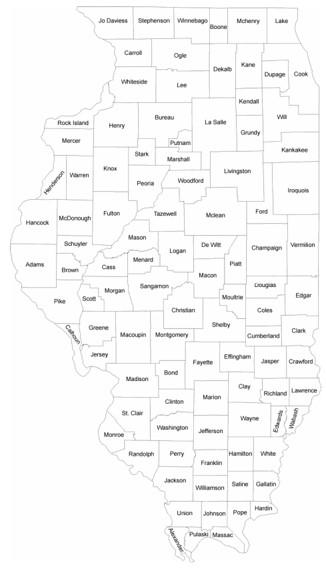
Minimum Wage
$13
Overtime Wage
$1.5x Regular Wages
Meal Breaks
30 minutes for every 7.5 hours
Rest Breaks
Paid if 20 minutes or less
The minimum wage in the state of Illinois is $13 per hour in 2023. It’s scheduled to go up to $14 per hour in January 2024 and $15 per hour in January 2025.
The minimum wage in Chicago is $15.80 per hour for businesses that employ more than 20 workers. Businesses with 4 to 20 employees need to pay $15.00 per hour as the minimum wage.
Overtime rules in Illinois follow the guidelines set by the federal Fair Labor Standards Act (FLSA). The act sets minimum wage, overtime pay eligibility, record keeping, and child labor standards.
Non-exempt employees in Illinois get overtime pay for the hours worked beyond 40 hours in a week. The overtime pay is calculated at 1.5 times the regular hourly pay.
Illinois has specific rules regarding meal and rest breaks for employees. Employees in Illinois are generally entitled to a meal break of at least 30 minutes for every 7.5 hours worked. Employees and employers can mutually agree to waive the 30-minute meal break if the nature of the work allows the employee to take breaks throughout the day.
In certain industries or occupations, employees may be exempt from the 30-minute meal break requirement, or the break may be shorter. For example, certain healthcare workers may be subject to different rules.
Illinois law does not explicitly require paid rest breaks. However, short breaks of 20 minutes or less that are given to employees must be counted as hours worked and, therefore, paid.
In unionized workplaces, collective bargaining agreements may establish specific provisions regarding meal and rest breaks.
Businesses with young employees also have to comply with the federal child labor laws, which require breaks for young workers.
Illinois does not have a statewide paid leave law that mandates employers to provide paid time off. However, there are federal and state laws that may impact paid leave and time off in certain situations..
- The federal Family and Medical Leave Act (FMLA) applies to eligible employees in Illinois. FMLA provides eligible employees with up to 12 weeks of unpaid leave in a 12-month period for specific family or medical reasons, including the birth or adoption of a child, the serious health condition of the employee or a family member, or certain military-related events.
- Illinois does not have a statewide law requiring employers to provide paid sick leave to employees. However, some local ordinances in Illinois, such as the Chicago Paid Sick Leave Ordinance, may impose additional requirements on employers within their jurisdiction.
- Many employers in Illinois choose to offer paid time off as part of their benefits package. Employers may have their own policies regarding vacation, personal days, or other types of paid leave.
- If an employee is temporarily laid off or experiences a reduction in work hours, they may be eligible for unemployment benefits through the Illinois Department of Employment Security (IDES).
- Collective Bargaining Agreements: For employees covered by collective bargaining agreements, the terms related to paid leave and time off may be outlined in the agreement.
The classification of employees as exempt or non-exempt in the state of Illinois, as in the rest of the United States, is primarily governed by federal law, specifically the Fair Labor Standards Act (FLSA). The FLSA sets forth rules regarding minimum wage, overtime pay, and exemptions for certain categories of employees.
Exempt Employees:
- Salary Basis Test: Exempt employees are typically paid on a salary basis, meaning they receive a fixed salary that is not subject to reduction based on the quality or quantity of work performed.
- Salary Level Test: Exempt employees must earn a minimum salary to qualify for exemption. The minimum salary for exemption is $684 per week.
- Duties Test: Exempt employees must perform specific job duties that fall into one of the FLSA’s exempt categories, such as executive, administrative, professional, or certain computer-related duties.
Non-Exempt Employees:
- Hourly Pay: Non-exempt employees are typically paid on an hourly basis and are entitled to overtime pay for hours worked beyond 40 hours in a workweek.
- Overtime Pay: Overtime pay for non-exempt employees is generally calculated at 1.5 times their regular rate of pay for each hour worked beyond 40 hours in a workweek.
- Employers must keep accurate records of non-exempt employees’ hours worked, wages paid, and other related information.
Illinois has an Equal Pay Act (EPA) that aims to address and prohibit wage discrimination based on sex. The Illinois Equal Pay Act is separate from the federal Equal Pay Act, and it provides additional protections for employees in the state.
- Equitable Work: The Illinois EPA requires that employers pay employees the same wage for substantially similar work, regardless of their gender, job title or location. The law considers work to be substantially similar if it requires similar skill, effort, and responsibility and is performed under similar working conditions.
- Pay differences are allowed if they result from seniority, merit, quantity or quality of production, or factors other than sex or race.
- The law prohibits employers from retaliating against employees who exercise their rights under the Illinois EPA.
- The Illinois No Salary History Law prohibits employers from asking job applicants about their salary history.
- Employers are required to keep records of wages and wage rates, job classifications, and other terms and conditions of employment for a period of at least three years.
- In addition to the Illinois EPA, employers must also adhere to Title VII of the Civil Rights Act of 1964 that prohibits discrimination based on race, color, religion, and national origin.
Hiring and firing employees in the state of Illinois are subject to various federal and state laws that govern employment relationships. Employers should be aware of and comply with these regulations.
- At-Will Employment Illinois follows the principle of at-will employment, which means that, absent a contract stating otherwise, employment relationships can be terminated by either the employer or the employee at any time, with or without cause, and with or without notice.
- While at-will employment allows for termination without cause, employers cannot terminate employees for illegal reasons, such as discrimination, retaliation, or in violation of public policy.
- Anti-Discrimination Laws: Employers in Illinois must comply with federal anti-discrimination laws, such as the Civil Rights Act of 1964 and the Americans with Disabilities Act (ADA). Illinois also has its own state anti-discrimination laws that employers must follow.
- Equal Employment Opportunity (EEO): Employers should provide equal employment opportunities to all individuals regardless of race, color, religion, sex, national origin, disability, or age.
- Background Checks: Employers may conduct background checks on job applicants, but they must comply with federal and state laws, including the Fair Credit Reporting Act (FCRA) and the Illinois Human Rights Act.
- Work Eligibility Verification: Employers are required to verify the work eligibility of employees through the Form I-9 process in compliance with federal immigration laws.
- Final Paychecks: Illinois law requires employers to pay an employee’s final paycheck by the next regularly scheduled payday.
- Unemployment Compensation: If an employee is terminated, they may be eligible for unemployment benefits through the Illinois Department of Employment Security (IDES).
- Employers may enter into severance agreements with departing employees, outlining terms such as severance pay, benefits continuation, and confidentiality provisions.
- WARN Act: The federal Worker Adjustment and Retraining Notification (WARN) Act may apply to employers with 100 or more employees, requiring them to provide advance notice of plant closings or mass layoffs.
It is important for employers to remain well-informed about changes in employment laws and to seek guidance from legal professionals to ensure compliance with the latest regulations. It’s advisable to establish clear and meticulously documented employment policies and procedures to aid employers in complying with the labor laws.






















